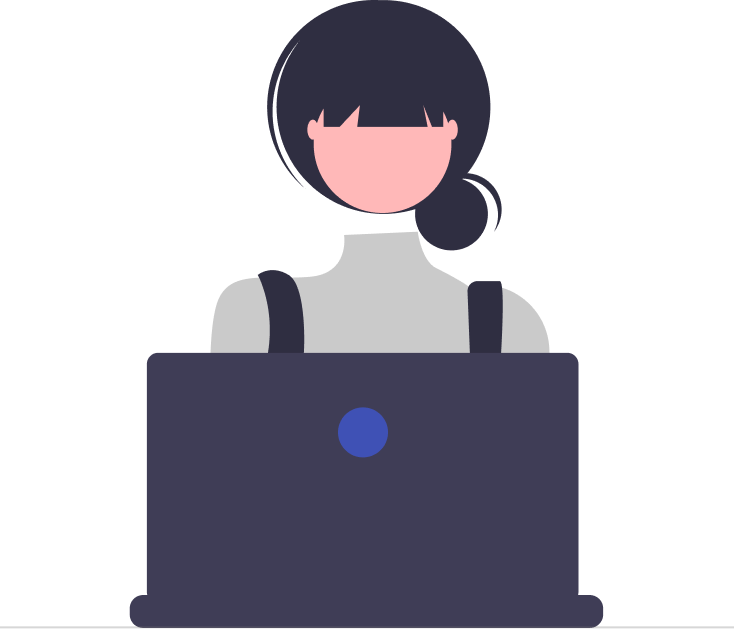Contract Redlining: A Comprehensive Overview (2026)

Every well-executed contract goes through an essential redlining stage.
Contract redlining gives every stakeholder a chance to review the agreement closely. It’s a valuable stage where partners highlight sections that need clarification or suggest changes to better reflect their objectives. This process often involves multiple reviews, where feedback is added, discussed, and refined.
To handle this effectively, it is important to have the right platform one that helps you edit transparently, track suggestions with ease, and maintain one clear version throughout the review.
This guide takes a closer look at what contract redlining is, why it is important, and how the process can be handled with more ease and clarity.
What is Contract Redlining?
Contract redlining is the process of reviewing a legal agreement and suggesting edits directly within the document. It usually happens during the negotiation stage, when both sides review the draft closely and point out areas, they would like to revise whether that’s changing wording, adding new sections, or removing parts that don’t quite fit.
The name “redlining” comes from the old habit of using red ink to mark those edits on printed documents.
The word “redlining” comes from the earlier practice of using red ink to mark edits on printed contracts, making changes easy to spot during review. Although physical documents are rarely used today, the concept still applies. With these tools, everyone involved can leave comments, see what’s been changed, and work together toward a final version that works for all sides.
By using the right resources, the process becomes a more thoughtful and organized part of the agreement process helping each party contribute clearly and confidently.
Importance of Contract Redlining
Contract redlining software is an important step where everyone involved reviews the agreement together, suggests changes, and works toward a final version that everyone’s comfortable with.
Redlining helps everyone stay on the same page by highlighting the parts of a contract that need changes or further discussion. It makes the review process clearer and prevents misunderstandings before the contract is finalized.
Redlining also allows the parties to clarify any unclear language and resolve potential misunderstandings early on. Addressing these concerns before signing the contract. This helps prevent costly disputes or problems after the contract is in effect.
When used well, redlining makes communication clearer and helps build trust. It keeps the contract process simple and open, so everyone feels confident and informed.
Key Teams Involved in the Contract Redlining Process
It is rarely handled by just one person or department. It is a team effort where different groups, each with their own expertise, come together to get things done. Each team has an important part to play in shaping the final agreement, ensuring it aligns with the business’s goals, addresses risks, and meets its needs. Let us take a closer look at the main teams involved in the redlining process.
1. Legal Team
The legal team leads most contract markup efforts. Their main job is to review the contract for legal accuracy and protect the company from possible risks. They look closely at the language, terms, and clauses to make sure everything is clear, fair, and meets legal requirements.
Lawyers also help remove unclear language and add terms that protect the company’s rights. They work with other teams to make sure any suggested changes do not conflict with existing laws or company policies.
Recommended Read: Contract Management for Legal Departments
2. Procurement or Purchasing Team
When a company is buying a product or service, the procurement team is often involved. Their focus is on making sure the terms support the company’s purchasing goals. They check delivery dates, payment terms, and vendor responsibilities to confirm that the contract supports business needs.
They may also look for ways to make the agreement more favourable in terms of cost, timing, or long-term value.
3. Sales Team
In contracts involving customers or clients, the sales team plays an active role. They know the client relationship and can offer context about what was discussed before the contract was created.
Sales professionals help make sure the terms match what was promised during the sales process, including pricing, service levels, and timelines. They may also support negotiations by helping both sides reach a middle ground that benefits the client and the company.
4. Finance Team
The finance team checks the financial parts of the contract. They review payment terms, billing schedules, penalties, and any pricing details to make sure the agreement works well from a budget and revenue standpoint.
Their job is to prevent any terms that could hurt cash flow, affect taxes, or cause unwanted surprises in the company’s books. They may also help set expectations for invoicing and payments.
5. Operations Team
The operations team looks at how the contract will be carried out day-to-day. They focus on tasks, deadlines, and resource planning. Their input helps make sure that what’s written in the contract can actually be delivered in practice.
They often work closely with legal and sales to fine-tune service terms, delivery windows, or project timelines so that the business can meet its commitments.
6. Compliance and Risk Team
This team helps the business follow rules and reduce risks. They carefully go through the parts of the contract that cover privacy, data protection, industry rules, and who else might have access to the data.
Their job is to spot anything that could lead to non-compliance or future penalties. Their role becomes especially crucial when the deal involves sensitive data or operations that cross international borders.
Challenges Faced During the Contract Redlining Process
Here are some common challenges faced during the agreement redlining process that can slow down negotiations and complicate contract management.
1) Understanding Complex Legal Language
Legal documents can be hard to follow, especially for people who aren’t familiar with legal jargon or complex wording. The redlining process further adds to this challenge by introducing edits and comments throughout the document. Constant changes to a contract can make it harder to keep track of, leading to misunderstandings, mistakes, and potential delays in the negotiation.
2) Formatting Challenges
Redlining usually requires input from several team members, each offering suggestions and feedback to improve the document. This requires the document to be clear, accurate, and well-organized. However, when different teams use various process, formatting can sometimes become disrupted.
This occurs because not all software handles formatting in the same way, which may cause the document’s structure to break. Accepting edits can also affect how the document looks, resulting in additional time spent correcting these issues.
3) Managing Untracked Changes
When several people work on a contract using different tools or versions, it can be tough to stay on top of all the changes. It is important for teams to clearly identify who made each change, who requested it, and when the document was updated.
This make sure the contract stays accurate and that everyone’s concerns are properly considered.
Clearly tracking updates helps everyone stay on the same page, reducing confusion and keeping the process moving smoothly.
Recommended Read: Contract Amendment Explained
4) Lengthy Review Cycles
The process of reviewing contracts often requires several rounds of revisions, where different team members provide their feedback and suggest changes. Each round involves careful examination and thoughtful consideration, which naturally takes time. When feedback comes from multiple people, it can lead to repeated adjustments and discussions.
Constant changes can slow down the negotiation and make it harder to reach an agreement quickly.
This can cause the contract approval to take longer than planned, which might affect the project schedule or business goals.
5) Risk of Data Loss
Contract changes can sometimes be lost or displayed incorrectly when a file is converted between different formats. This often happens because one software may not support all the features of another, or the way formatting works varies across tools.
To avoid confusion and missing information, it is best to work on redlining using the same platform as your collaborators or to use platforms that are fully compatible with each other.
This helps keep all edits clear and intact throughout the review process.
How Does Contract Redlining Tool Works?
According to a LinkedIn survey, 91% of lawyers rely on Microsoft Word as their primary tool for drafting legal documents.
Instead of sharing multiple versions of a contract across different documents, the tool helps keep everything in one place. All feedback, suggestions, and updates are captured within a single digital copy, reducing confusion and helping everyone stay on the same page. Signing parties can leave comments, propose changes, and notify the relevant people directly within the document.
It offers a thoughtful balance between working quickly and following legal processes. It helps make agreement negotiations clearer and more open, so everyone involved can better understand the updates being made.
Some contract tools are also designed to work well with word processing software, making it easier to review and update documents during redlining.
Nearly 92% of contract experts favor using Microsoft Word’s Track Changes when reviewing and exchanging edits on commercial agreements.
They also include smart review functions that highlight even the smallest edits, helping teams spot all updates with confidence.
Effective Steps for a Smoother Contract Redlining Process
An effective agreement redlining process is essential for clearly identifying changes, minimizing errors, and speeding up collaboration between parties.
1. Preparing for the Review
Knowing the main goals of the contract from the start helps you focus on the important parts. Collecting all related papers and earlier versions gives a full view and helps avoid missing anything important. Giving everyone a clear responsibility makes sure the team works well together and gets things done faster.
- Identifying key objectives sharpens the focus on crucial contract terms.
- Collecting all related documents offers valuable context for accurate review.
- Defining responsibilities helps the team work smoothly and stay organized.
2. Organizing the Document
Keeping the contract well-structured makes it easier to handle each section carefully and thoughtfully. Applying consistent formatting to edits helps everyone quickly recognize changes and understand their purpose. Adding clear notes beside suggested revisions offers useful explanations that reduce confusion and speed up agreement.
- Structuring the contract into manageable parts supports focused attention.
- Using uniform formatting clarifies all modifications and their impact.
- Providing detailed notes improves understanding of proposed changes.
3. Communicating Changes Clearly
Expressing changes politely and precisely builds respect and trust among all involved. Being specific about the reasons behind each suggestion makes the process transparent and constructive. Staying factual and objective helps maintain a professional tone and keeps discussions productive.
- Polite, clear comments foster a positive review atmosphere.
- Detailed explanations promote transparency and confidence in changes.
- Objective feedback encourages cooperation and forward movement.
4. Managing Collaboration
Using a shared platform where everyone can view updates creates an open and efficient workflow. Setting clear deadlines encourages timely responses and helps maintain steady progress. Holding brief discussions when needed ensures alignment and resolves any uncertainties quickly.
- Collaborative tools keep all parties informed and engaged.
- Defined timelines support a smooth and predictable review process.
- Focused conversations strengthen understanding and agreement.
5. Finalizing the Contract
Carefully reviewing all edits one last time guarantees completeness and consistency in the final draft. Confirming mutual agreement before closing ensures all parties feel confident in the contract’s terms. Safely storing previous versions protects valuable records and supports future reference if needed.
- Thorough final checks reinforce accuracy and clarity.
- Securing agreement builds confidence and trust among parties.
- Proper archiving preserves important documents for ongoing use.
Benefits of Using Contract Redlining
Using this process offers a practical way to manage changes and feedback during negotiations, helping all parties work together more clearly and effectively.
1. Clear Visibility of All Revisions
It allows every change to be displayed clearly within the document. Each insertion, deletion, or contract modification is marked so that no edit goes unnoticed.
It prevents the risk of important updates being overlooked, which can happen when comparing different versions manually.
By having all revisions in one place, everyone involved can easily follow the contract’s development and understand the impact of each change.
2. Transparent and Effective Communication
A big benefit of redlining a contract is that it lets people talk and make changes right inside the document. Comments or notes can be attached to specific parts of the contract, making it easy to explain the reasons behind suggested changes.
This clarity reduces misunderstandings because discussions happen in context rather than in separate emails or messages.
The process encourages polite and clear exchanges focused on the agreement terms, helping to build mutual understanding and respect during negotiations.
3. Better Organization Throughout the Process
Having all edits and feedback consolidated in a single document helps maintain order throughout the review process. Instead of managing multiple email chains, separate files, or scattered notes, all contributors can access one organized file.
Keeping everything in one place helps reviewers go through each part step by step without forgetting what’s been talked about or agreed on.
It also helps prioritize changes by showing where most comments are concentrated, allowing teams to focus on the most critical issues first.
4. Encourages Team Collaboration
It fosters teamwork by giving all involved parties access to the same document where they can suggest edits and provide feedback. This shared approach keeps everyone aligned, eliminating confusion caused by separate or conflicting versions.
Multiple team members can work simultaneously or sequentially, seeing each other’s input and building on it.
Such collaboration promotes transparency and supports a more inclusive negotiation, which often results in faster consensus and stronger agreements.
5. Speeds Up the Review Cycle
Editing directly within the contract speeds up the entire review process significantly. There is no need to rewrite sections, send multiple emails, or reconcile different versions. Instead, changes are proposed and reviewed in real-time or within the same document, making it easier to respond promptly.
This efficiency reduces waiting times and allows for quicker resolutions, helping all parties move forward without unnecessary delays or repeated work.
6. Maintains Integrity of the Original Contract
By clearly marking changes without deleting the original content, it preserves the document’s integrity. This means that the original wording remains visible alongside proposed edits, allowing everyone to compare old and new text easily.
Being transparent helps everyone trust the negotiation because nothing is hidden or changed without letting others know.
It also helps avoid mix-ups by keeping a clear record of all the changes made to the contract.
7. Creates a Complete Audit Trail
All changes and notes made during the editing are saved, so there’s a clear history of how the contract grew. This audit trail is valuable for many reasons. It provides proof of what changes were suggested and accepted, supporting accountability.
This can help later if there are questions about the contract or if any disagreements need to be settled.
Having a full history of edits and communications adds an extra layer of security and clarity to the contract process.
How CLM 365 Supports the Contract Redlining
CLM 365 offers a powerful solution to manage contract redlining with ease and precision. It provides a centralized platform where all parties can view, edit, and comment on contracts in real time. This eliminates confusion by keeping every change visible and accessible within a single document.
Certified by Microsoft, the platform delivers strong security measures that protect the entire contract process. Its user-friendly design allows for easy navigation, enabling users to work efficiently and confidently within the system.
Conclusion
Contracts don’t have to slow things down. With CLM 365, the contract redlining becomes fast, clear, and hassle-free. It empowers teams to collaborate effortlessly while keeping every detail safe and easy to manage.
Take the next step toward smarter contract management. Try CLM 365 today and experience the difference firsthand!
Frequently Asked Questions
What is redlining a contract?
Contract redlining is the process of reviewing and editing a contract by marking changes and highlighting sections that need adjustment. The goal is to create a version of the contract that meets the needs and expectations of everyone involved.
Who redlines contracts?
It is a collaborative process where all parties involved including legal teams, business stakeholders, and external advisors work together to review the document and suggest necessary changes to reach a mutual agreement.
How does contract redlining improve communication?
It allows comments and suggestions directly on the document, making discussions clear and focused on specific terms.
Can contract redlining be used for international agreements?
It is suitable for international agreements, with careful attention to different legal systems and country-specific requirements during the review process.