.webp?updatedAt=1761578616086)
Ticket Auto Assign
Smart Ticket Assignment in Real Time
Assign every ticket to the right person, automatically. Helpdesk 365 routes requests based on category, department, or priority, ensuring faster responses and balanced workloads, all within Microsoft Teams.

Right Ticket, Right Person, Right Time
Every request will automatically be routed to the right person. Helpdesk 365 provides real-time assignments, ensuring an even distribution of requests and improved response times.

Automatic Routing
Automatically route requests to the correct responder by category, department or priority with zero manual effort.

Round Robin Assignment
Assign tickets to agents to ensure balanced workloads and improve response time.

Weighted Round Robin
Assign requests based on agent workload or expertise to prioritize high-priority tasks.
.webp?updatedAt=1762261399335)
Faster Responses
Inquiries are routed to the right person instantly, allowing agents to process requests and improve response time.
Smarter Ticket Assignment Starts Here - Precision Meets Speed
Empower your helpdesk with intelligent automation that ensures every ticket reaches the right person at the right time. From instant routing to balanced distribution, Helpdesk 365 optimizes assignments, prevents overload, and keeps your team focused on resolving issues quickly and effectively.
Automatic Ticket Routing
Let automation handle the sorting. Tickets are automatically routed based on category, department, or priority, ensuring each request goes directly to the right team without delays or manual effort.
Round Robin Assignment
Distribute work fairly and evenly. Helpdesk 365 assigns tickets in rotation so every agent gets an equal share of tasks, preventing burnout and maintaining steady response times.
Weighted Round Robin
Assign tickets smartly based on agent skill level or workload capacity. Complex or high-priority tickets go to experienced agents, while others are distributed according to availability for maximum efficiency.
Role-Based Rules
Set precise rules for each department or team role. Ensure specialized requests are automatically assigned to the right experts, keeping your workflow accurate and consistent.
Faster Response, Stronger Team
With automatic routing and intelligent distribution, Helpdesk 365 minimizes manual effort, accelerates ticket handling, and helps your team maintain faster response times and higher service quality.

Where Ticket Auto Assign Delivers the Most Value
Ticket Auto Assign shines where speed, accuracy, and balance matter most. Here are scenarios where it adds real impact:

Handling High Ticket Volumes
When requests flood in, Auto Assign ensures every ticket reaches the right agent instantly, no delays, no manual sorting, just smooth distribution.

Balancing Agent Workloads
Keep workloads fair and manageable. With Round Robin and Weighted Round Robin, tickets are distributed evenly or based on skill and capacity.

Improving Response Times
Faster assignment means faster action. Agents receive relevant tickets immediately, helping your team respond and resolve without downtime.

Maintaining Consistent Quality
Route tickets to the right experts using role-based rules. Every issue gets handled by someone qualified, ensuring accuracy and consistent service quality.
What Is Ticket Auto Assign?
Ticket Auto Assign sends the first incoming inquiry to the correct agent or team immediately based on your category, department, and/or priority. With Helpdesk 365, you can:
- Balance workloads evenly
- Apply role-based rules
- Speed up responses and resolutions

From automatic routing to balanced workloads,
managing tickets is super easy with auto assign in Helpdesk 365
Frequently Asked Questions
Ticket auto assign is an automated routing system that instantly directs support requests to the appropriate agent or team based on predefined rules. Helpdesk 365’s auto assign feature analyzes incoming tickets and automatically routes them according to category, department, priority level, or custom criteria—eliminating manual sorting and ensuring every request reaches the right person immediately. This automation reduces response times, prevents tickets from sitting unassigned, and ensures your team can begin working on issues without delay.
Round Robin assignment distributes tickets equally among all available agents in rotation, ensuring everyone receives a fair share of work and preventing any single agent from being overloaded. Weighted Round Robin is a more advanced method that assigns tickets based on agent capacity, skill level, or experience—routing complex or high-priority issues to senior agents while distributing simpler requests to others based on their availability and expertise. This ensures optimal workload balance while matching ticket complexity with agent capability.
Yes, Helpdesk 365 allows you to create role-based and department-specific assignment rules tailored to your organization’s structure. You can set up custom rules ensuring IT tickets go to technical teams, HR requests route to human resources agents, and billing inquiries reach finance specialists automatically. These precise rules maintain workflow accuracy, ensure specialized requests are handled by qualified experts, and eliminate the confusion of manual ticket distribution across multiple departments.
Ticket auto assign dramatically improves response times by eliminating the delay between ticket creation and agent assignment. Instead of tickets sitting in a queue waiting for manual distribution, they’re instantly routed to available agents who can begin working immediately. The system ensures relevant tickets reach qualified team members without downtime, preventing bottlenecks and enabling your support team to acknowledge and resolve issues faster, ultimately improving overall service quality and customer satisfaction.
Absolutely. Helpdesk 365’s auto assign feature is specifically designed to maintain fair workload distribution and prevent agent burnout. The Round Robin system ensures tickets are distributed evenly so no single agent is overwhelmed, while Weighted Round Robin considers individual capacity and current workload before assignment. This balanced approach keeps work manageable, maintains consistent performance across your team, reduces stress, and helps retain talented support staff by preventing the exhaustion that comes from uneven ticket distribution.



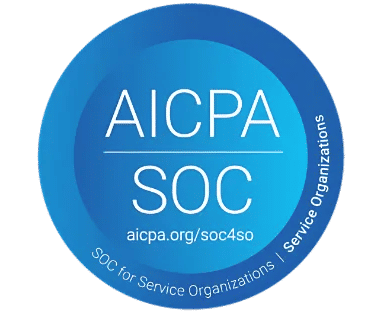
_svxLrd-8yH.png)

_2VYSFUTN5m.png)

_JiluXJRGNl.svg)

_2djTKNocf.png)





_Rapo0hRMBy.png)