.webp?updatedAt=1761578616086)
Rules & Automation
Automation That Powers Every Workflow
Transform repetitive tasks into seamless actions with intelligent rules and automation in Helpdesk 365. From auto-routing to status updates and notifications, everything runs smoothly, so your team can focus on resolving, not repeating.

Intelligent Workflows That Run Automatically
Rules and Automation feature keeps your support operations running smoothly by handling repetitive tasks automatically. From ticket routing to follow-ups, everything happens on time, without manual effort.

Smart Rules & Conditions
Set rules to auto-assign, categorize, or update tickets by department, priority, or keywords.

Automated Alerts
Send instant updates for ticket changes, escalations, or SLA risks.

Custom Workflows
Automate approvals, follow-ups, and status changes effortlessly.
.webp?updatedAt=1762261399335)
Time-Based Triggers
Set reminders and escalations to keep tickets on schedule.
Automation That Keeps Support Moving Forward
Empower your helpdesk with intelligent rules and automation that work behind the scenes. From ticket assignment to status updates and reminders, Helpdesk 365 ensures every process runs smoothly, so your team can focus on resolving, not repeating.
Smart Rules & Conditions
Set custom rules that automatically assign, categorize, or update tickets based on department, priority, keeping your helpdesk organized and efficient.
Automated Alerts & Notifications
Keep everyone informed with instant alerts for ticket updates, escalations, and SLA risks, ensuring your team stays proactive and responsive.
Custom Workflows
Automate multi-step processes like approvals, follow-ups, and status changes. Every task runs automatically in the background, reducing manual effort and delays.
Time-Based Triggers
Set automated reminders and escalations based on deadlines. Tickets never go unnoticed, and your team stays on track for timely resolutions.
Effortless, Reliable Operations
With Helpdesk 365 automation, repetitive tasks are handled automatically, keeping your support system consistent, fast, and always a step ahead.

Where Rules & Automation Deliver the Most Value
Rules & Automation shine where efficiency, accuracy, and reliability are key. Here are scenarios where they make the biggest difference:

Automating Repetitive Tasks
Eliminate manual work by automating actions like ticket assignments, updates, and notifications - saving your team valuable time.

Ensuring Consistent Processes
Apply predefined rules and workflows to make sure every ticket follows the same steps, keeping operations smooth and error-free.

Reducing Delays
Trigger automatic alerts, reminders, and escalations to ensure tickets move forward on time and nothing gets missed.

Boosting Team Productivity
With routine tasks automated, your team can focus on resolving issues faster and delivering high-quality support every time.
Rules & Automation in Helpdesk 365,
make ticket assignments and follow-ups easier
Frequently Asked Questions
Automation in a helpdesk system uses rules and triggers to handle repetitive tasks automatically, such as ticket assignment, status updates, notifications, and escalations. Helpdesk 365’s automation eliminates manual work by routing tickets to the right agents, sending alerts when SLAs are at risk, and updating ticket statuses based on predefined conditions—allowing your support team to focus on resolving issues rather than managing processes.
Helpdesk 365 offers multiple automated ticket assignment methods including Round Robin (equal distribution), Weighted Round Robin (balanced workloads based on agent capacity), Skill-Based Routing (matches tickets to agents with relevant expertise), and Priority Routing (urgent issues reach senior staff immediately). These rules ensure tickets are routed instantly to the right person without manual intervention, eliminating delays and confusion.
Yes, automation is critical for SLA management. Helpdesk 365 sends automatic reminders when tickets approach deadlines, escalates tickets automatically if SLA timers are about to expire, and prioritizes SLA-bound tickets in queues for faster responses. This proactive approach ensures your team stays on track and prevents broken service commitments.
You can automate various workflows including ticket routing based on keywords or priority, approval processes, follow-up reminders, auto-closing inactive tickets, escalations for unresolved issues, customer and agent notifications, and status updates. For example, you can automatically assign tickets mentioning “urgent” to escalation teams or notify managers when high-value customer tickets are opened.
Absolutely. Helpdesk 365 automation scales seamlessly whether you’re a small team or handling thousands of daily tickets. It’s particularly valuable for high-volume support teams, multi-department environments (IT, HR, Finance), SLA-driven service contracts, remote teams needing alignment, and growing businesses that need to scale without adding headcount. The automation adapts to your specific needs and grows with your organization.



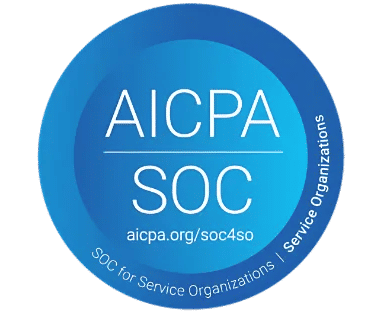
_svxLrd-8yH.png)

_2VYSFUTN5m.png)

_JiluXJRGNl.svg)

_2djTKNocf.png)





_Rapo0hRMBy.png)