Microsoft Time Tracking Software – Timesheet 365
Enhance your time-tracking and increase productivity with Microsoft’s Timesheet 365. This automated Microsoft Time Tracking Software tool fits easily into your workflow, offering powerful features and easy access for managing both projects and daily tasks.
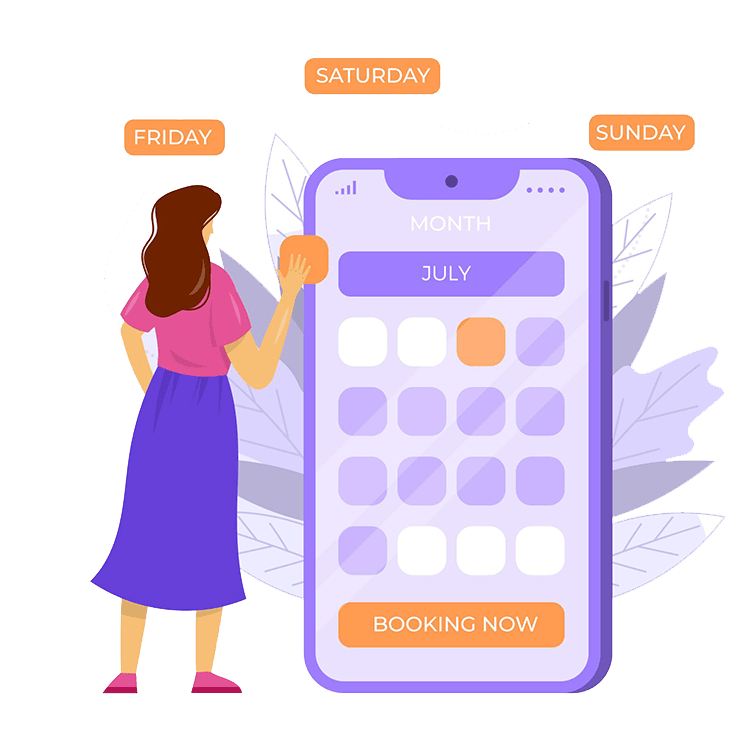
Trusted by 7100+ businesses from 152 countries











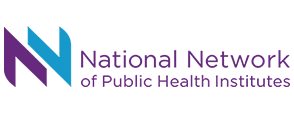




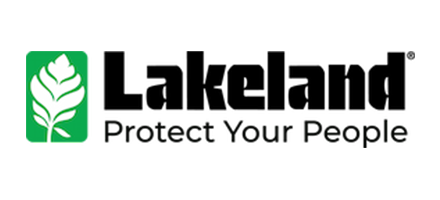
Now Timesheet 365 App is Available on Microsoft Teams
_DuxVqwrgl.png?updatedAt=1725864601320)
Microsoft Time Tracking Software for all businesses
- Transform project management with Timesheet 365, a cloud-based timesheet application.
- Ideal for small to medium-sized businesses and large enterprises alike.
- Seamlessly integrates with Microsoft for enhanced functionality.
- Gain detailed insights into time allocation and activities.
- Improve customer billing accuracy with precise time tracking.
- Boost operational efficiency through better time management.
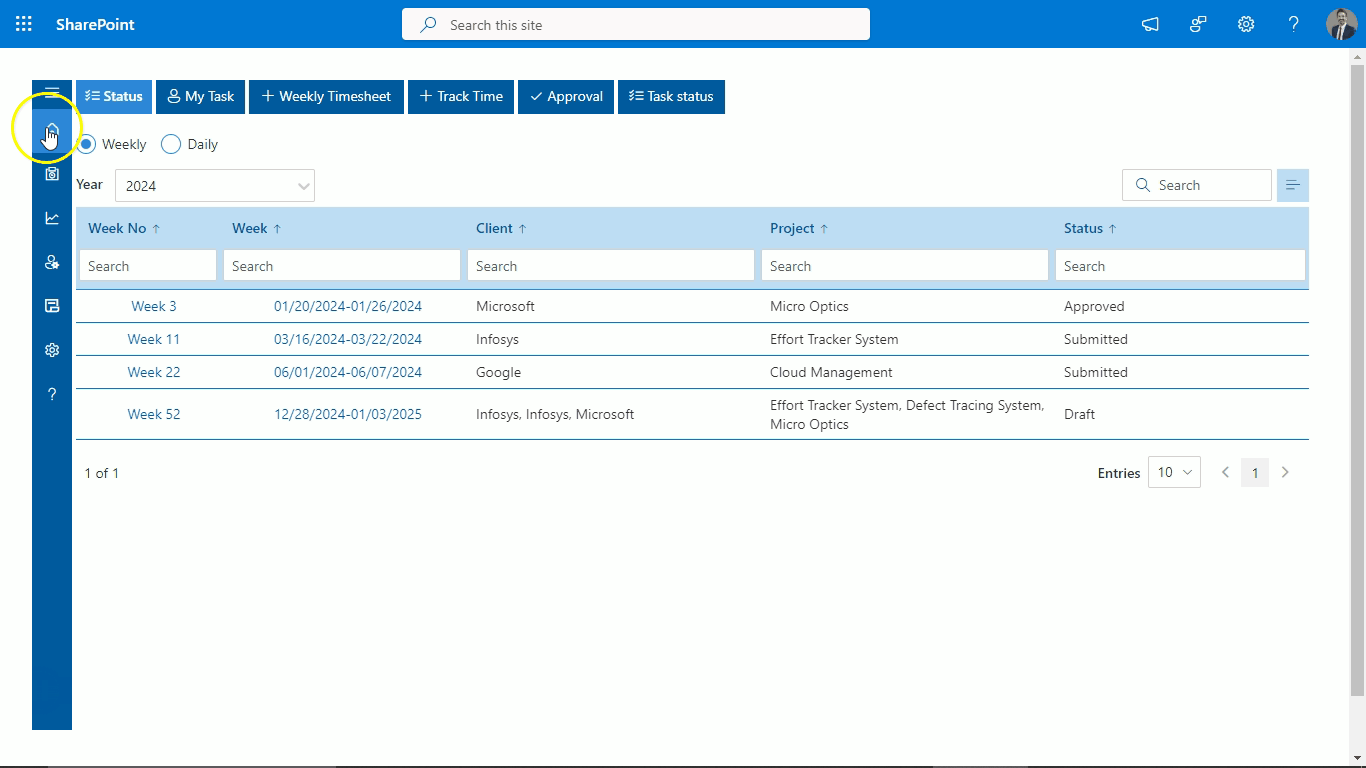
Seamless Collaboration with Employee Time Tracking Software
- Simplify timesheet management with our Microsoft-integrated time tracking solution, streamlining the reporting process for users and managers.
- Ensure smooth time tracking across various projects with a user-friendly interface, enabling easy daily or weekly logging of hours.
- Empower managers with powerful reporting tools that provide valuable insights into project progress and time allocation.
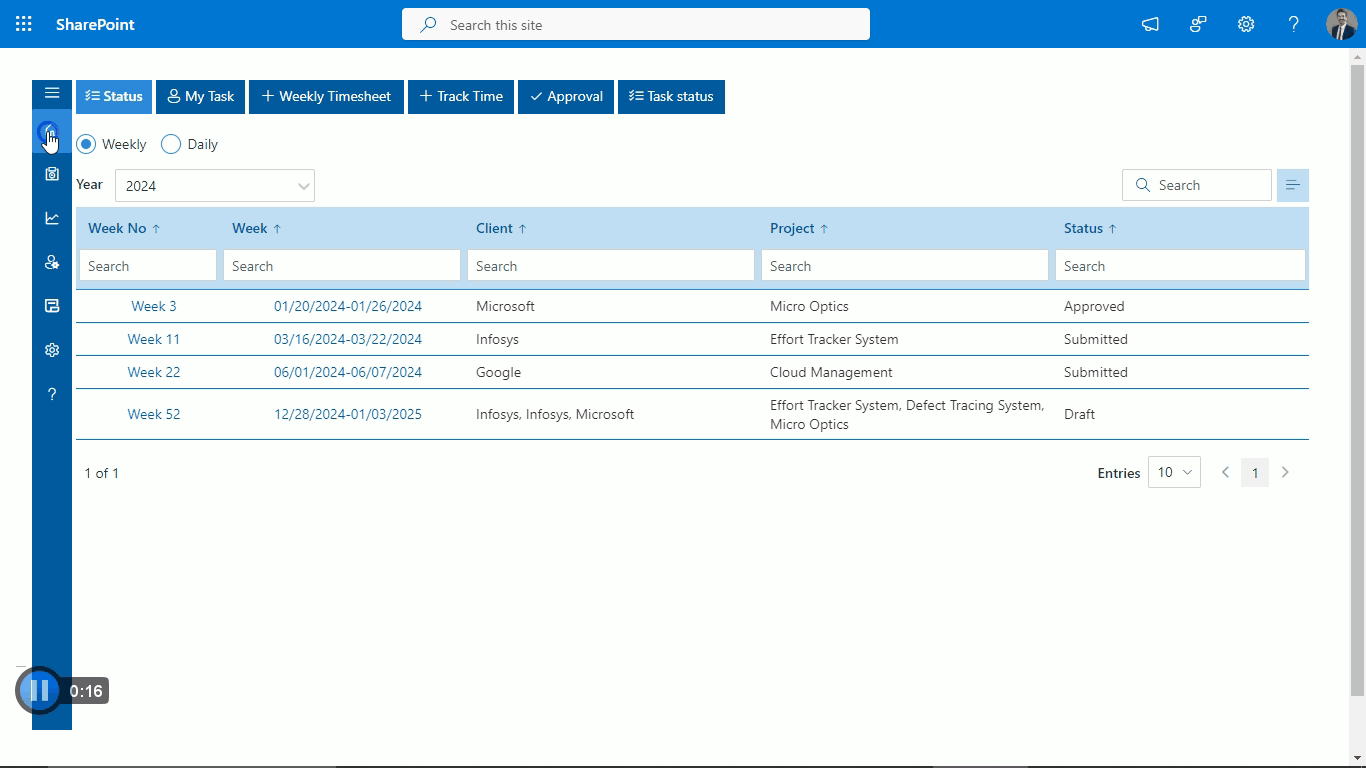
Review Workflow in the SharePoint Time tracking
- Enhance workflow efficiency with our SharePoint time tracking solution’s streamlined approval process.
- Automated approval workflows are triggered when tasks are completed, progress is updated to 100%, or weekly timesheets are submitted.
- Ensure accuracy and compliance as managers review time entries, with users locked out from further edits once approvals are made, maintaining data integrity.
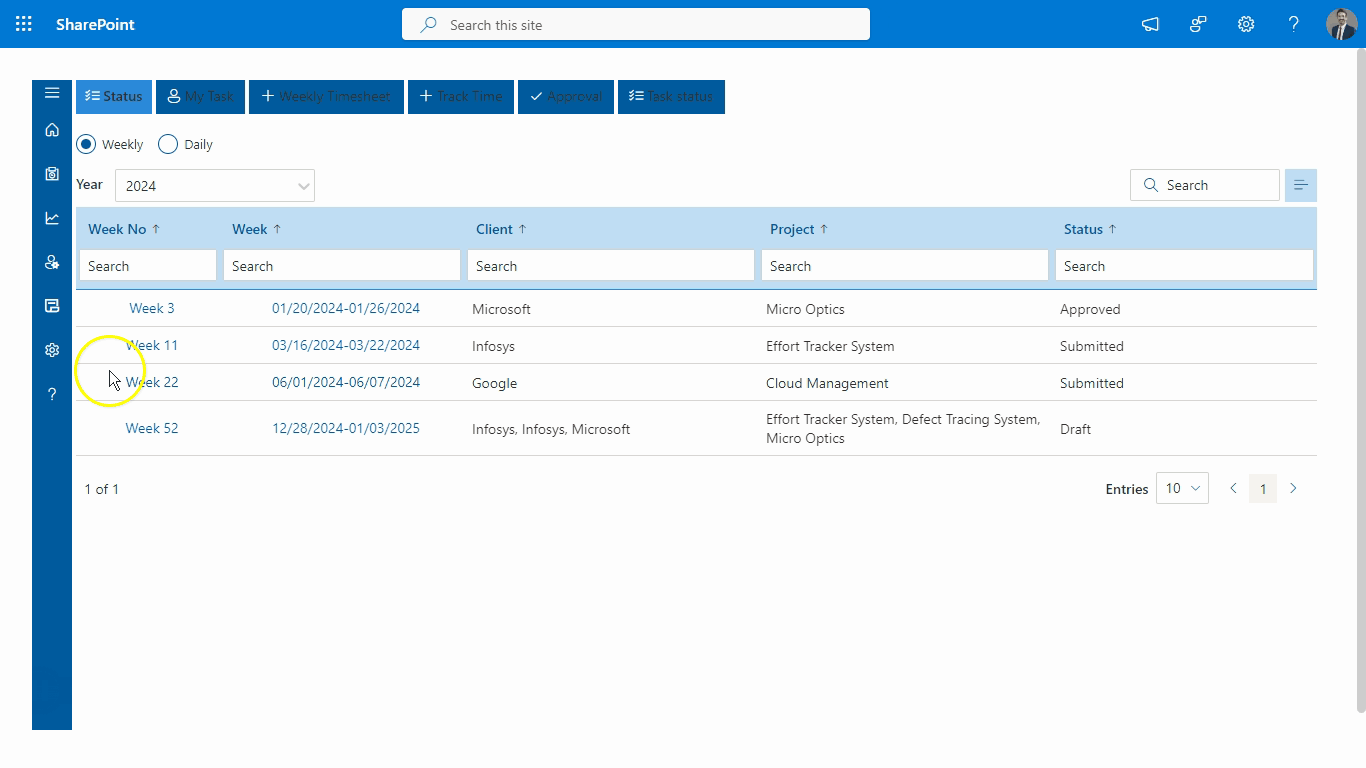
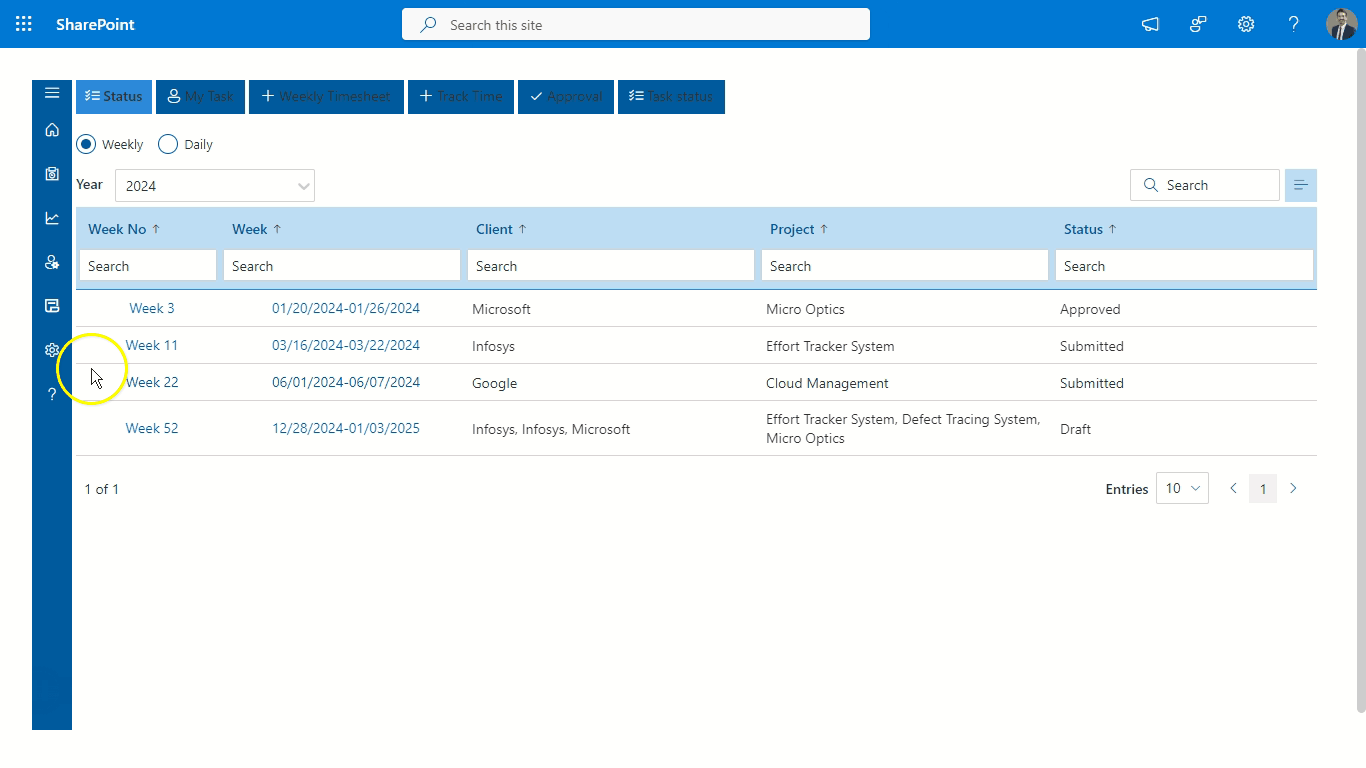
Unlimited Projects & Clients in Our SharePoint Timesheet
- Manage projects effortlessly by overseeing customer accounts, billable hours, and custom hourly rates for accurate invoicing.
- Streamline project management with Timesheet Plus, combining time tracking, document management, and support for unlimited projects and clients.
Generate Reports with Microsoft 365 time tracking app
- Gain comprehensive insights into project timelines and activities with our SharePoint Timesheet application for project and employee managers.
- Track individual user time and generate real-time reports that are easily exportable to Excel.
- Access a variety of reports with detailed overviews of reported time by month, week, and across all projects, including billable and non-billable hours.
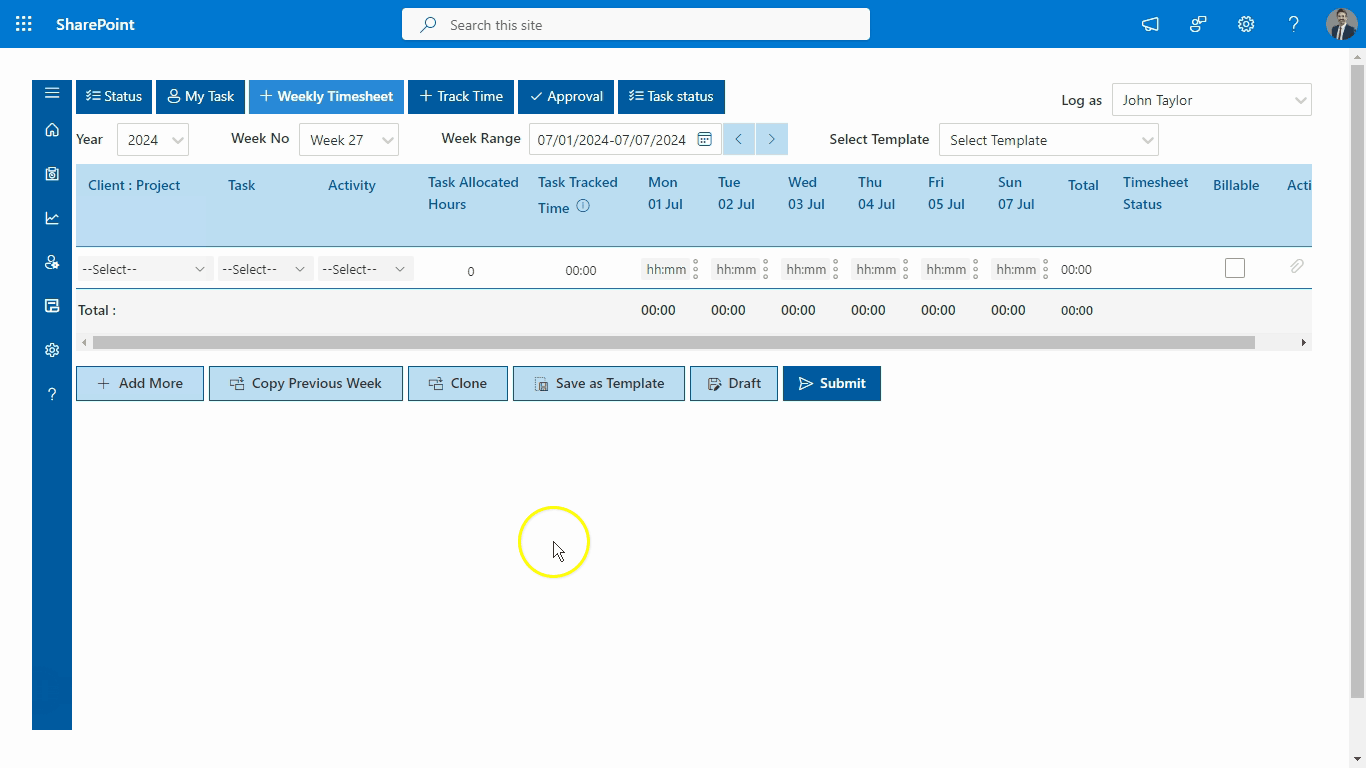
Why Timesheet 365?
Time Tracking
Timesheet app allows businesses to accurately track employee work hours, ensuring transparency and accountability in time management.
Relevant reporting
Generating detailed reports on project hours and productivity provides valuable insights and data for making more informed and effective management decisions.
Integration with Existing Systems
Easily integrate with your current CRM, ERP, and communication tools, ensuring a smooth transition and unified operations.
Connect Timesheet 365 with your other Apps
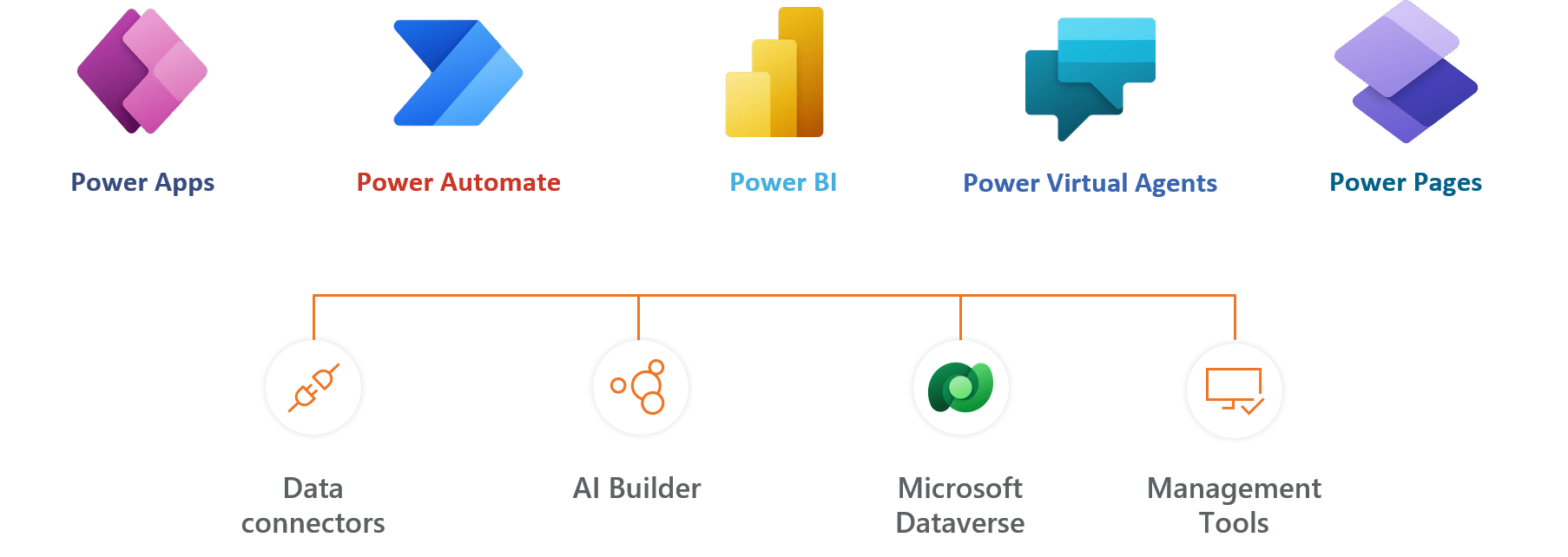
Timesheet 365 Plans
Standard
$4999
per month, billed yearly
Standard Plan Features
- Upto 10 users
- 2 Support tickets per year
- Free updates via Microsoft store
- Integrates with Office 365
- SharePoint-hosted app
- Data stays in your SharePoint
- Weekly / Daily timesheets
- Selection of Project / People Manager
- Auto approve timesheets
- Track hours, log hours & live tracking
- Draft / Submit / Approve timesheets
- Project / Tasks tracking
- Daily / Weekly / Monthly reports
Plus
$7499
per month, billed yearly
Everything in Standard and …
- Upto 20 users
- 4 support tickets per annum
- Clone weekly time sheets
- Detailed project report
- Billable / non billable hours tracking
- Configure flat hourly cost for projects
- Four user roles
- My team report
- Configure user specific hourly cost
- Bulk project / task creation
- Add custom columns
- Self assign task option
Premium
$8999
per month, billed yearly
Everything in Plus, and…
- Upto 20 users
- Additional users at $1/user
- Unlimited support
- Free updates with support
- Configure user sepcific rates
- Configure flat hourly cost for projects
- Additional Program Manager Role
- My team report
- Pending weekly timesheet reminders
- Bulk project / task / activities creation
- Activity tracking
- Select week days for time tracking
- Add Office 365 external users - Optional
- Select days for time tracking
- Disable projects
Enterprise
$11999
per month, billed yearly
Everything in Premium and…
- Upto 20 users
- Additional users at $2/user
- Configure start day of the week
- Integrate with Time off Manager Plus
- Project end date & notifications
- Email Templates
- Delete projects
- Add Office 365 external users
- Customize with Power Automate
- API connectivity
- Connect with Power BI
- Dedicated Account Manager
- One customization free*
Clients Speak
What's more ?
Free Support
Get 24/5 email support for all plans at no additional cost.
Premium Support
Avail enhanced support and get your questions answered faster. Learn more
500+ users ?
*One Free Customization (upto 4 hours)
Frequently Asked Questions
What information is included in the timesheet app?
A timesheet app typically includes the following information:
- Employee Information: Name, employee ID, department, and other relevant details.
- Time Entries: Date, start time, end time, and duration of each work period.
- Project or Task Allocation: Details about the project or specific tasks worked on during each time entry.
- Overtime and Leave Tracking: Calculation and tracking of overtime hours worked and any leave taken.
- Approval Workflow: Process for supervisors or managers to review and approve timesheets.
- Reporting and Analytics: Summaries, charts, or reports showing total hours worked, project/task breakdowns, and other metrics.
- Integration: Ability to integrate with other systems such as payroll, project management, or HR software.
- Accessibility: Options for employees to access and submit timesheets through web interfaces, mobile apps, or other platforms.
- Customization: Flexibility to configure fields, workflows, and settings according to organizational needs.
- Security: Measures to ensure data privacy and compliance with regulations.
Timesheet app vary in features and complexity, but these are common elements found in most such software solutions.
How can a manager approve or reject his employee's daily or weekly timesheet?
A manager can approve or reject an employee’s daily or weekly timesheet through a streamlined process, usually involving a timesheet management system.
The employees submit their timesheet detailing hours worked and tasks completed. The manager reviews the entry for accuracy, verifying it aligns with project goals and work expectations.
If the timesheet is accurate, the manager approves it, often with a simple click or electronic signature.
If there are discrepancies or errors, the manager can reject it, usually providing comments or corrections, and request resubmission. This process helps ensure accurate time tracking and accountability.
How does SharePoint facilitate time tracking?
SharePoint can facilitate time tracking in several ways, leveraging its capabilities as a collaboration and document management platform:
- Custom Lists: SharePoint allows users to create custom lists where time entries can be recorded. These lists can include fields for date, start time, end time, task or project details, and other relevant information.
- Workflows: SharePoint supports workflows that can automate processes related to time tracking, such as sending reminders for employees to submit timesheets, routing timesheets for approval, and notifying supervisors of overdue submissions.
- Integration: SharePoint can integrate with other Microsoft products like Outlook and Excel, allowing users to export or import data easily for further analysis or reporting.
- Calendar Views: SharePoint calendars can be used to visually represent time entries, making it easier to see when tasks were worked on or completed.
- Access Control: SharePoint’s permissions and security features ensure that only authorized personnel can view or modify time tracking data, maintaining data integrity and confidentiality.
- Reporting: SharePoint allows users to create custom reports and dashboards using Power BI or other reporting tools, providing insights into time spent on different tasks or projects.
- Mobile Accessibility: SharePoint can be accessed via mobile devices, enabling employees to enter time data on the go and ensuring timely updates to timesheets.
- Customization: SharePoint’s flexibility allows organizations to customize time tracking solutions to fit specific workflows and business requirements, adapting fields, forms, and processes as needed.
SharePoint provides a versatile platform for organizations to implement and manage time tracking processes effectively, leveraging its collaborative and workflow automation capabilities.
What are the benefits of using employee time tracking software?
Employee time tracking software offers several benefits to both employers and employees:
- Accuracy: Software ensures accurate recording of work hours, reducing errors in manual timesheets and payroll calculations.
- Efficiency: Automated tracking saves time compared to manual methods, both for employees entering their hours and for administrators processing timesheets.
- Productivity: Visibility into how time is spent helps identify inefficiencies and optimize workflows, improving overall productivity.
- Compliance: Helps ensure adherence to labor laws and regulations regarding overtime, breaks, and time off, reducing compliance risks.
- Transparency: Employees can see their own time records, promoting transparency and accountability in time management.
- Cost Savings: Streamlined processes and accurate tracking can lead to cost savings in payroll administration and reduced overtime expenses.
- Project Management: Facilitates tracking of time spent on specific projects or tasks, aiding project management and budgeting.
- Data-driven Insights: Provides data for analysis and decision-making, such as resource allocation, workload distribution, and performance evaluation.
- Remote Work Management: Supports remote work by enabling tracking of hours and tasks regardless of location, ensuring remote teams stay productive and accountable.
- Integration: Often integrates with other business systems such as payroll, HR, and project management tools, facilitating seamless data flow and reducing administrative burden.
Employee time tracking software enhances efficiency, compliance, and transparency in managing workforce time, contributing to improved organizational performance and employee satisfaction.









_Rapo0hRMBy.png)










