Best Expense Tracking App-Expense Tracker 365
Ready to revolutionalize your expense management Journey? Track your monthly expenses with our expense tracker app. Our Expense Tracker 365 is fully automated which will help you give a collaborative approach and simplify expense tracking problems by reinforcing the platform, and prioritizing security, transparency, and accountability features.
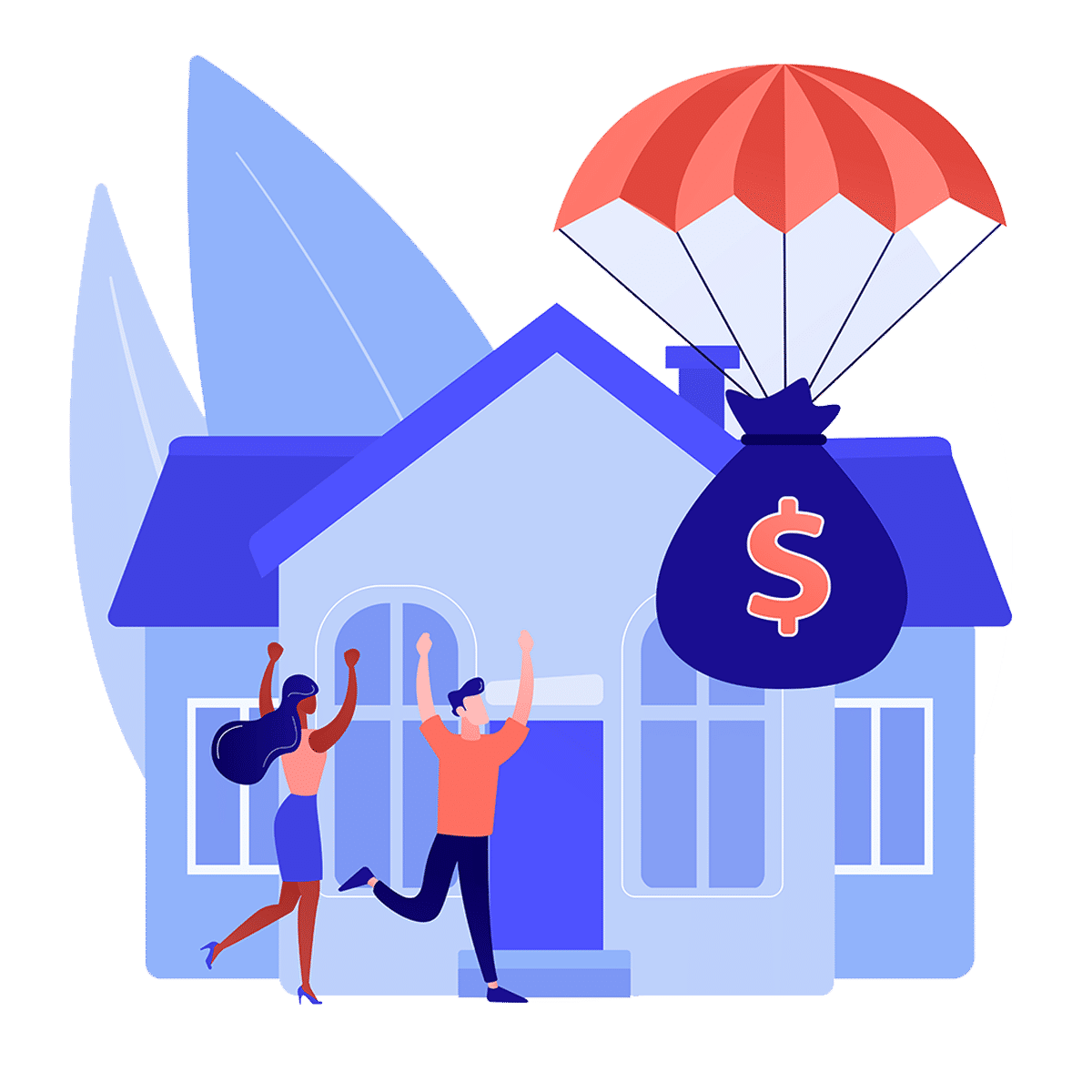
Trusted by 7100+ businesses from 152 countries











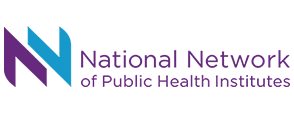




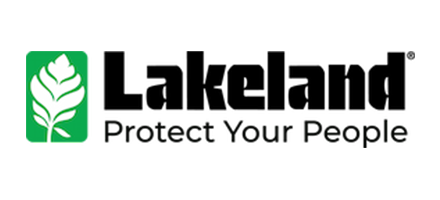
Now Expense Tracker 365 App is Available on Microsoft Teams
_Uz9SZfkEec.png?updatedAt=1725450644322)
Compliance and Document Governance
The integration of Compliance and Document Management within our expense tracker app plays a crucial role in upholding regulatory standards and organizing a meticulous record of financial transactions. This collaborative approach not only simplifies expense tracking but also reinforces the platform, prioritizing security, transparency, and accountability features.
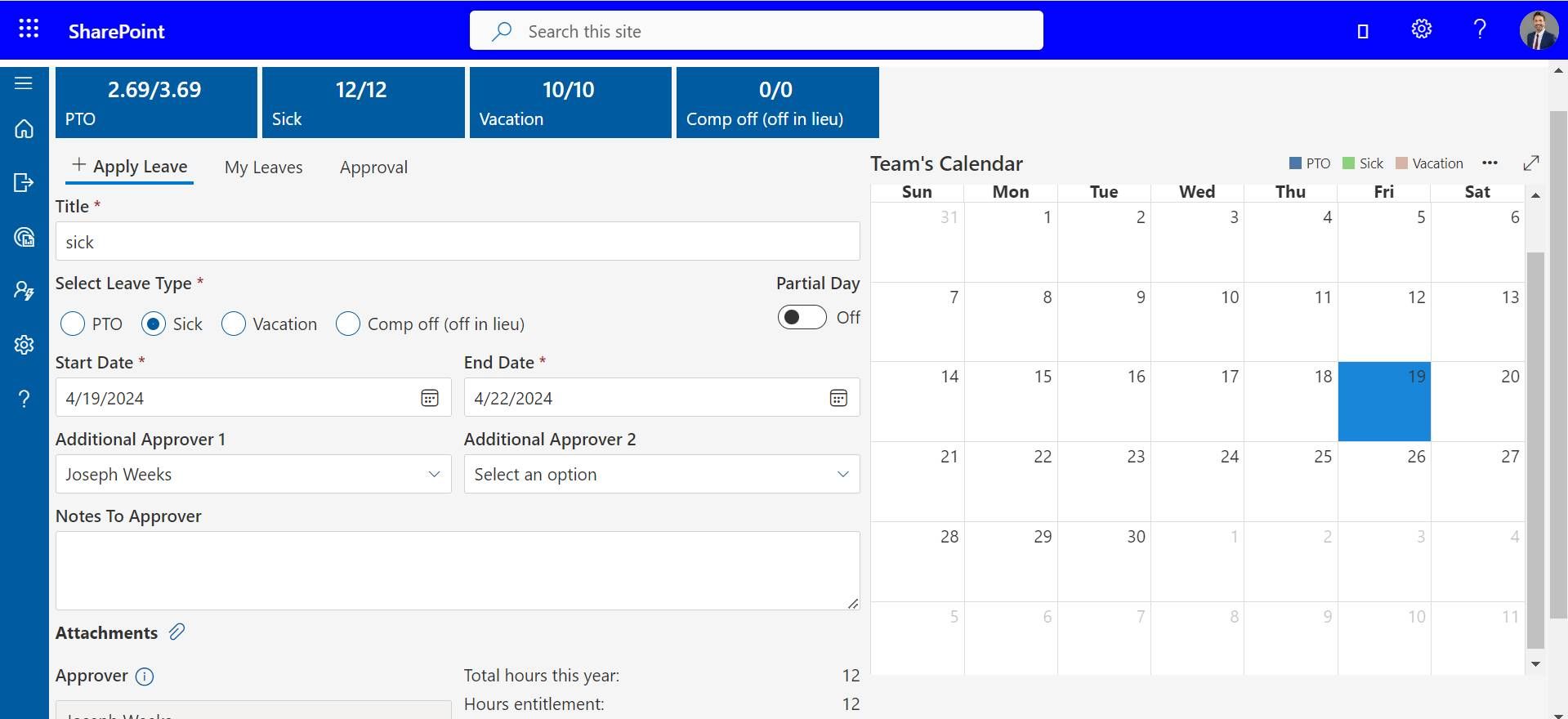
Flexible Workflows : Expense Tracker App
In our simple expense Tracker, you can Tailor the workflow provides users with the autonomy to shape the entire expense management process to meet their unique requirements and preferences. This tailored approach fosters a streamlined, efficient, and personalized experience for expense management, transforming the tool into a flexible solution that caters to individual needs rather than offering a one-size-fits-all approach.
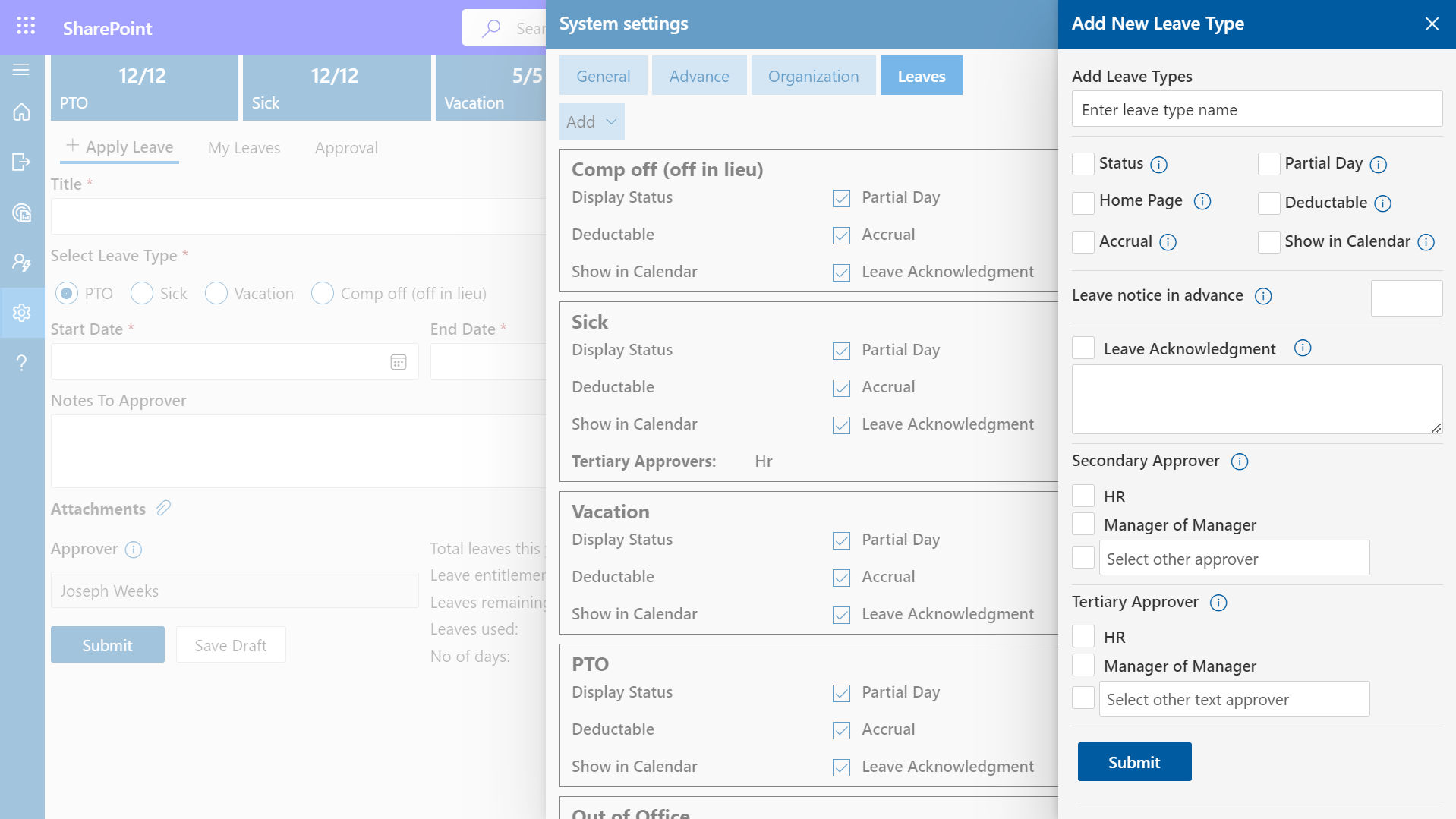
Analytics and Reporting
You can convert raw financial data into actionable insights with dynamic capabilities of Analytics and Reporting. These functionalities offer users a visual and comprehensive representation of their spending patterns, empowering informed decision-making and strategic financial planning with our best expense tracker app.
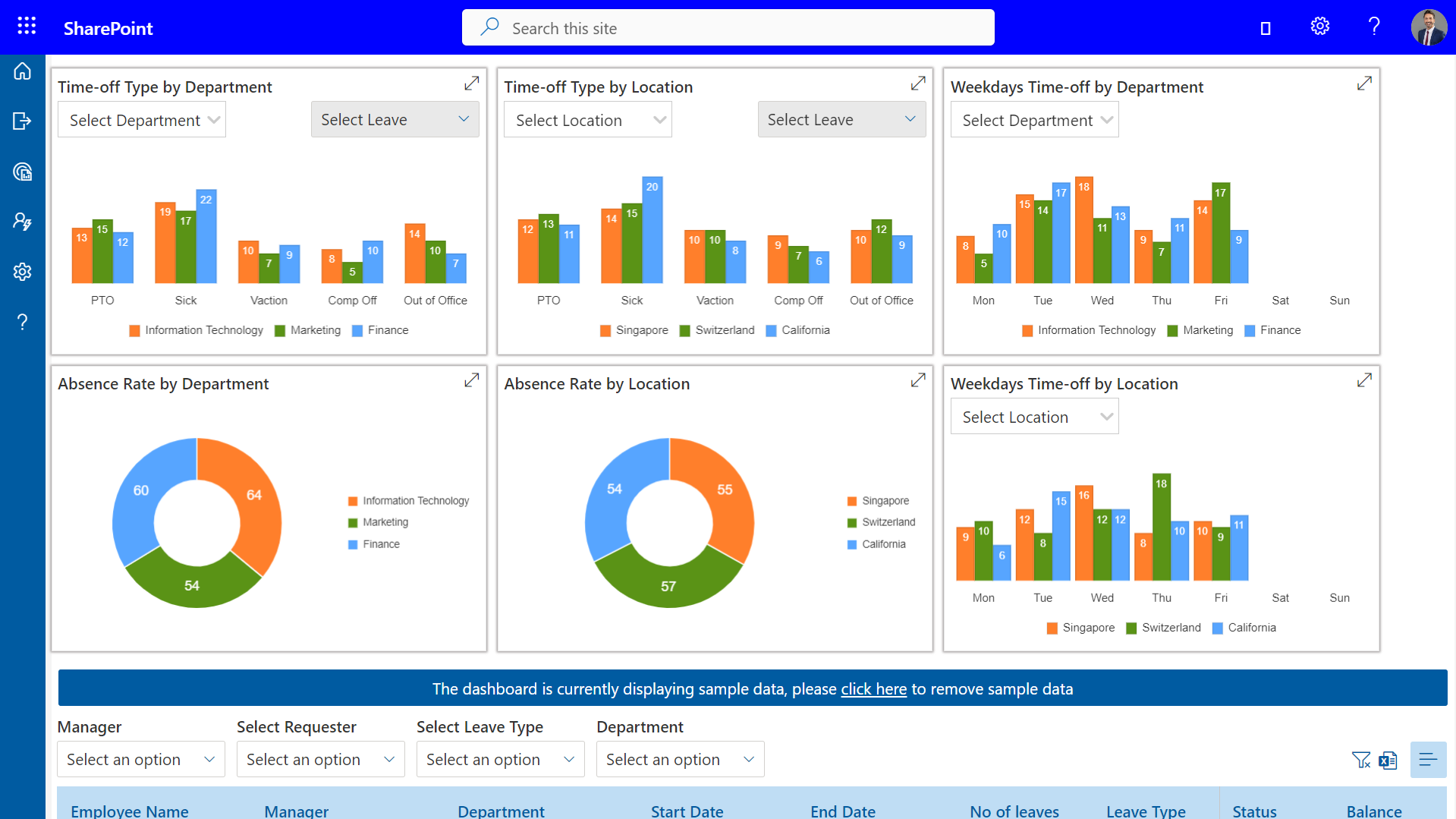
Improved Security and Reliability
With enhanced security and compliance features, our expense tracking app ensures rigorous adherence to regulatory standards and implements robust safeguards for sensitive financial data. It prioritizes the security and privacy of your financial information through advanced encryption, secure authentication, and strict compliance with industry rules. This commitment creates a reliable environment for effective spending management, making it the best budget tracker app to track spendings securely and efficiently.
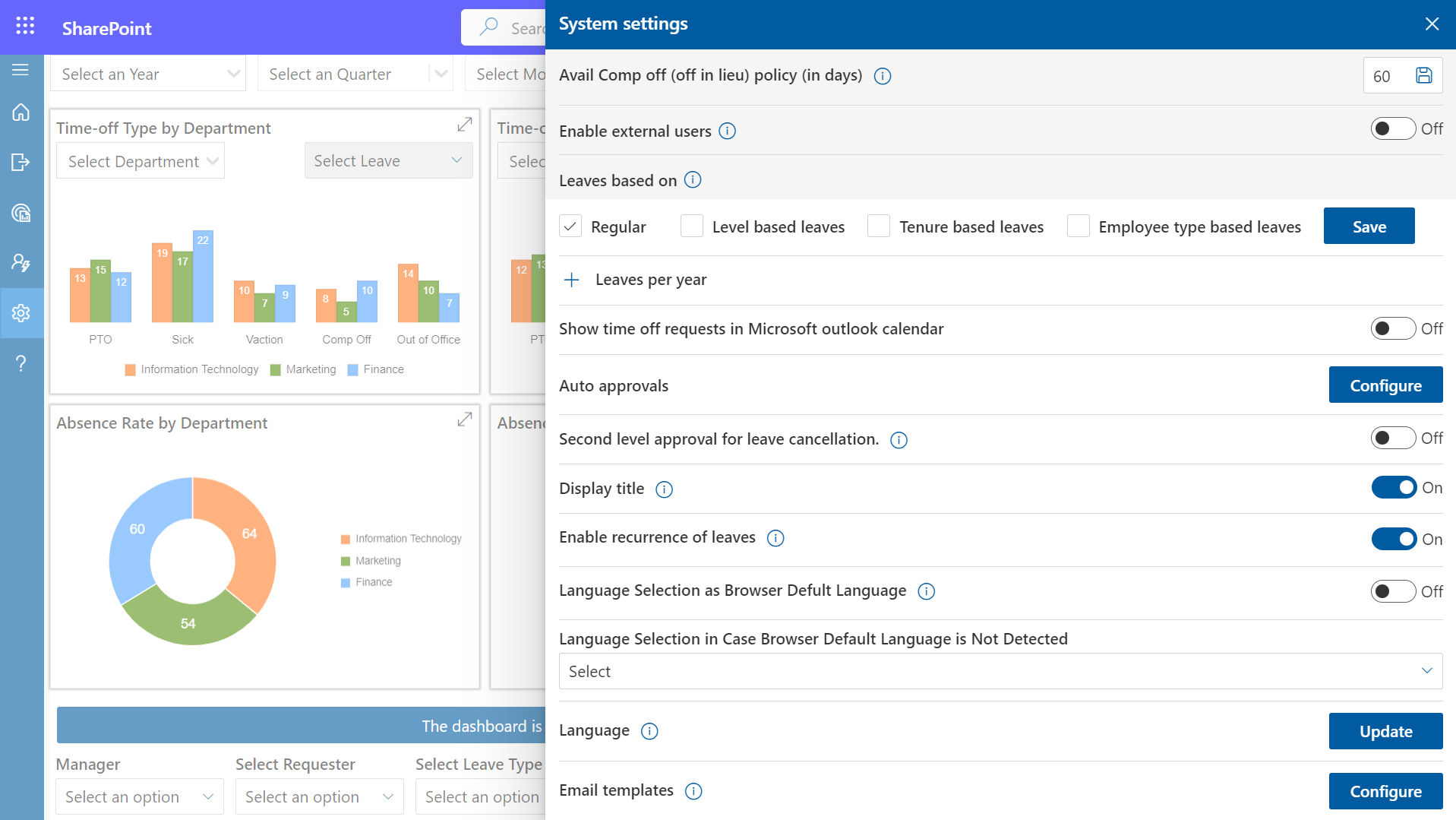
Why SharePoint Expense Tracker 365?
Control Over Data
Gain complete control over your finances with a tool that ensures total data ownership. Track spending, manage budgets, and review insights securely, with your data kept private and accessible only to you.
AI Integration and camera
Simply scan receipts using your phone and instantly generate detailed expense reports saving time and ensuring accuracy.
QuickBooks Integration
Easily integrate with QuickBooks to simplify accounting tasks and streamline financial management
Connect Expense Tracker 365 with your other Apps
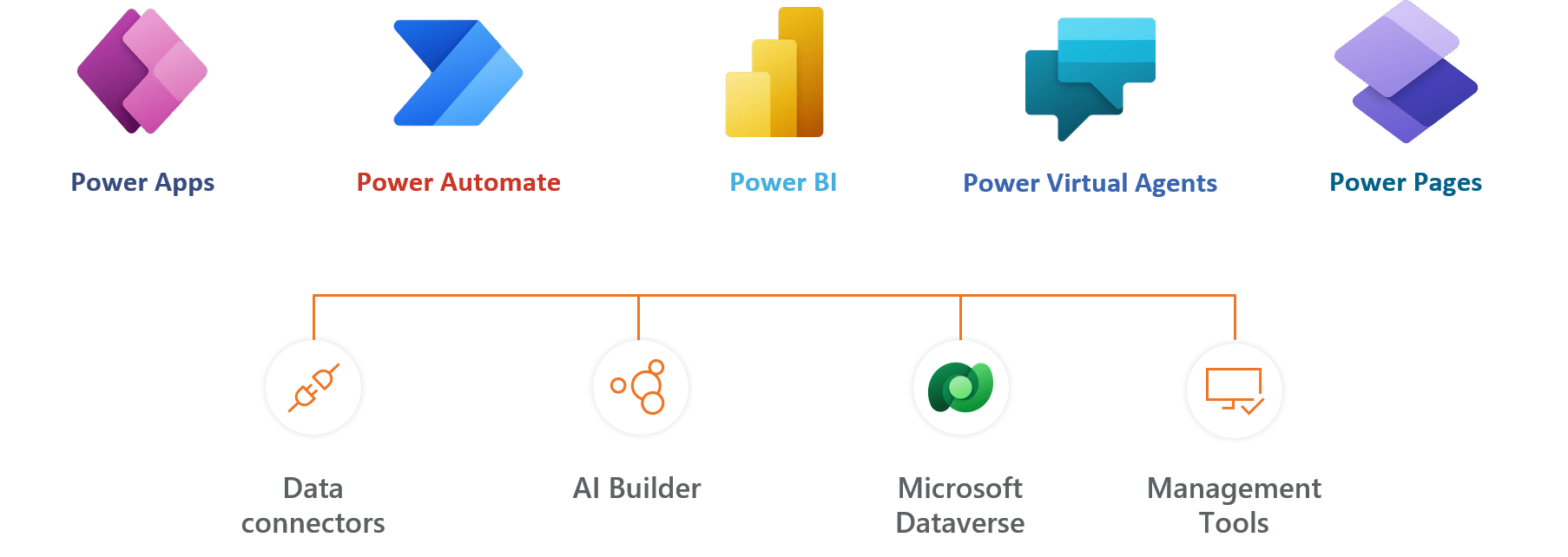
Expense Tracker 365 Plans
Standard
$4999
per month, billed yearly
Standard Plan Features
- 25 Users
- 2 Support tickets per annum
- Free updates via MS store
- Data stays in SharePoint
- 1 Approval flow
- Single Expense
- SSL encryption
- Multi-factor authentication
- Role based access permission
- Single Sign On (SAML)
Plus
$7499
per month, billed yearly
Everything in Standard and…
- 25 Users
- Unlimited support tickets
- Free updates with support
- 2 Approval workflows
- Custom logo
- Integrates with Microsoft 365
- Custom Columns
- Expense Report
- Multiple expenses
- Mileage expenses
- In-app notifications
- Form customization
- Custom configurations
- Multiple currencies
Premium
$9999
per month, billed yearly
Everything in Plus and…
- 25 Users
- Additional users at $3/user
- Unlimited support tickets
- Microsoft Teams App
- 10 Approval workflows
- Theme and Language Configuration
- Expense dashboard
- Email notifications
- Receipt tracking
- Direct email expense approve
- Unlimited expenses
- Expense delegation
- Advanced audit trail report*
- Tax compliance
- Group based approval workflows
- Approval delegation
- Expense report PDF
- Excel download
- Per diem automation(coming soon)
- Corporate card management(coming soon)
Enterprise
$14999
per month, billed yearly
Everything in Premium and…
- 25 Users
- Additional users at $5/user
- Unlimited support tickets
- Microsoft Teams App
- Unlimited workflows
- AI Integration and camera scanner
- Receipt Auto scan
- Expense dashboard
- Email notifications
- QuickBooks integration
- Email expense approve
- Unlimited approval workflows
- Currency separator
- SOC 2 Type 2(coming soon)
- ISO 27001(coming soon)
- ISO 9001(coming soon)
- Customize with Power Automate
- Power BI & Power Apps Integration
- Dedicated Account Manager
- Purchase requisition forms(coming soon)
- One free customization
- Theme and Language Configuration
Clients Speak
What's more ?
Free Support
Get 24/5 email support for all plans at no additional cost.
Premium Support
Avail enhanced support and get your questions answered faster. Learn more
500+ users ?
For non profit organizations and govt funded educational institute pricing,
*One Free Customization (upto 4 hours)
Frequently Asked Questions
What is an expense tracking app, and how does it work?
An expense tracking app is a digital tool designed to help users monitor and manage their expenditures. It typically allows users to input and categorize expenses, set budgets, and generate reports for financial analysis.
Is my financial data secure when using an expense tracking app?
Choosing a trustworthy small business expense tracking app is crucial as they prioritize data security, utilizing advanced encryption, secure authentication methods, and adherence to industry regulations to safeguard the confidentiality and integrity of your financial information.
Can I use the simple expense tracker on multiple devices?
Yes, we offer multi-platform access, allowing users to use the app on various devices such as tablets, and desktop computers for seamless tracking and accessibility with our best expense tracking app.
How can an expense tracking app help me save money?
You will get insights into spending patterns, helping users identify areas where they can cut costs and save money. By setting budgets and receiving alerts, users can make informed decisions to achieve their financial goals with our best expense tracker app.
What features should I look for in a good expense tracking app?
When seeking the best app to track spending, prioritize features like user-friendly interfaces, customizable categories, receipt scanning, budget setting, and robust reporting capabilities. Additionally, integration with bank accounts and credit cards can significantly enhance the overall user experience, providing a comprehensive solution for efficient and effective expense management.
Can I export my expense data for tax purposes?
Many expense tracking apps allow users to export their data in various formats, making it easier to compile and present information during tax season.
Is there a limit to the number of expenses I can track in the app?
The capacity to track expenses varies among apps. Some have limits on the number of transactions for free plans, while premium plans may offer unlimited tracking capabilities.
How does receipt scanning work in expenses tracker app?
Receipt scanning typically involves using the app’s camera to capture and store images of receipts. Advanced apps may use Optical Character Recognition (OCR) technology to extract relevant information automatically.
Can I share expense reports with others, such as for business purposes?
Yes, you can generate and share detailed expense reports. This is particularly useful for business-related expenses that need to be reimbursed or shared with colleagues with our best expense tracker app.
What is the best way to ensure accurate expense tracking?
Accurate expense tracking involves regularly updating the app with all expenditures, categorizing transactions correctly, and reconciling entries with bank statements. Utilizing features like automatic bank syncing can also enhance accuracy.









_Rapo0hRMBy.png)










