.webp?updatedAt=1761578616086)
Custom forms & approval workflow
Custom Forms & Workflows That Simplify Every Request
Transform how requests are submitted and approved with customizable forms and built-in approval workflows in Helpdesk 365, all within Microsoft Teams. Collect the right details, route them to the right people, and keep every process clear and efficient.

Custom Forms & Workflows That Redefine Request Management
From collecting details to approving requests, Helpdesk 365 makes every process seamless and transparent, all within Microsoft Teams.

Customizable Forms
Design forms with required fields and logic to capture the right information every time.

Automated Approvals
Set up multi-level workflows to route requests automatically to the right approvers.

Smart Routing
Direct requests based on category, priority, or department for faster handling.
.webp?updatedAt=1762261399335)
Real-Time Tracking
Track approval progress and request status instantly for full visibility.
Custom Forms & Workflows That Enhance Request Management
Empower your helpdesk with Custom Forms and Approval Workflows that bring structure, accuracy, and speed to every request. From gathering the right details to automating multi-level approvals, Helpdesk 365 ensures every process runs smoothly and transparently.
Customizable Request Forms
Design flexible forms that fit your processes. Add custom fields, dropdowns, and logic to capture all the information your team needs upfront, reducing back-and-forth and ensuring complete submissions.
Automated Approval Workflows
Build approval chains that move automatically from one approver to the next. Whether it’s IT access, procurement, or HR requests, every approval is routed, tracked, and completed on time.
Smart Routing & Notifications
Send requests to the right department or approver instantly based on category, priority, or form type. Automated alerts and reminders keep every stakeholder informed.
Multi-Level Approvals
Support complex approval structures effortlessly. Helpdesk 365 handles multiple layers of validation while maintaining full visibility at each step.
Real-Time Tracking & Transparency
Give users and approvers a clear view of every request’s progress. Track submissions, approvals, and outcomes in real time.

Where Custom Forms & Workflows Deliver the Most Value
Custom Forms & Approval Workflows shine where structure, accuracy, and accountability matter most. Here are scenarios where they make a real impact:

Streamlining Request Management
Simplify how requests are submitted, reviewed, and approved. Custom forms ensure the right details are captured from the start, reducing delays and confusion.

Automating Approvals
Eliminate manual follow-ups. Automated workflows move requests through single or multi-level approvals seamlessly, ensuring timely actions every time.

Improving Visibility & Transparency
Give teams and requesters a clear view of each request’s status. Everyone stays informed with real-time tracking and automatic notifications.

Ensuring Process Consistency
Maintain standardized processes across departments. Every request follows the same structured workflow, improving accuracy and compliance across the organization.
From submission to approval,
Custom Forms & Workflows ensure a smooth process
Frequently Asked Questions
Custom Forms and Approval Workflows in Helpdesk 365 help you handle requests right inside Microsoft Teams without jumping between apps. You can build forms that match exactly what your team needs — with the right fields, dropdown menus, and categories — so every request comes in with complete information. After someone submits a form, the request automatically flows through your approval process. No more chasing people down or wondering what happened to a request.
Custom Forms let you create templates for anything your team handles — IT tickets, marketing requests, budget approvals, you name it. The forms grab all the important details upfront, so you’re not going back and forth asking for more info. You can add things like dropdown lists, yes/no questions, or fields that only show up based on previous answers. This means people fill out exactly what’s needed, nothing more, nothing less.
The automation takes care of routing requests to the right people without you having to think about it. Need a manager’s sign-off? Done. Multi-step approval chain involving three different departments? It handles that too. Helpdesk 365 knows who to send things to based on what the request is about, how urgent it is, or which team it’s for. Decisions happen faster, things don’t pile up on someone’s desk, and there’s a clear record of every step along the way.
Absolutely. Everyone can see where their request is at any moment. Who’s reviewing it? What stage is it in? When did it get approved? It’s all there. You get notifications when something needs your attention, and requesters can check status themselves instead of sending “just following up” messages. No more digging through email chains trying to figure out what’s going on.
These tools really shine when you’re dealing with processes that need structure and accountability. Think HR onboarding new employees, IT handling access requests, finance approving expenses, or marketing reviewing campaign materials. When you standardize how information comes in and gets processed, fewer things slip through the cracks. Everything stays organized, everyone knows their role, and you’ve got a paper trail if you need it — all happening in the Teams environment your team already uses daily.
Want to know more?
Frequently Asked Questions
An AI helpdesk is an intelligent support system that uses artificial intelligence to automate ticket management, routing, and response generation within platforms like Microsoft Teams. It automatically routes tickets to the right agents, prioritizes requests based on urgency, suggests responses, and learns from past interactions to improve resolution times while keeping human agents in control to review and edit AI-generated actions.



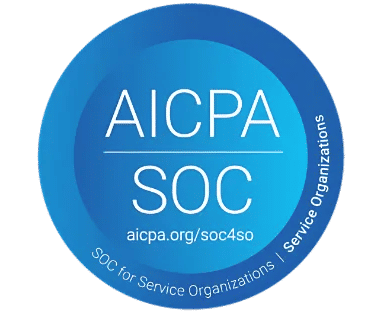
_svxLrd-8yH.png)

_2VYSFUTN5m.png)

_JiluXJRGNl.svg)

_2djTKNocf.png)





_Rapo0hRMBy.png)