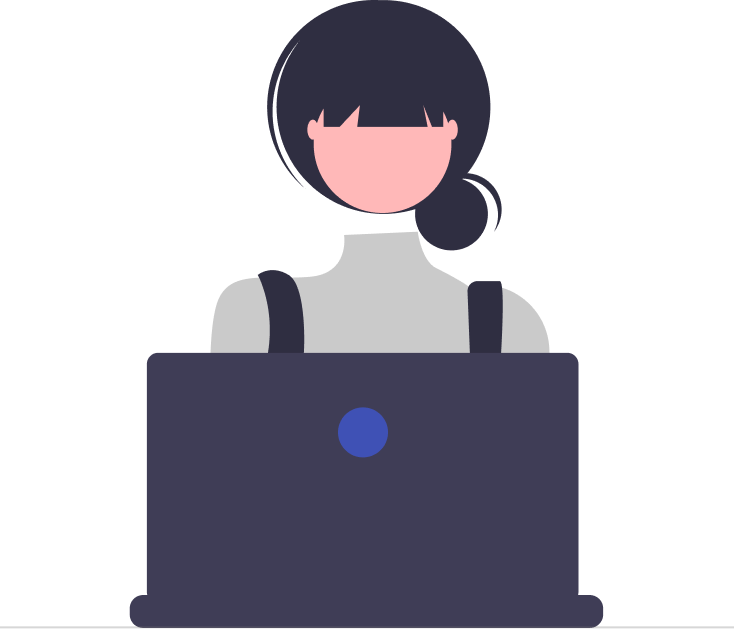Types of Project Management Software for 2025
_Jx2dEUg-M.png)
If you’re stepping into the world of project management (or even if you’ve been in it for a while), you’ve probably explored the vast array of tools available online. With countless free and paid options, figuring out the right fit for your business can quickly become overwhelming.
On top of that, project management tools come in different categories—some focus on task management, others on collaboration, and some specialize in agile workflows. With so many choices, it’s easy to get stuck in an endless loop of comparison and indecision.
That’s where we come in. To save you time and help you navigate the sea of options, we’ve curated a list of 10 project management tools suited for different business needs. Whether you need a simple solution for a small team or a robust system to handle complex enterprise projects, this guide will help you find software that improves efficiency, keeps your team on track, and aligns with your company’s goals.
What Is Project Management Software?
Project management software is a digital tool that helps businesses streamline the way they plan, execute, and monitor projects. It serves as a centralized hub where teams can collaborate, assign tasks, set deadlines, and track progress—all in one place.
By using project management software, organizations can optimize workflows, enhance communication, and maintain better control over project timelines and budgets. These tools also provide real-time data and reporting features, allowing project managers to make informed decisions that drive efficiency and improve overall project outcomes.
Key Features of a Project Management Tool
Project management software comes packed with a variety of features designed to simplify planning, execution, and monitoring. Here are some of the essential capabilities that make these tools invaluable for businesses:
- Task Management – Enables project managers to create, assign, and prioritize tasks while tracking their progress. This ensures that team members clearly understand their roles, responsibilities, and deadlines.
- Scheduling & Milestones – Helps in setting up project timelines, defining key milestones, and establishing deadlines to keep the project on track and ensure timely completion.
- Resource Management – Allows businesses to allocate team members, equipment, and other resources efficiently, ensuring optimal utilization without overloading any individual or department.
- Budget Monitoring – Tracks project expenses, compares costs against budgets, and provides financial insights to prevent overspending and maintain financial transparency.
- Reporting & Analytics – Generates real-time reports and analytics to evaluate project performance, identify potential bottlenecks, and make data-driven decisions to improve efficiency.
- Collaboration Tools – Includes features such as file sharing, real-time messaging, and centralized workspaces, making it easy for teams—whether remote or in-office—to communicate and collaborate seamlessly.
- Integration Capabilities – Connects with external tools like calendars, email platforms, cloud storage, and third-party applications to streamline workflows and enhance productivity across different departments.
10 Types of Project Management Software
Project management tools come in different forms, each designed to support specific workflows and business needs. Below are ten distinct types of project management software that help teams stay organized and efficient.
1. Traditional Project Management Software
Traditional project management software follows a structured approach, making it ideal for organizations that require detailed planning and tracking. It typically includes:
- Task Scheduling – Develop project timelines, set task dependencies, and define milestones to ensure smooth execution.
- Resource Management – Assign team members, tools, and materials to tasks based on availability and skill sets.
- Budget Oversight – Monitor project expenses, track spending against budgets, and maintain financial control.
- Progress Tracking – Generate detailed reports, identify potential roadblocks, and keep stakeholders updated on project status.
2. Agile Project Management Software
Agile project management software is built for teams that work in fast-paced, iterative environments. It focuses on flexibility, collaboration, and continuous improvement, making it ideal for software development and other evolving projects. Key features include:
- User Story Mapping – Define, organize, and prioritize user stories, epics, and features to align development with customer needs.
- Sprint Planning – Break projects into short, focused work cycles (sprints), set sprint goals, and estimate the effort required for each task.
- Backlog Management – Maintain a well-organized product backlog, prioritize tasks, and adapt to changing requirements as the project evolves.
- Burndown Charts – Visualize completed work versus remaining tasks within a sprint or project, helping teams stay on track and identify productivity trends.
3. Collaboration and Communication Tools
Collaboration and communication tools are designed to keep teams connected, ensuring seamless interaction regardless of their location. These platforms enhance teamwork and productivity by offering:
- Instant Messaging – Real-time chat features for quick discussions, reducing the need for lengthy email chains.
- Video Conferencing – Host virtual meetings, conduct webinars, and utilize screen sharing for effective remote collaboration.
- File Sharing – Easily upload, share, and collaborate on documents, images, and other project-related files in a centralized space.
- Project Discussions – Dedicated discussion threads for brainstorming, sharing updates, and coordinating tasks within teams.
4. Resource Management Software
Resource management software helps businesses effectively allocate and manage their workforce, equipment, and budgets. It ensures that resources are used efficiently, preventing bottlenecks and overallocation. Key features include:
- Resource Scheduling – Assign personnel, tools, and materials to projects while managing availability and preventing conflicts.
- Workload Optimization – Distribute tasks evenly across team members, ensuring no one is overburdened while maximizing productivity.
- Capacity Planning – Predict future resource needs, align staffing with project demands, and prepare for upcoming workloads.
- Resource Tracking – Monitor costs, assess resource performance, and track availability to enhance overall project efficiency.
6. Project Portfolio Management (PPM) Software
Project Portfolio Management (PPM) software is a powerful tool for organizations juggling multiple projects at once. It provides a structured approach to prioritizing tasks, optimizing resources, and ensuring all projects align with the company’s strategic vision. Key functionalities include:
- Project Prioritization – Evaluate and rank projects based on business impact, risk factors, and available resources to focus on the most valuable initiatives.
- Smart Resource Allocation – Effectively distribute budgets, personnel, and materials across multiple projects to prevent bottlenecks and maximize productivity.
- Performance Tracking – Monitor real-time project progress, key performance indicators (KPIs), and portfolio health to ensure smooth execution.
- Strategic Decision-Making – Align projects with long-term company goals, mitigate risks, and refine project portfolios for optimal outcomes.
7. Time-Tracking Software
Time-tracking software helps teams accurately measure the time spent on tasks and projects, ensuring better productivity, cost estimation, and resource management. By providing detailed insights into time allocation, these tools help businesses optimize workflows and improve efficiency. Key features include:
- Time Logging – Track work hours using automated timers, manual entries, or mobile apps for precise time recording.
- Timesheets Management – Create and manage timesheets to monitor billable hours, non-billable work, and overtime for payroll and client invoicing.
- Cost Estimation – Analyze project time usage to estimate costs, manage budgets effectively, and improve overall time efficiency.
- Detailed Reporting – Generate reports on productivity, time allocation trends, and performance analytics to enhance resource planning and decision-making.
By using time-tracking software, teams can eliminate inefficiencies, streamline billing processes, and make data-driven adjustments to improve project outcomes.
8. Kanban Tools
Kanban tools bring work to life with a dynamic, visual approach to task management. Inspired by the Kanban methodology, these tools transform projects into a seamless flow of tasks, ensuring teams stay agile and productive. By mapping work items as cards on a Kanban board and limiting work in progress, they help teams optimize efficiency and maintain a steady workflow.
Key Features:
- Interactive Kanban Boards – Break work into clear stages with customizable columns, swimlanes, and drag-and-drop task cards for effortless progress tracking.
- Smart Task Cards – Enrich tasks with details, deadlines, priority levels, and assignments, keeping everything organized at a glance.
- Automated Workflows – Reduce manual effort with rule-based triggers, automated notifications, and task transitions to streamline repetitive processes.
- Deep Analytics & Insights – Gain real-time visibility into cycle times, lead times, bottlenecks, and workflow efficiency to drive continuous improvement.
9. Project Management Suites
Project management suites serve as an all-in-one command center, bringing together essential tools to manage projects from conception to completion. These platforms streamline planning, execution, and collaboration, making it easier for teams to stay aligned, meet deadlines, and drive success—whether for small tasks or enterprise-level initiatives.
Key Features:
- Intelligent Task Management – Assign, prioritize, and track tasks seamlessly, ensuring nothing falls through the cracks.
- Seamless Collaboration – Foster teamwork with real-time messaging, file sharing, and centralized project discussions.
- Smart Resource Allocation – Balance workloads, manage schedules, and optimize resource usage to maximize efficiency.
- Data-Driven Reporting – Generate insightful reports, interactive dashboards, and performance analytics to track progress.
- Pre-Built & Custom Templates – Kickstart projects with ready-made templates or tailor workflows to fit unique project needs.
10. Risk Management Software
Risk management software acts as a safeguard for projects, helping teams anticipate, evaluate, and mitigate potential risks before they escalate. By providing a structured approach to risk planning, monitoring, and response, these tools ensure that projects stay on track and resilient against uncertainties.
Key Features:
- Proactive Risk Identification – Spot potential risks, threats, and vulnerabilities early, turning challenges into manageable opportunities.
- Comprehensive Risk Assessment – Evaluate risks based on likelihood, impact, and severity, enabling informed decision-making.
- Strategic Risk Mitigation – Develop action plans, contingency measures, and preventive controls to minimize disruptions.
- Real-Time Risk Monitoring – Track risk trends, triggers, and evolving threats to stay ahead of potential roadblocks.
How to Choose the Right Project Management Software for Your Team
Selecting the ideal project management software isn’t just about picking a tool—it’s about finding a solution that aligns with your team’s workflow, collaboration style, and project complexity. To ensure you choose a platform that enhances efficiency and productivity, follow these key steps:
Step 1: Define Your Project Needs
- Assess project size, scope, and deadlines to understand the level of complexity.
- Identify must-have features for task management, collaboration, resource allocation, and reporting.
Step 2: Analyze Your Team’s Workflow
- Evaluate current project management methods and identify inefficiencies.
- Consider how your team organizes tasks—whether they prefer Agile, Kanban, Waterfall, or a hybrid approach.
Step 3: Identify Collaboration & Communication Needs
- Determine the level of real-time collaboration required.
- Look for features like file sharing, team messaging, and feedback loops that integrate smoothly with your existing tools.
Step 4: Examine Resource Management Capabilities
- Identify whether you need features for workload balancing, scheduling, and budget tracking.
- Consider tools that provide visibility into team availability and resource allocation.
Step 5: Match Software to Project Complexity & Methodology
- Choose a tool that aligns with your preferred project management methodology, whether Agile, Scrum, or traditional approaches.
- Look for features like sprint planning, backlog management, and milestone tracking if using Agile frameworks.
Step 6: Ensure Scalability & Integration
- Opt for software that can scale as your team and project workload grow.
- Check for integrations with existing systems like CRM, accounting tools, or development platforms.
Step 7: Factor in Cost & Budget
- Compare pricing plans, including setup fees, subscriptions, and long-term costs.
- Assess the value of features versus cost to ensure you’re getting the best ROI.
Step 8: Gather User Feedback & Reviews
- Seek input from your team members who will use the tool daily.
- Read user reviews and case studies to understand real-world experiences and potential challenges.
Step 9: Test with a Trial or Demo
- Utilize free trials or live demos to explore the tool’s usability and compatibility.
- Run sample projects to assess performance, user experience, and ease of adoption.
Step 10: Choose for Fit & Flexibility
- Select a solution that not only meets your current needs but also offers customization and adaptability as your team evolves.
- Ensure the software supports long-term growth, allowing you to scale operations efficiently.
What Is the Best Project Management Software in 2025?
- Known for its powerful features and intuitive design, Timesheet 365 stands out as one of the most comprehensive project management solutions available. This all-in-one platform helps teams streamline workflows, customize project views, automate repetitive tasks, and enhance collaboration with built-in communication tools.
- With seamless integrations, real-time tracking, and advanced reporting capabilities, Timesheet 365 empowers businesses to manage projects efficiently while optimizing resource allocation and productivity. Whether you’re handling small tasks or complex enterprise projects, this platform ensures teams stay organized, meet deadlines, and achieve success.
- For companies looking for a robust, easy-to-use solution, Timesheet 365 is the go-to project management platform in 2025
Assign Tasks, Collaborate, and Monitor Timelines in One Place with Timesheet 365
Best Features of Timesheet 365
Task Management – With Timesheet 365 Tasks, you can effortlessly organize tasks by project, deadline, priority, and assigned team members. This ensures seamless alignment between project managers and teams, keeping everyone on track with task progress and responsibilities.
For businesses seeking a powerful and user-friendly project management solution, Timesheet 365 is the perfect choice!
Manage All Your Project Activities Seamlessly with Timesheet 365 Tasks
Effortless Document Management: No more juggling multiple tools to store and access project files! With Timesheet 365 Docs, you can create, organize, and manage all project-related documents in one centralized platform. Keep everything—from critical reports to brainstorming notes—right where your team needs them.
Share, Edit, and Collaborate on Documents in Real Time with Timesheet 365 Docs
Team Collaboration: Timesheet 365 makes teamwork seamless. With Instant and Live Collaboration, you can share information, discuss tasks, assign action items, and track communication threads—all within the platform. Stay connected and keep projects moving forward efficiently!
Collaborate with Your Team in Real Time with Timesheet 365’s Collaboration Tools
Knowledge Sharing: A key advantage of Timesheet 365 is its ability to act as a centralized knowledge hub for your project team. Store essential information, best practices, guidelines, and FAQs in one place, ensuring everyone has quick access to the resources they need. With Timesheet 365’s Knowledge-Sharing System, your team stays informed, aligned, and productive!
Customization Tailored to Your Needs with Timesheet 365
No matter the size or type of your organization—whether you’re a startup, enterprise, or nonprofit—Timesheet 365 provides customizable solutions to fit your unique workflows. From personalized workspaces and industry-specific features to ready-to-use templates, every team can tailor the platform to match their specific project needs and operational goals.
Gantt Charts: Visualize and Manage Project Timelines with Timesheet 365
With Timesheet 365’s interactive Gantt charts, you can easily map out project timelines, track dependencies, and set key milestones. Plan and schedule tasks efficiently, identify critical paths, and keep your projects on track with a clear, visual timeline. Stay organized and ensure timely project completion with Timesheet 365!
Dashboards: Get Real-Time Insights with Timesheet 365
With Timesheet 365’s customizable dashboards, you can track project progress, monitor team performance, and analyze key metrics—all in one place. Use widgets like task lists, charts, and calendars to visualize data and create custom reports tailored to your needs. Stay informed and make data-driven decisions effortlessly with Timesheet 365!
Built-In Time Tracking with Timesheet 365
With Timesheet 365’s native time tracking, you can effortlessly monitor the time spent on tasks without relying on third-party apps. Track individual and team productivity, analyze time allocation, and refine your time management strategies—all within the platform. Stay on top of project timelines and boost efficiency with Timesheet 365!
Track, Update, and Manage Time Effortlessly with Timesheet 365’s Time Tracker
Stay in control of your project hours with Timesheet 365’s Time Tracker. Easily log, update, and manage the time spent on tasks to boost productivity and ensure efficient resource allocation. Keep your projects on schedule while gaining valuable insights into time usage.
Visually Organize Project Workflows with Timesheet 365 Mind Maps
Streamline project planning with Timesheet 365’s Mind Maps. Create visual workflows, structure ideas, and map out project strategies effortlessly. This tool helps teams brainstorm, plan, and execute tasks efficiently, ensuring a clear path from concept to completion.
Seamless Microsoft Integration with Timesheet 365
Enhance communication and task management with Timesheet 365’s Microsoft Integration. Connect your Outlook or Microsoft 365 email accounts to streamline workflows—convert emails into tasks, sync conversations, and track email-related activities directly within the platform. Stay organized and improve efficiency with Timesheet 365’s smart automation features!
Stay Organized with Timesheet 365’s To-Do Lists
Boost productivity with Timesheet 365’s intuitive To-Do Lists. Whether managing personal tasks or coordinating team checklists, easily organize work, set priorities, and track progress in one place. Keep your workflow structured and stay focused on what matters most!
Streamline Workflows with Timesheet 365’s Kanban Board
Take control of your tasks with Timesheet 365’s Kanban Board. Easily visualize your workflow, track progress, and prioritize tasks by moving them through customizable columns like To-Do, In Progress, and Done. With a simple drag-and-drop interface, teams can stay organized and ensure work flows smoothly from start to finish
Timesheet 365 Smart Workflows: Automate and Optimize Your Processes
Timesheet 365 Smart Workflows enhances team efficiency with intelligent automation and workflow optimization. Features like smart task assignment, predictive scheduling, automated reminders, advanced reporting, and structured content organization help teams stay on top of their work effortlessly.
With Timesheet 365 Smart Workflows, teams can streamline processes, improve task management, and enhance overall productivity, ensuring smooth project execution from start to finish.
Timesheet 365 Limitations
- Learning Curve: Timesheet 365 offers a comprehensive suite of features that may take some time for new users to fully utilize.
• Storage & Integrations: Certain plans have limitations on storage capacity and third-party integrations, which may require an upgrade for larger teams or complex workflows.
• Customization Limits: While Timesheet 365 provides flexible workflows, some advanced customizations may only be available in higher-tier plans.
Despite these limitations, Timesheet 365 delivers a scalable and efficient project management solution, empowering teams to streamline their workflows and enhance productivity.
Timesheet 365 Pricing
Timesheet 365 offers different subscription plans to suit various team sizes and needs:
- Standard Plan: Ideal for small teams, this plan includes essential features like timesheets, project tracking, and basic reporting. It also provides limited support and free updates via the Microsoft Store.
- Plus Plan: Designed for growing teams, this plan builds on the Standard plan by adding features such as advanced reporting, billable and non-billable hour tracking, and bulk task creation.
- Premium Plan: Best for mid-sized organizations, this plan includes everything in Plus, along with unlimited support, custom rate configurations, and automated reminders for pending timesheets.
- Premium Plus Plan: A comprehensive solution for larger teams, this plan includes all Premium features plus additional integrations, API access, Power BI connectivity, and dedicated account management.
For a full breakdown of features, visit the Timesheet 365 pricing page on their official website.
Timesheet 365 Ratings and Reviews
Timesheet 365 is well-rated by users for its seamless integration with Microsoft 365 and ease of use. It has received positive feedback for its intuitive interface, time-tracking efficiency, and strong customer support.
To explore user experiences and reviews, check out platforms like Software Advice, G2, and Capterra for the latest insights.
Conclusion: Level Up Your Project Management Capabilities with Timesheet 365
Project management software comes in many forms to cater to different team needs. Whether you’re managing large-scale projects, working with smaller teams, or require industry-specific tools, there’s a solution tailored for you.
By exploring various options and comparing features, you can find the right project management and collaboration software to enhance your team’s productivity and successfully achieve project goals.
With Timesheet 365, you can streamline project tracking, improve collaboration, and optimize productivity—transforming how your team works. The platform’s flexibility allows teams to customize workflows, automate processes, and integrate seamlessly with Microsoft 365 tools like Outlook, Teams, and SharePoint.
Frequently Asked Questions
1. What are the different types of project management software?
Project management software comes in various types, including task management tools, collaboration software, enterprise project management platforms, industry-specific solutions, and resource management tools. Each type serves different project needs and team sizes.
2. How do collaboration-based project management tools help teams?
Collaboration-based tools facilitate real-time communication, document sharing, and team discussions. They help teams stay connected, track progress, and centralize project-related information to ensure smoother workflow management.
3. Which type of project management software is best for large enterprises?
Large enterprises benefit from enterprise project management software, which offers advanced resource planning, budgeting, workflow automation, and integration with business tools like Microsoft 365 and CRM systems.
4. What is the difference between Kanban-based and task-based project management software?
Kanban-based tools use visual boards for workflow tracking, while task-based software focuses on assigning, prioritizing, and managing tasks with deadlines and dependencies to enhance productivity.
5. How does cloud-based project management software improve efficiency?
Cloud-based tools offer remote access, real-time updates, automatic data backup, and seamless integrations, making them ideal for distributed teams and organizations that need flexibility in managing projects.