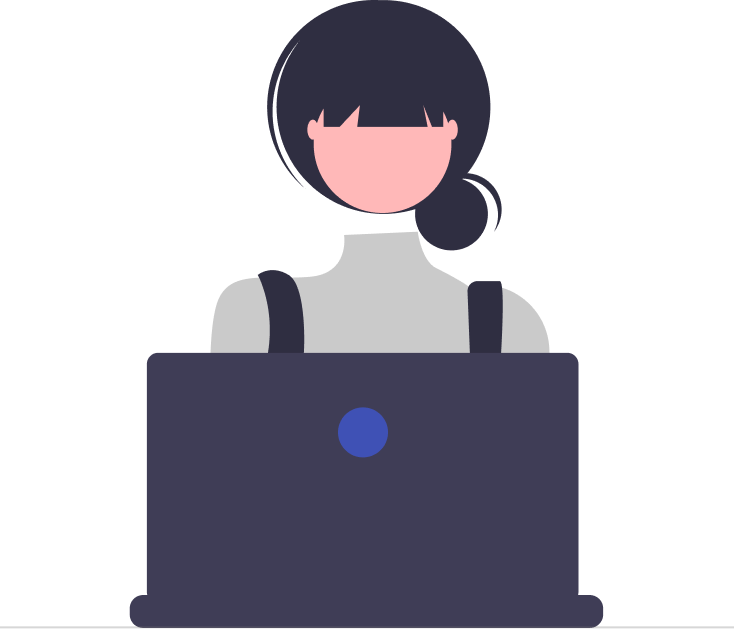Top 5 Features Your Employee Database Needs in 2025 – A Microsoft Perspective

In today’s fast-moving world, businesses need tools that keep up with their growing needs. An employee database is one such tool—it’s like the backbone of a company’s workforce management. With 2025 here, companies are looking for smarter, faster, and more secure ways to handle employee information. If your business uses Microsoft tools, you’re already in a great spot to build an employee database that’s powerful and easy to use.
This blog will walk you through the top five features your employee database needs in 2025, all seen through a Microsoft lens. We’ll keep it simple, practical, and focused on what really matters for your business.
By the end, you’ll see why a Microsoft-based employee database can give you an edge over other options out there. Whether you’re a small startup or a big company, these features will help you stay organized, save time, and keep your team connected. Let’s dive in!
Why an Employee Database Matters in 2025
Before we get into the features, let’s talk about why an employee database is so important. Think of it as a digital filing cabinet that holds all the details about your employees—names, job titles, contact info, skills, and more. In 2025, with remote work, hybrid teams, and global businesses becoming the norm, you can’t rely on paper files or messy spreadsheets anymore. A good employee database keeps everything in one place, makes it easy to find what you need, and helps your team work better together.
Now, if you’re already using Microsoft tools like Teams, Outlook, or SharePoint, you’ve got a head start. Microsoft’s ecosystem is built to connect its apps, so your employee database software can fit right in. Other tools might promise fancy features, but they often don’t play as nicely with the systems you already use. With Microsoft, you get a solution that’s smooth, familiar, and ready for the future.
So, what are the must-have features for 2025? Let’s break them down.
Real-Time Updates and Syncing
Imagine this: a new employee joins your team, and their info needs to get added to the system. Or someone switches departments, and their job title changes. In 2025, you can’t afford delays—your employee directory needs to update instantly. That’s where real-time updates and syncing come in. With a Microsoft-based employee directory, this is a breeze. Tools like Azure Active Directory (Azure AD) and SharePoint can sync employee info across all your Microsoft apps—Teams, Outlook, you name it. When HR updates someone’s profile, it shows up everywhere right away. No more waiting for manual updates or dealing with outdated info. This keeps your team on the same page, no matter where they’re working from.
Why is this a big deal in 2025? Businesses are moving faster than ever. If your database lags behind, you risk confusion—like sending emails to the wrong person or missing a new hire’s first day. Other systems might offer syncing, but they often need extra steps or don’t connect as well with your existing tools. Microsoft’s real-time updates save you time and headaches, making it a top feature to look for.
Strong Security and Access Control
In 2025, keeping employee data safe is more important than ever. Hackers are getting smarter, and companies can’t afford to let sensitive info—like phone numbers, addresses, or payroll details—fall into the wrong hands. That’s why your employee directory software requires strong security and access control.
Microsoft has you covered here. With Azure AD, you get top-notch security features like multi-factor authentication. This means even if someone steals a password, they can’t get in without a second check, like a code sent to a phone. Plus, you can set up role-based access. For example, HR can see everything, but regular employees might only see basic contact info. This keeps data safe while still letting people find what they need.
Compare that to other options out there. Some might have basic password protection, but they don’t always offer the same level of control or advanced security. In a world where data breaches can cost millions, Microsoft’s focus on safety gives you peace of mind. It’s a must-have feature for any employee database in 2025.
Easy Integration with Other Tools
Your employee directory shouldn’t be an island—it needs to work with the tools your team uses every day. In 2025, businesses rely on apps for communication, project management, and more. If your database doesn’t connect with those, you’re stuck copying and pasting info, which wastes time and leads to mistakes.
Microsoft shines here because it’s built to integrate. Your employee database can link up with Teams for quick chats, Outlook for emails, and even Power Apps if you want to customize it. For example, imagine clicking a coworker’s name in Teams and seeing their full profile—job title, department, even their skills—all pulled from the database. That’s the kind of smooth connection Microsoft offers.
Other systems might integrate with a few apps, but they often require extra setup or third-party plugins that can break. With Microsoft, it’s all in the family. You’re already using their tools, so why not make them work together? This feature saves effort and keeps your workflow running like a well-oiled machine.
Mobile Access and User-Friendly Design
In 2025, work isn’t just happening at desks—it’s happening on the go. Employees might need to check a coworker’s contact info from their phone or update their own details while traveling. That’s why your employee database needs mobile access and a design that’s easy to use.
Microsoft gets this right with its mobile-friendly approach. Apps like Teams and SharePoint have phone versions that let you access the employee database anywhere. The design is simple—big buttons, clear text, no confusing menus. Whether you’re an HR manager adding a new hire or an employee looking up a teammate, it’s quick and painless.
Some other tools offer mobile access too, but their apps can feel clunky or hard to navigate. You don’t want your team fumbling with a tiny screen just to find a phone number. Microsoft’s focus on usability means everyone can use the database, no training required. In a mobile-first world, this feature is non-negotiable.
Customization and Scalability
Every business is different. A small startup might just need basic info like names and emails, while a big company might track skills, certifications, or even office locations. Plus, as your business grows, your database needs to grow with it. That’s where customization and scalability come in.
With Microsoft, you’ve got flexibility. Tools like Power Apps let you tweak your employee database to fit your needs. Want to add a field for employee hobbies? Done. Need a report showing who’s certified in first aid? You can build that. And because it’s cloud-based with Microsoft 365, it scales up easily—whether you’ve got 10 employees or 10,000.
Other systems might lock you into a one-size-fits-all setup or charge extra to add features. That’s frustrating when your needs change. Microsoft’s approach lets you start small and grow big without starting over. In 2025, when businesses need to adapt fast, this feature keeps you ahead of the curve.
How These Features Stand Out
So, why go with a Microsoft-based employee database over other options? Let’s put it all together. Real-time updates keep your info current, security keeps it safe, integration ties it to
your tools, mobile access makes it handy, and customization lets it grow with you. Other systems might hit a few of these marks, but they rarely nail all five as smoothly as Microsoft does.
Take a popular competitor, for example. It might sync data well but lack strong security. Another might be mobile-friendly but tough to customize. Microsoft’s strength is how it balances everything while staying connected to the tools you already use. It’s not about being flashy—it’s about being practical and reliable.
Why 2025 Is the Year to Upgrade
The world of work is changing fast. By 2025, more companies will go hybrid, teams will spread out, and data will matter more than ever. An old-school database—or worse, no database—won’t cut it. You need something that’s ready for the future, and Microsoft’s got the tools to make it happen.
Other options might tempt you with lower prices or shiny extras, but they often fall short when it comes to long-term value. Microsoft’s employee database isn’t just a tool—it’s a system that grows with you, keeps you secure, and fits your workflow. In 2025, that’s the kind of edge you need
Tips to Get Started
Ready to build your Microsoft-powered employee database? Here’s how to kick things off:
1. Start with Azure AD: This is your foundation. Set up employee profiles here, and they’ll sync everywhere.
2. Use SharePoint: Create a simple directory page where people can search for coworkers.
3. Tap into Teams: Link profiles to Teams so your team can find info without leaving the app.
4. Add Power Apps: Customize fields or build reports to match your business.
5. Train Your Team: Show everyone how to use it—keep it short and simple.
You don’t need to be a tech wizard. Microsoft’s tools are user-friendly, and there are tons of support online if you get stuck.
Conclusion
In 2025, your employee database isn’t just a nice-to-have—it’s a game-changer. With real-time updates, strong security, easy integration, mobile access, and customization, a Microsoft-based
solution checks all the boxes. It’s not about keeping up with the competition—it’s about leaving them behind.
Whether you’re managing a small crew or a global team, these five features will make your life easier and your business stronger. Stick with Microsoft, and you’re not just building a database—you’re building a better way to work. So, what are you waiting for? Get started today, and see the difference for yourself! With Employee Directory 365, you take workplace connectivity to the next level. Easily find colleagues, access detailed employee profiles, and streamline communication across departments. Whether in the office or working remotely, your team stays connected, informed, and productive. Experience the power of a well-structured employee directory and transform how your organization collaborates!
Frequently Asked Questions
1. What is an employee database?
An employee database is a centralized system that stores and manages employee information, including personal details, job roles, salaries, and performance records.
2. Why is an employee database important?
It helps streamline HR processes, improves data accuracy, enhances security, and ensures compliance with labor laws and company policies.
3. What key features should an employee database have?
Essential features include employee profiles, role-based access, reporting and analytics, document storage, and integration with payroll and HR systems.
4. Can an employee database track employee performance?
Yes, many employee databases include performance tracking features, such as goal setting, feedback management, and performance review history.
5. Is an employee database secure?
Most modern employee databases offer encryption, role-based access controls, and compliance with data protection regulations to ensure security.