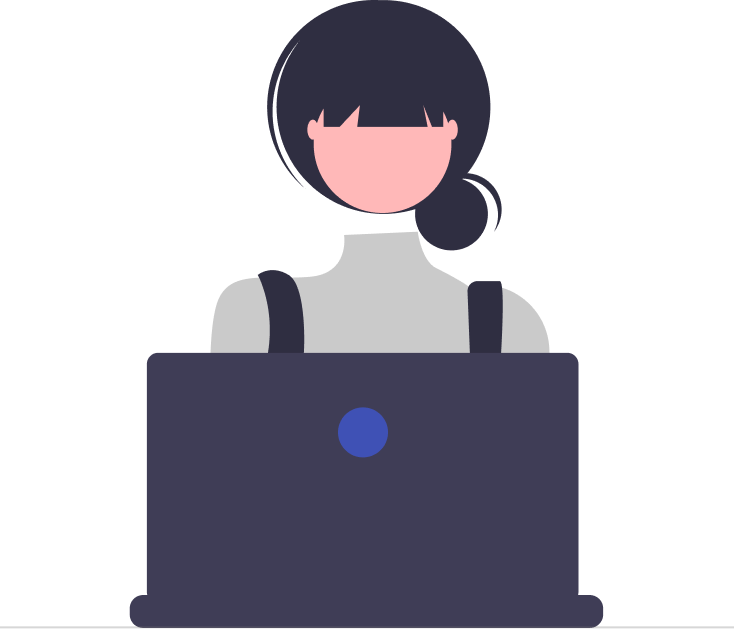Top Software for Task Management: Features and Benefits

Struggling to keep track of all your tasks? You are not alone. With so much to do, it is easy to feel lost or stressed. With the right software for task management, staying on top of work becomes much easier. In this blog, we will explore all your work, you need to know features, benefits, and why it matters.
What is Software for Task Management?
Software for Task Management is a digital tool that helps you plan, track, and complete your assignment. Whether you are running a business, leading a team, or managing schoolwork, this software helps you stay organized and on time.
Did you know?
According to a 2024 study by Statista, over 72% of professionals said using responsibility tools improved their work speed and quality.
Why is Software for Task Management Important:
Keeps You on Track: A good task management system helps you stay focused and organized. It shows you what to do next, highlights your priorities, and prevents wasted time figuring out where to start. By keeping all tools, files, and updates in one place, a unified platform makes it easier to stay on top of your work and reduces distractions. You can quickly see what needs attention and feel in control of your day.
Helps You Finish Work Faster: Knowing exactly what tasks need to be done and when helps you spend less time planning and more time actually doing your work. This reduces delays, cuts down on mistakes, and allows you to complete your to-do list faster. When work gets done efficiently, it not only boosts productivity but also gives you a satisfying sense of accomplishment.
Makes Teamwork Easier: Collaborating with others becomes much smoother. Everyone can see who is responsible for each task and when it is due. This prevents confusion, avoids repeated work, and keeps everyone on the same page. You will not have to constantly chase teammates for updates or send countless emails; everything is shared in one place, easy to access, and easy to follow.
Keeps Everything Organized: A central system stores all your tasks, notes, files, and updates in one spot. This makes it easy to find what you need, track progress, and review past work. No more searching through emails or scattered documents; everything is organized and ready when you need it.
Boosts Accountability and Motivation: When tasks and deadlines are clearly visible, everyone knows their responsibilities. This encourages team members to stay on track and take ownership of their work. Seeing progress in real time also motivates people to keep moving forward and celebrate small wins along the way.
Supports Better Planning: Task management tools help you plan ahead by showing upcoming deadlines and priorities. You can balance workloads, avoid slowdowns, and adjust before problems arise. Planning becomes simpler and more effective, leading to smoother workflows and less stress.
Who Needs Software for Task Management
Small Businesses:
- Running a small business means handling many tasks at the same time. Task management software helps you stay organized without lots of paper everywhere. It lets you track sales, customer orders, inventory, and what each team member is working on, all in one place.
- Sharing tasks and updates is simple, so everyone knows what is happening. Whether you run a shop, cafe, or small agency, having a clear system saves time, reduces mistakes, and gives you peace of mind. You can focus on growing your business instead of constantly chasing what is next.
Project Managers:
- Managing multiple projects can be stressful. Task management tools allow you to set clear goals, assign tasks to the right people, and follow each step in real time.
- This makes it easier to spot delays, prevent confusion, and keeps everyone moving toward the same goal. You do not have to worry about missed deadlines or lost files; everything you need is organized and easy to find. Projects run smoother, teams stay aligned, and success becomes much easier to achieve.
Freelancers:
- Freelancers handle multiple clients, deadlines, and multiple projects. Task management software keeps all your work organized so you never miss a due date. You can sort tasks by project, keep client files in one place, and track your progress day by day.
- This gives you control, saves time, and reduces stress. Instead of feeling overwhelmed, you can focus on producing quality work and meeting client expectations, all while staying on top of your schedule.
Teachers and Students:
- School life can be hectic for both teachers and students. Teachers need to plan lessons, track student progress, and manage assignments. Students have homework, projects, and tests to prepare for. Task management software makes it easy to stay organized.
- Teachers can share lesson plans, set reminders, and see which tasks are complete. Students can break big assignments into smaller steps, track deadlines, and focus on learning without last-minute stress. This keeps everyone on track and makes school life much smoother and less stressful.
Nonprofit Organizations and Teams:
- Nonprofits often work with limited resources and tight schedules. Task management tools help teams coordinate events, fundraising, volunteer work, and community outreach. Everyone knows their responsibilities, deadlines, and progress.
- This ensures the organization runs efficiently, avoids duplication of effort, and maximizes impact. Volunteers and staff stay informed, motivated, and connected, so the organization can focus on making a difference.
Remote Teams:
- With more teams working remotely, staying connected and organized is key. Task management software helps remote workers see who is doing what, track deadlines, and collaborate effectively.
- It eliminates endless email chains and confusion, making teamwork smoother even when people are miles apart. Teams stay aligned, projects stay on track, and communication becomes faster and clearer.
Key Features of Software for Task Management
1. To-Do Lists: A to-do list acts like a personal roadmap for your day. Big projects feel less overwhelming when broken into smaller, simple tasks. You can add items, check them off as you finish, or rearrange them when priorities change. This makes work easier to follow and keeps everything under control, one step at a time.
2. Reminders: Life gets busy, and it is easy to forget meetings, deadlines, or important calls. Reminders act like a helpful assistant, sending alerts so you never miss anything important. They make it simple to stay on top of your schedule.
3. Calendar View: Seeing all tasks and events on a calendar makes planning easier. Whether you look at the day, week, or month, this view gives a clear picture of what is coming up. It helps avoid surprises and keeps you prepared.
4. Team Collaboration: Working with others, whether in the same office or across different locations, is smoother with collaboration tools. You can assign tasks, share files, and chat in one place. This reduces confusion, keeps everyone on the same page, and helps the team work better together.
5. Time Tracking: Knowing how long tasks take helps you manage your day more effectively. Time tracking shows where hours are spent, highlights slowdowns, and identifies distractions. Teams and managers can use this information to plan smarter and get more done.
6. Progress Tracking: Watching progress motivates people to keep going. Progress tracking shows what is finished, what is in progress, and what still needs attention. It keeps teams updated, helps maintain focus, and allows managers to catch delays before they become problems.
7. Cloud Access: With cloud-based systems, your work is not stuck on one device. You can access everything from a phone, tablet, or computer, anytime and anywhere. Whether at home, the office, or on the go, cloud access gives flexibility and freedom to get work done without limits.
Top Benefits of Software for Task Management
- Better Productivity: Get more done in less time. With a clear system, you can focus on what matters, avoid distractions, and finish work faster. Less stress means more energy to tackle important tasks.
- Stronger Teamwork: Everyone knows their responsibilities. No more guessing who is doing what. Tasks are assigned, progress is visible, and the whole team stays connected and coordinated.
- Fewer Mistakes: Clear steps and instructions reduce confusion. When everyone knows exactly what to do, there is less chance of making errors. Work gets done right the first time.
- Save Time: Stop hunting for scattered emails, notes, or documents. Everything is in one place, so you spend less time searching and more time completing tasks.
- Smarter Planning: Plan your days, weeks, or even months ahead. Adjust tasks easily when priorities change. This helps you stay flexible while keeping your projects on track.
- Boosts Focus and Motivation: Seeing tasks completed and progress made keeps you motivated. You can track achievements, celebrate wins, and stay on top of your goals without feeling stressed.
This software is not just about managing tasks; it helps you work smarter, keep your team connected, and get things done faster with less stress.
Most Popular Task Management Tools
1.Task Management 365: Task Management 365 delivers a smart, all-in-one task management platform designed for teams focused on getting better results. It is built for small businesses, government departments, and fast-moving organizations that rely on real-time tracking, smooth collaboration, and clear status updates. Tasks can be neatly arranged, responsibilities assigned, progress tracked, and plans made, all within a single, easy-to-use system.
2.Trello: Trello works well for beginners. It uses drag-and-drop boards that make organizing tasks simple and even enjoyable. Color-coded labels help highlight priorities immediately. With its clean layout and easy setup, it is ideal for solo users or small teams looking for a straightforward solution.
3.Asana: Asana brings powerful tools to teams managing multiple projects. Timelines make it easy to visualize project lengths, while assignments and deadlines keep everything structured. A solid pick for medium to large groups that need both organization and adaptability.
4.ClickUp: ClickUp acts as a one-stop shop for managing tasks, creating docs, tracking time, and chatting with teammates. Its high level of customization makes it a flexible fit for businesses and creative agencies looking to keep everything in one system.
5.Monday.com: Using Monday.com is smooth, with a design that feels friendly. You can build custom workflows, use simple automation to save time, and monitor group progress with easy-to-read visuals. It is helpful for teams that are growing fast and need to keep your workflow clean as they expand.
Peace of Mind Starts with Software for Task Management
- Feel Confident: When you have a clear plan in front of you, it is easier to stay in control. You always know what is next, and that confidence helps you move forward without second-guessing yourself.
- Less Stress: No more worrying about forgetting something important. With everything neatly organized and laid out, you can see all your tasks at once. Nothing slips through the cracks, which means less stress on your mind.
- Sense of Achievement: There is something powerful about checking tasks off your list. Each checkmark is a little victory, giving you the motivation to keep going and the satisfaction of seeing real progress.
- Build Good Habits: Using task management software every day builds a rhythm of success. Over time, staying organized and productive becomes second nature, helping you develop habits that stick.
- Peace of Mind: All your tasks, files, and updates are stored in one safe place with automatic backups. You do not have to worry about losing track of information; your work is always secure, clear, and easy to access.
With task management software, you are not just managing work; you are creating a calmer, more confident way to get things done.
The Secret Behind Getting Things Done:
“How do big companies stay ahead?”
- They use smart tools that help them plan, track, and finish work on time.
“Ever wonder why some people never miss deadlines?”
- It is not because they do more, it is because they work smarter with task management software.
“Wish all your tasks, goals, and ideas were in one place?”
- The right tool keeps everything together, so your day feels easier and more organized.
Must-Have Tools That Save Time:
- File Sharing: Stop wasting time scrolling through emails to find the right document. With built-in file sharing, you can attach documents, images, or screenshots directly to tasks. Everything stays in one spot, organized and easy to access when you need it most.
- Notes Section: Ideas often come at the most random times. The notes section lets you capture quick thoughts, steps, or reminders right next to the task. No more sticky notes on your desk or forgotten ideas hiding in a notebook; it is all stored safely in one place.
- Mobile App: Work does not always happen at your desk. A mobile app keeps you productive wherever you are; whether you are at home, at the office, or even traveling. With just a tap, you can check updates, assign tasks, or mark things as done, all from your phone or tablet.
- Color Tags: Sometimes your brain just needs a visual boost. Color tags make it easy to highlight tasks by priority, urgency, or category. With a quick glance, you can spot what needs your attention first and stays on top of deadlines without stress.
- Recurring Items: Some tasks never go away; they just repeat. Instead of setting the same reminder repeatedly, recurring items let you create daily, weekly, or monthly to-dos automatically. This saves time, reduces mistakes, and keeps you on track without extra effort.
Industry Use Cases
Marketing:
- Breakdown campaigns into clear steps so nothing gets missed.
- Track every stage from the first idea to the final launch.
- Share creative ideas, images, and files with the team in one place.
Tech:
- Plan sprints in an organized way, so developers know what is next.
- Report bugs, fixes, and updates in real time.
- Attach notes directly to code or features for smoother teamwork.
Sales
- Keep all your leads, deals, and opportunities neatly organized.
- Set smart reminders so no follow-up calls or emails are forgotten.
- Store important client details where they are easy to find.
Healthcare
- Build and manage staff schedules without confusion.
- Book and track patient appointments quickly.
- Keep health records in one secure, central system.
Construction
- Assign jobs directly to on-site teams, so everyone knows their role.
- Track project progress with clear timelines to keep everything on time.
- Share instant updates, photos, or notes right from the field.
Common Problems Solved by Software for Task Management
“I Forgot to Do That!”
- Stay on schedule with automated alerts and reminders. Never lose monitor
“Where Did That File Go?”
- All files, notes, and updates stay in one place—easy to find when needed.
“Who is Handling This?”
- Tasks come with clear assignments. Everyone knows their role and what is happening.
“We Missed the Deadline”
- With better planning and real-time updates, hitting goals on time becomes easier.
Conclusion
Software for Task Management is not just another checklist, it is a smart digital workspace that helps you get things done with less effort. It keeps everything in one place, so you can stay focused, avoid confusion, and work better with your team. Instead of feeling stressed and scattered, you will feel more in control, more organized, and more productive every single day. With the right system, big projects feel less overwhelming, deadlines stop sneaking up on you, and teamwork becomes smoother. You will save time, make fewer mistakes, and see clear progress toward your goals.
Ready to take charge of your day?
Book a demo today and see how software for task management can help you stay on track, reduce stress, and get more done while enjoying the process.
Frequently Asked Questions
What is software for task management?
Software for task management is a digital tool that helps you stay on top of your work. You can plan, organize, and track tasks all in one place. Instead of handling sticky notes, emails, or scattered reminders, everything stays neat and easy to follow.
Is it hard to use?
Not at all. Most task management platforms are built to be simple and beginner friendly. They often include clear guides, tutorials, and step-by-step help so anyone can start using them right away; no tech skills are needed.
Can it be used on mobile devices?
Yes! Whether you are on a phone, tablet, or computer, you can log in and check your tasks from anywhere. It is perfect for staying productive at the office, at home, or even on the go.
Is the data safe?
Absolutely. Good platforms use strong security, encryption, and regular backups. This means your information stays protected and you never have to worry about losing your work.
Is it good for solo use or small teams?
Yes, it works for both of us. Individuals can use it to stay organized and on schedule, while small teams can use it to share tasks, track progress, and stay connected in real time.
Is it expensive?
Not necessarily. Many tools offer free versions with basic features. Paid plans are available if you want advanced options, but even then, the cost is usually small compared to the time and stress you save.
How quickly can it be set up?
Very quickly! You can sign up, create your first task, and start using it in just a few minutes. It does not require long training or complicated setup, just log in and get started.