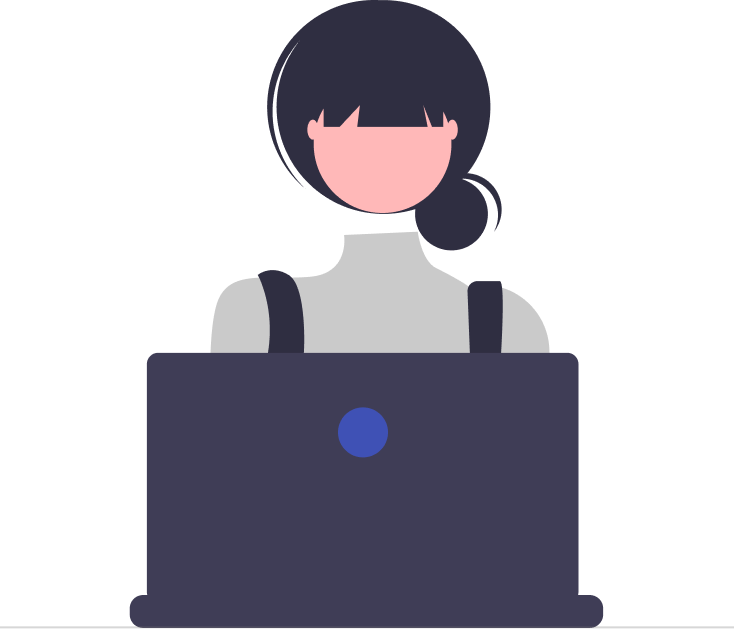How to Optimize Your IT Ticketing System for Better Support

An IT ticketing system is the backbone of any tech support team, helping manage user requests, track issues, and keep things running smoothly. But if your system is slow, cluttered, or hard to use, it can frustrate both your team and your users. Optimizing your IT ticketing system can make support faster, easier, and more effective, boosting user satisfaction and team productivity. With businesses losing up to $75 billion annually due to poor customer service, getting this right is crucial.
What Is an IT Ticketing System and Why Optimize It?
An IT ticketing system is software that organizes and tracks support requests, like fixing a computer glitch or resetting a password. Each request becomes a “ticket” that includes details like the issue, priority, and status. The system helps IT teams assign tasks, communicate with users, and resolve problems efficiently.
Optimizing your ticketing system means making it work better for everyone. A well-tuned system saves time, reduces errors, and improves user experience. For example, a study by Forrester found that 66% of employees say better tech tools improve their work. Without optimization, you risk delays, lost tickets, or unhappy users, which can hurt your business.
Steps to Optimize Your IT Ticketing System
Here’s a clear plan to make your IT ticketing system shine:
1. Pick the Right Platform
Choosing a system that fits your business is the first step. Look for features like automation, integrations, and a user-friendly interface. Cloud-based platforms are popular in 2025 because they’re easy to scale and update. For small teams, a simple system with basic ticketing might work, while larger businesses need advanced analytics and multi-channel support.
2. Simplify Ticket Creation
Make it easy for users to submit tickets. Use clear forms with dropdown menus for common issues, like “Network Error” or “Software Crash.” Avoid asking for unnecessary details—keep it short and sweet. Adding a self-service portal where users can check FAQs or submit tickets themselves can cut down on repetitive requests. Gartner says self-service options can reduce ticket volume by up to 30%.
3. Automate Where Possible
Automation is a game-changer. Set up rules to assign tickets to the right team member based on the issue type or urgency. For example, password resets can go to junior staff, while server outages go to senior techs. Automated responses can acknowledge tickets and give users an estimated resolution time. This saves time and keeps users informed.
4. Prioritize Tickets Effectively
Not all tickets are equal. Use a priority system—low, medium, high, or critical—to focus on what matters most. For instance, a system-wide outage is critical, but a single user’s printer issue might be low priority. Train your team to assess urgency and impact quickly. Some platforms let you set SLA (Service Level Agreement) timers to ensure high-priority tickets are resolved on time.
5. Streamline Communication
Clear communication is key. Use templates for common responses, like “We’ve received your ticket” or “Your issue is resolved.” Centralize communication within the ticketing system to avoid scattered emails or chats. If your system supports it, integrate with tools like Slack or Microsoft Teams for real-time updates. This keeps everyone on the same page and reduces confusion.
6. Integrate with Other Tools
Your ticketing system shouldn’t be an island. Connect it with tools your team already uses, like email, CRM, or monitoring software. For example, integrating with a tool like Nagios can automatically create tickets for network issues. This cuts manual work and speeds up response times. Most modern platforms offer APIs or pre-built integrations for popular tools.
7. Use Analytics to Improve
Data is your friend. Most ticketing systems have dashboards that show metrics like average resolution time, ticket volume, or user satisfaction. Review these regularly to spot bottlenecks. For instance, if tickets take too long to resolve, you might need more staff or better training. Analytics can also highlight recurring issues, so you can fix them at the source.
8. Train Your Team
A great system is useless if your team doesn’t know how to use it. Provide training on creating tickets, setting priorities, and using features like automation. Regular refresher sessions keep everyone sharp. Encourage your team to give feedback on the system—sometimes they’ll spot issues you missed.
9. Keep It User-Friendly
Both your IT team and users need a system that’s easy to navigate. Choose a platform with a clean interface and mobile access, so techs can work on the go. For users, ensure the ticket portal is simple and works on phones or tablets. A clunky system leads to frustration and fewer tickets being submitted properly.
10. Regularly Update and Maintain
Tech changes fast, so keep your system up to date. Apply software updates to fix bugs and add new features. Periodically review your processes—like ticket categories or automation rules—to ensure they still make sense. Cleaning up old tickets and archiving resolved ones keeps the system running smoothly.
Benefits of Optimizing Your IT Ticketing System
A well-optimized ticketing system brings big wins for your business:
- Faster Resolutions: Automation and prioritization cut down wait times. Businesses report up to 40% faster ticket resolution with optimized systems.
- Happier Users: Quick, clear support boosts user satisfaction. Zendesk found that 70% of customers expect fast responses.
- More Productive Teams: Automation and integrations free up your IT staff to focus on complex tasks.
- Better Insights: Analytics help you spot trends and prevent issues before they escalate.
- Cost Savings: Efficient systems reduce downtime and labor costs. Forrester estimates optimized IT tools can save businesses 10-15% on support costs.
- Scalability: A streamlined system grows with your business, handling more tickets without breaking a sweat.
These benefits make optimization a no-brainer for any IT team.
Challenges of Optimizing an IT Ticketing System
Optimization isn’t always smooth sailing. Here are common challenges and how to tackle them:
- Resistance to Change: Staff or users might push back on a new system. Involve them early, explain the benefits, and provide training.
- High Costs: Some platforms or integrations can be pricey. Start with affordable cloud-based options and scale up as needed.
- Integration Issues: Connecting to older systems can be tricky. Choose platforms with strong API support or hire a consultant for complex setups.
- Overcomplication: Adding too many features can confuse users. Keep forms and processes simple, and only use what you need.
- Time Investment: Optimization takes effort upfront. Break it into steps—like picking a platform first, then automating—to make it manageable.
With planning, these hurdles are easy to overcome.
Key Features to Look for in an IT Ticketing System
When choosing a system, make sure it has these must-have features:
- Automation: Rules for assigning tickets and sending updates save time.
- Integrations: Connects with email, chat, or monitoring tools for seamless workflows.
- Self-Service Portal: Lets users solve simple issues or submit tickets independently.
- Analytics Dashboard: Tracks performance metrics like resolution time and ticket volume.
- Mobile Access: Allows techs and users to work from anywhere.
- Scalability: Grows with your business without slowing down.
- Security: Includes encryption and role-based access to protect data.
- Customizable Forms: Lets you tailor ticket fields to your needs.
These features ensure your system is efficient and user-friendly.
Trends Shaping IT Ticketing Systems in 2025
IT ticketing systems are evolving fast. Here are the trends to watch in 2025:
- AI and Chatbots: AI handles simple tickets, like password resets, and predicts issues before they happen.
- Omnichannel Support: Systems now integrate email, chat, phone, and social media for a unified experience.
- Self-Service Growth: More platforms offer knowledge bases and portals to reduce ticket volume.
- Cloud Dominance: Cloud-based systems are cheaper and easier to update than on-premise ones.
- Proactive Monitoring: Integration with tools like Splunk creates tickets automatically for system alerts.
- Focus on UX: Cleaner interfaces and mobile apps make systems easier to use.
These trends are making ticketing systems smarter and more efficient.
How to Choose the Right IT Ticketing System
Picking the best system takes some thought. Follow these steps:
- Assess Your Needs: Do you need basic ticketing or advanced features like ITIL compliance? List must-haves.
- Set a Budget: Free plans work for small teams, but paid plans ($15-$40/month per agent) offer more power.
- Test Usability: Try demos or free trials to ensure the interface is intuitive.
- Check Integrations: Make sure it works with your existing tools, like email or CRM.
- Read Reviews: Sites like Capterra or G2 share real user feedback on performance.
- Plan for Growth: Choose a system that can handle more tickets as your business expands.
This approach helps you find a system that fits your team and goals.
Conclusion
Enhancing your ticketing system IT is not just about adopting new technology but optimizing your processes to ensure quicker resolutions, improved customer satisfaction, and more efficient use of resources. By implementing key features such as automation, better reporting, integrated communication channels, and personalized support, your system can truly transform the way your IT team functions.
Whether you’re a small business or a large organization, streamlining your support processes with the right ticketing system can reduce response times, enhance team collaboration, and ultimately improve the overall user experience. Invest in continuous improvements and training to stay ahead of issues and ensure your IT team is always prepared to deliver exceptional support.
Frequently Asked Questions
What is an IT ticketing system?
It’s software that tracks and manages support requests, like fixing tech issues, by creating “tickets” for each problem.
Why optimize an IT ticketing system?
Optimization speeds up resolutions, improves user satisfaction, and saves costs by streamlining processes.
How does automation help IT ticketing?
Automation assigns tickets, sends updates, and handles simple tasks, cutting manual work and response times.
What’s a self-service portal?
It’s a feature where users can submit tickets or find answers in a knowledge base, reducing ticket volume.
How do I prioritize tickets?
Use a system like low, medium, high, or critical based on urgency and impact, often with SLA timers.
Can small businesses afford ticketing systems?
Yes, free plans or affordable options starting at $14/month per agent work for small teams.
What integrations are important?
Look for connections with email, chat, CRM, or monitoring tools to unify workflows.
How do analytics improve ticketing?
They show metrics like resolution time or ticket volume, helping you spot and fix bottlenecks.
What’s the ROI of optimizing a ticketing system?
Businesses can save 10-15% on support costs and see up to 40% faster resolutions.
How often should I update my system?
Apply software updates as they’re released and review processes every 6-12 months.