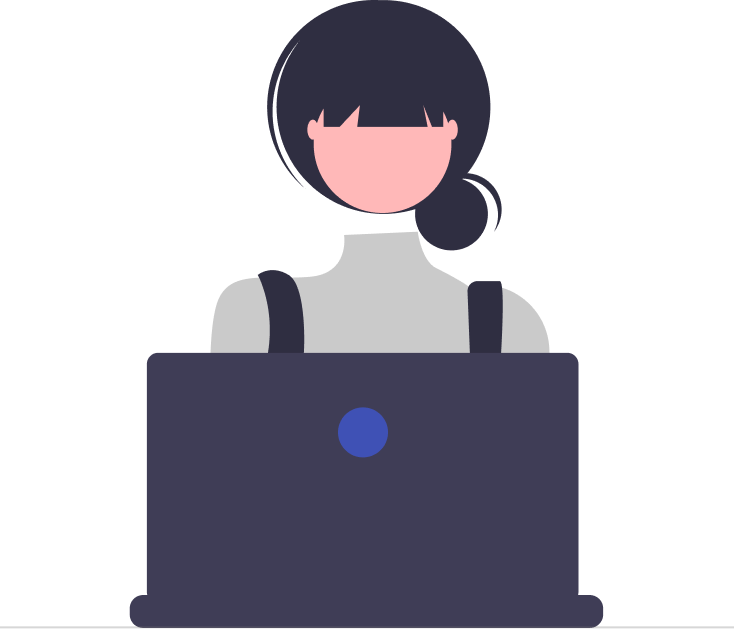How to Create an Online Performance Review in 7 Easy Steps

In today’s fast-paced work environment, traditional performance reviews are quickly becoming outdated. Long, paper-based evaluations and awkward in-person meetings no longer meet the needs of dynamic workplaces. With 63% of companies shifting to remote or hybrid models, online performance reviews are becoming the standard.
But here’s the challenge: Many businesses still struggle to make online reviews meaningful and effective. How can you ensure your online performance reviews drive real growth, motivate employees, and improve productivity? It all comes down to creating a structured, thoughtful, and consistent review process.
In this guide, we will walk you through seven essential steps to create an online performance review system that works. Whether you are building it from scratch or refining an existing process, these steps will help you enhance accuracy, fairness, and employee engagement.
Define Clear Goals for the Review
Before you even begin the review process, you need to define its purpose. Without clear, measurable goals, performance reviews become vague and ineffective. When employees don’t understand the objective, they are less likely to take the feedback seriously, and managers may struggle to deliver meaningful evaluations.
According to SHRM, companies that establish well-defined goals for their performance reviews experience a 15% increase in employee engagement. Clear objectives also help reduce bias, align reviews with business outcomes, and ensure the process contributes to growth not just evaluation.
What Do You Want to Achieve?
To set effective goals, consider the primary purpose of the review. Ask yourself:
- Are you aiming to measure individual performance?
- Do you want to assess employees’ contributions toward company objectives?
- Are you looking to identify top performers or pinpoint areas where individuals need improvement?
- Do you want to identify skill gaps for training purposes?
- Are you hoping to uncover areas where employees need further development?
- Will you use the data to plan future learning and development (L&D) programs?
- Is the goal to boost engagement and retention?
- Are you seeking insights into employee satisfaction, motivation, and commitment?
- Do you want to identify risks of turnover or recognize employees for their achievements?
Combining multiple objectives in a single review is fine, but make sure they are clearly defined and measurable.
Key Benefits of Setting Clear Goals
When you define review goals upfront, you can:
- Ensure consistency: All managers and HR teams use the same standards, creating a fairer evaluation process.
- Enhance accuracy: Measurable goals lead to objective, data-driven reviews rather than subjective opinions.
- Improve employee trust: Employees understand what they are being evaluated on, which makes the process feel fairer and more transparent.
- Drive business growth: Aligning reviews with organizational goals ensures that employee performance contributes directly to company success.
How to Set Clear and Measurable Goals
To make your online performance reviews meaningful, follow these steps:
1. Set Specific Objectives
Clearly define what the review aims to assess. Without specific goals, reviews often become too generic or subjective.
Examples of specific objectives:
- Skill-based reviews: Measure technical skills, communication abilities, or leadership competencies.
- Behavioural reviews: Evaluate teamwork, adaptability, or problem-solving capabilities.
- Goal-oriented reviews: Assess whether employees have met their individual or departmental goals.
2. Link Reviews to Company Goals
Online Performance Reviews are most effective when they align with your business objectives. When employees see how their performance impacts the organization, they become more motivated and engaged.
How to link reviews to company goals:
- Tie individual goals to business outcomes: For example, if your company aims to expand its market share, include metrics related to sales growth or client acquisition.
- Use performance reviews to track progress: Assess how each employee’s contributions support broader organizational targets.
- Incorporate company values: Measure how well employees embody core company values, such as collaboration, innovation, or customer-centricity.
3. Make It Measurable
Vague feedback like “you need to improve communication” lacks clarity and direction. Instead, use measurable goals and key performance indicators (KPIs) to track progress.
How to make goals measurable:
- Use quantitative metrics: Include performance data like sales figures, project completion rates, or customer satisfaction scores.
- Incorporate benchmarks: Compare employee performance to industry standards or internal benchmarks.
- Set SMART goals: Make objectives Specific, Measurable, Achievable, Relevant, and Time-bound.
4. Prioritize Development-Oriented Goals
While assessing current performance is important, the review should also focus on future growth.
- Include goals related to skill-building, career progression, and leadership development.
- Collaborate with employees to set personal development goals that align with their career aspirations.
- Use reviews as a platform to encourage continuous learning and improvement.
5. Use Goal-Tracking Tools
To streamline the process, consider using performance management tools that allow you to:
- Set, track, and measure goals in real time.
- Provide visual progress reports to employees.
- Generate automated alerts when objectives are met or need attention.
Choose the Right Online Performance Review Tools
The effectiveness of your online performance reviews depends heavily on the tools you use. A clunky, outdated system can frustrate both employees and managers, reduce participation rates, and ultimately hinder the review’s impact. On the other hand, a streamlined, intuitive platform can make the process more efficient, accurate, and meaningful.
According to HR Daily Advisor, 58% of HR managers’ report that using a dedicated performance management tool improves the accuracy and fairness of reviews. The right platform also reduces administrative overhead, making the process more transparent and actionable.
What Makes a Great Online Review Tool?
When selecting an online performance review platform, you need to consider functionality, ease of use, and long-term scalability. Here are the essential features to look for:
1. Customizable Review Templates
Every company has unique evaluation criteria, so it’s important to choose a tool that allows you to customize review templates. This flexibility ensures that your reviews reflect the specific competencies, values, and objectives relevant to your organization.
Key benefits of customizable templates:
- Tailored evaluations: You can create job-specific review forms for different roles.
- Consistency across teams: Predefined templates ensure all employees are assessed on the same criteria, promoting fairness.
- Branding and personalization: Add your company’s logo, language, and rating scales to reflect your organizational identity.
2. Automated Reminders and Scheduling
Manually scheduling reviews and sending reminders can be time-consuming and prone to human error. Look for tools with automated scheduling and notification features to keep the review cycle on track.
Key benefits of automated reminders:
- Consistent review cycles: Automates the scheduling of quarterly, biannual, or annual reviews.
- Reduced missed deadlines: Automated notifications prompt both employees and managers to complete reviews on time.
- Increased participation: Employees are more likely to complete self-assessments when they receive regular reminders.
3. Data Analytics and Reporting
To make your reviews actionable, you need insights not just feedback. Performance analytics and reporting features allow you to identify trends, measure employee progress, and make data-driven decisions.
Key benefits of analytics and reporting:
- Track individual and team performance: View metrics on employee productivity, goal completion, and skill development over time.
- Identify skill gaps: Spot areas where employees need additional training or support.
- Generate performance trends: Use visual dashboards to see how employee performance evolves across review cycles.
- Support compensation and promotion decisions: Use objective data to justify raises, bonuses, or promotions.
4. User-Friendly Interface
Even the most feature-rich tool will fail if it’s difficult to use. Choose a platform with an intuitive, user-friendly interface that makes it easy for both employees and managers to participate.
Key benefits of a simple interface:
- Faster adoption: Employees are more likely to engage with the platform if it is straightforward and easy to navigate.
- Minimal training required: A user-friendly system reduces the need for extensive training sessions.
- Efficient reviews: Managers can complete evaluations faster with a well-designed, intuitive layout.
5. Continuous Feedback Options
Annual or biannual reviews alone are no longer effective. Continuous feedback is essential to keep employees engaged and motivated. Choose a tool that offers ongoing feedback capabilities, allowing managers to provide regular performance insights throughout the year.
Key benefits of continuous feedback:
- Real-time recognition: Employees receive timely feedback, fostering immediate improvement.
- Ongoing support: Managers can address performance issues before they become larger problems.
- Employee growth: Continuous feedback encourages skill development and consistent performance improvements.
6. Integration with Existing HR Systems
To streamline your processes, select a tool that integrates with your existing HR software. This ensures seamless data sharing and reduces duplication of effort.
Key benefits of integration:
- Efficient data flow: Employee information from your HRIS (Human Resource Information System) automatically syncs with the review tool.
- Accurate record-keeping: All review data is stored in one place, making it easier to track employee performance history.
- Reduced admin workload: Automated data entry reduces manual effort and minimizes errors.
Create a Transparent Evaluation Process
Employees are more likely to trust and engage with online performance reviews when they understand the process. Transparency removes the mystery, reduces anxiety, and fosters confidence in the system. It also ensures that employees perceive reviews as fair and unbiased.
According to Gartner, 70% of employees feel more motivated when they clearly understand the criteria used to evaluate their performance. Transparent evaluations also lead to better alignment with company goals and improve employee retention.
Key Benefits of Transparent Reviews
- Improved trust and fairness: Employees are more likely to accept feedback and act on it when they believe the process is fair.
- Increased employee engagement: When employees know what to expect, they feel less anxious and more willing to participate.
- Clearer growth paths: Transparent reviews highlight strengths, areas for improvement, and future career opportunities.
- Better performance outcomes: Employees who understand evaluation standards are more likely to proactively meet expectations.
How to Increase Transparency in Your Online Performance Reviews
1. Define Clear Review Criteria
The foundation of a transparent evaluation process is clarity around the criteria used to assess performance. When employees understand what they are being measured on, they can better align their efforts and feel more confident in the process.
Key steps to define clear criteria:
- Specify competencies: Clearly outline the skills, behaviours, and outcomes being evaluated (e.g., communication skills, productivity, or collaboration).
- Use measurable KPIs: Include specific, quantifiable metrics to reduce ambiguity. For example:
- Sales roles: Revenue targets, number of closed deals, or client retention rates.
- Customer service roles: Customer satisfaction scores, response times, or resolution rates.
- IT roles: Project completion times, code quality, or system uptime.
- Align with company values: Ensure the criteria reflect your company’s core values and goals, making the reviews more meaningful.
2. Use Consistent and Standardized Rating Scales
Inconsistent rating scales create confusion and erode trust. To enhance transparency, use standardized, easy to understand scoring systems across all departments and roles.
Common rating scales:
- Numeric scale: Rate employees from 1 to 5 or 1 to 10 based on their performance level.
- Percentage scale: Assign scores as percentages (e.g., 80% = Exceeds Expectations).
- Behaviourally Anchored Rating Scales (BARS): Use detailed descriptions to define what each rating level represents.
Key tips for consistency:
- Define rating descriptions: Clearly explain what each score means. For example:
- 1 = Needs improvement: Performance below expectations.
- 3 = Meets expectations: Consistent, satisfactory performance.
- 5 = Exceeds expectations: Exceptional performance beyond goals.
- Apply scales uniformly: Ensure all departments and managers use the same rating standards.
- Train managers on scoring: Provide calibration sessions to prevent score inflation or inconsistency.
3. Share the Review Process with Employees
Transparency requires open communication about how performance reviews are conducted. Employees should know:
- Who will evaluate them: Will it be their direct manager, peers, or a review panel?
- How they will be assessed: What metrics, skills, and behaviours are being reviewed?
- When reviews will occur: Communicate the frequency of reviews (e.g., quarterly, biannually, or annually).
- How feedback will be delivered: Specify whether they will receive written reports, verbal feedback, or both.
Key steps for clarity:
- Hold pre-review meetings: Walk employees through the review process before it begins.
- Provide evaluation guidelines: Share detailed guidelines on what employees are being measured against.
- Clarify the timeline: Let employees know when they can expect results and follow-up discussions.
4. Explain How Review Data Will Be Used
Employees are more likely to trust the review process when they know how the results will be applied. Clarify the purpose of the review data, whether it will impact promotions, salary adjustments, or development plans.
Key points to communicate:
- Compensation decisions: Let employees know if their performance will influence raises or bonuses.
- Career development: Specify if the results will shape future training, coaching, or leadership programs.
- Retention strategies: Share how high performance may lead to advancement opportunities.
- Support for underperformers: Explain how low scores will be used to create improvement plans rather than punitive actions.
5. Allow Employees to See and Discuss Their Reviews
Transparency means giving employees full access to their performance data. When employees can review their evaluations, they are more likely to understand and accept the feedback.
Key steps to boost transparency:
- Share review reports: Provide employees with a detailed copy of their performance evaluation, including scores and written feedback.
- Hold review meetings: Schedule one-on-one discussions to go over the results and clarify any questions.
- Encourage dialogue: Give employees a chance to share their thoughts and provide input.
- Document action plans: Collaborate with employees to create development plans based on the review feedback.
Collect and Incorporate 360-Degree Feedback
Effective online performance reviews should go beyond manager-only feedback. Incorporating insights from peers, subordinates, and self-reviews creates a well-rounded and unbiased evaluation. It reveals blind spots, highlights collaboration strengths, and provides a more comprehensive picture of an employee’s performance.
According to Forbes, organizations using 360-degree feedback report a 24% improvement in employee performance compared to those relying solely on manager evaluations. This approach also boosts employee engagement by making them feel their voices are valued.
Key Benefits of 360-Degree Feedback
- Comprehensive insights: Peer and self-reviews offer different perspectives, reducing manager bias.
- Improved accuracy: Multiple viewpoints enhance the reliability of the review process.
- Enhanced self-awareness: Self-assessments encourage employees to reflect on their performance.
- Better teamwork: Peer feedback fosters collaboration and accountability.
- Continuous improvement: Identifying hidden strengths and weaknesses leads to targeted development.
How to Effectively Implement 360-Degree Feedback in Online Performance Reviews
1. Incorporate Self-Assessments
Self-assessments allow employees to reflect on their own performance, strengths, and areas for improvement. When employees evaluate themselves, they become more engaged in the review process and take ownership of their growth.
Key steps to implement self-assessments:
- Provide structured forms: Use standardized templates with clear, measurable criteria.
- Ask reflective questions: Include questions such as:
- “What accomplishments are you most proud of?”
- “What challenges did you face, and how did you overcome them?”
- “What skills do you want to develop moving forward?”
- Compare with manager evaluations: Highlight gaps between self-ratings and manager feedback to identify discrepancies.
- Use for development plans: Use self-assessment insights to create personalized growth plans.
2. Gather Peer Feedback for Broader Insights
Peer feedback offers valuable insights into collaboration, communication, and teamwork. Colleagues who frequently interact with the employee can provide specific examples of their strengths and areas for improvement.
Key steps to gather peer feedback:
- Choose relevant peers: Select colleagues who work closely with the employee on projects or within the same department.
- Use structured forms: Ask specific, behaviour-based questions to avoid vague feedback. Examples include:
- “How well does collaborate with the team?”
- “Does contribute to problem-solving efforts?”
- “How effectively does communicate?”
- Encourage constructive feedback: Ask peers to include specific examples to make feedback actionable.
- Balance peer input: Ensure that peer feedback complements (but does not outweigh) manager evaluations.
3. Include Anonymous Feedback for Honesty
Employees may feel hesitant to provide candid feedback if their identity is revealed. Using anonymous feedback encourages honesty and transparency, especially for sensitive topics.”
Key steps to ensure anonymous feedback:
- Ensure confidentiality: Reassure employees that their feedback is confidential and non-punitive.
- Ask open-ended questions: Let employees express detailed thoughts without constraints.
- Limit identifiable details: Avoid asking for role-specific or project-specific information that could reveal the respondent’s identity.
4. Use Manager Reviews as the Anchor
While 360-degree feedback offers valuable insights, the manager’s review should remain the primary evaluation component. Managers have the broadest view of performance, including individual contributions, goal achievement, and overall impact.
Key steps to balance feedback weight:
- Prioritize manager input: Assign a higher weight to manager evaluations (e.g., 50-60% of the overall score) to ensure objectivity.
- Combine scores strategically: Use an aggregate scoring system that factors in peer and self-assessments. For example:
- Manager review: 60% weight
- Peer feedback: 20% weight
- Self-assessment: 20% weight
- Review discrepancies: If peer and manager feedback significantly differ, investigate further before making conclusions.
5. Leverage 360-Degree Feedback for Growth Plans
Use 360-degree insights to create personalized development plans that address both strengths and weaknesses. Balanced feedback helps employees understand how they are perceived by different groups, providing a well-rounded roadmap for improvement.
Key steps to create growth plans:
- Identify recurring feedback themes: Highlight consistent strengths and areas for improvement across peer, self, and manager reviews.
- Develop specific action plans: Use feedback to create clear, actionable goals.
- Incorporate learning resources: Suggest relevant training, courses, or mentoring based on feedback.
- Track progress: Use follow-up reviews to measure improvements.
Use Data and Metrics to Remove Bias
One of the biggest challenges in performance reviews is unconscious bias, which can distort evaluations and demotivate employees. Subjective reviews based on opinions or personal preferences often result in inconsistent and unfair assessments.
Using quantifiable data and performance metrics reduces subjectivity and ensures that reviews are based on facts, not feelings. According to Harvard Business Review (2024), companies that use objective performance metrics reduce bias-related disputes by 30%, improving fairness and employee trust.
Key Benefits of Using Data in Performance Reviews
- Improved accuracy: Measurable data offers clear, indisputable evidence of performance.
- Reduced bias: Data minimizes the impact of personal opinions.
- Consistency across departments: Standardized metrics create a uniform evaluation process.
- Better decision-making: Data reveals trends and patterns, guiding more informed decisions.
- Increased employee trust: Transparent, data-backed reviews boost credibility.
How to Effectively Use Data and Metrics in Online Performance Reviews
1. Set Clear, Measurable Performance Benchmarks
Establishing specific, quantifiable targets ensures that employees are evaluated based on objective criteria rather than personal interpretations. Clear benchmarks provide consistency and fairness across departments.
Key steps to set benchmarks:
- Define role-specific KPIs: Assign measurable goals relevant to each role. Examples:
- Sales teams: Revenue targets, lead conversion rates, or client acquisition numbers.
- Customer service: Average response time, customer satisfaction scores, or issue resolution rates.
- Marketing teams: Website traffic growth, campaign ROI, or content engagement metrics.
- Use SMART goals: Make performance objectives Specific, Measurable, Achievable, Relevant, and Time-bound.
- Standardize expectations: Ensure that similar roles have consistent benchmarks to promote fairness.
2. Track Performance Progress Over Time
Isolated data points can be misleading. Instead of focusing on single review cycles, use historical performance data to assess growth, consistency, and trends.
Key steps to track progress:
- Use previous review data: Compare current metrics with past performance to identify improvements or declines.
- Leverage trend analysis: Spot consistent patterns, such as steady improvement or recurring weaknesses.
- Highlight growth areas: Use data to showcase employee development over time.
- Flag performance dips: Identify declining trends early for intervention and support.
3. Use Data to Identify Patterns and Trends
Data analysis helps you spot recurring strengths and weaknesses, allowing for more objective evaluations. Identifying patterns also reveals coaching opportunities and enables targeted development plans.
Key steps to identify patterns:
- Analyse multiple cycles: Look at review scores across several periods to detect consistent trends.
- Spot strengths and weaknesses: Identify areas where employees consistently excel or struggle.
- Use performance heatmaps: Visualize employee performance data with heatmaps to identify outliers and patterns.
- Detect skill gaps: Use data to pinpoint training needs based on recurring weaknesses.
4. Leverage Analytics Tools for Bias-Free Reviews
Modern performance management platforms offer advanced analytics that reduce bias by using standardized metrics and automated insights. These tools help identify trends, strengths, and areas for improvement without human subjectivity.
Key steps to use analytics tools effectively:
- Generate data reports: Use built-in reporting features to view trends, distribution charts, and score comparisons.
- Identify outliers: Spot unusually high or low scores that may indicate bias or inconsistencies.
- Standardize scoring: Use automated scoring systems to ensure consistency across departments.
5. Use Data to Make Fair, Objective Promotion and Compensation Decisions
Online Performance Reviews often influence promotions, salary adjustments, and bonuses. Basing these decisions on objective data ensures they are fair, transparent, and defensible.
Key steps for data-backed decisions:
- Link reviews to compensation: Use quantifiable results (e.g., sales targets achieved, project delivery success rates) to determine raises or bonuses.
- Ensure promotion consistency: Use standardized promotion criteria with clear, measurable performance thresholds.
- Justify decisions with data: Use performance reports to support and explain promotion or raise decisions, reducing the risk of bias claims.
- Recognize top performers: Use data-driven insights to identify and reward high achievers.
Make Feedback Continuous, Not Just Annual
Gone are the days when once-a-year reviews were enough to evaluate employee performance. In today’s fast-paced work environment, employees expect regular feedback that helps them grow throughout the year.
According to Workplace Trends, 65% of employees say they prefer continuous feedback over annual reviews, as it enables faster course corrections, improved performance, and stronger engagement.
Key Benefits of Continuous Feedback
- Faster skill development: Employees can immediately act on feedback.
- Reduced surprises in reviews: Continuous feedback prevents unexpected issues during formal evaluations.
- Increased engagement: Regular recognition boosts motivation and morale.
- Improved communication: Frequent check-ins strengthen manager-employee relationships.
- Data-driven growth: Continuous feedback creates a record of progress throughout the year.
How to Implement Continuous Feedback in Online Performance Reviews
1. Replace or Supplement Annual Reviews with Frequent Check-Ins
While annual online performance reviews are still valuable, they shouldn’t be the only form of evaluation. Adding quarterly or monthly reviews allows for timely feedback and makes performance management more agile and responsive.
Key steps for regular check-ins:
- Shift to quarterly or monthly reviews:
- Replace one annual review with four quarterly reviews.
- Alternatively, use monthly performance snapshots.
- Keep it concise:
- Quarterly reviews: Cover big-picture goals, strengths, and areas for improvement.
- Monthly check-ins: Focus on recent projects and short-term goals.
- Use goal-based review templates:
- Highlight progress on KPIs and actionable next steps.
- Automate scheduling:
- Use performance review software to automate recurring review reminders.
2. Incorporate Ongoing Coaching Sessions
Regular coaching sessions allow managers to offer real-time guidance, support, and feedback. Unlike formal reviews, coaching is informal, collaborative, and development focused.
Key steps for effective coaching:
- Hold biweekly or monthly coaching sessions: Keep them brief but consistent.
- Focus on strengths and improvements: Balance positive reinforcement with constructive feedback.
- Use goal-driven discussions: Link coaching sessions to specific performance goals.
- Encourage self-reflection: Ask employees to share their own insights and areas for improvement.
- Document coaching outcomes: Keep brief written notes from each session to track progress.
3. Use Real-Time Performance Dashboards
Leverage performance management software with real-time dashboards to provide instant feedback and insights. This allows both managers and employees to track performance metrics continuously.
Key steps for using performance dashboards:
- Automate data collection: Use integrations with project management tools to pull performance data automatically.
- Display key metrics: Include KPIs, goal progress, and recent achievements.
- Enable instant feedback: Let managers and peers provide immediate feedback via the platform.
4. Use Continuous Feedback for Development, Not Just Evaluation
While online performance reviews often focus on evaluating past performance, continuous feedback should be development-driven. The goal is to help employees grow, not just rate their performance.
Key steps for growth-focused feedback:
- Encourage future-oriented feedback: Focus on skill development and next steps.
- Promote strengths-based coaching: Highlight what employees do well and how they can leverage those strengths.
- Set improvement goals: Use feedback to create actionable development plans.
- Tie feedback to learning opportunities: Recommend training, courses, or mentorship based on feedback.
5. Document Continuous Feedback for Formal Reviews
Recording continuous feedback ensures that no achievements or challenges are overlooked during formal performance reviews.
Key steps for documentation:
- Use feedback journals: Encourage managers to keep notes of informal feedback conversations.
- Include feedback in annual reviews: Summarize continuous feedback to provide a full-year performance picture.
- Create feedback timelines: Use performance logs to track feedback chronologically.
Create Actionable Post-Review Development Plans
A online performance review without a clear follow-up plan is meaningless. The true value of a review lies in how it shapes future growth. Without actionable steps, employees are left without direction, making it harder for them to improve or build on their strengths.
According to LinkedIn Learning, companies that implement personalized development plans after reviews see a 32% higher employee retention rate and a 27% improvement in overall performance.
Key Benefits of Post-Review Development Plans
- Improved employee engagement: Employees are more motivated when they have clear goals to work toward.
- Enhanced skill development: Structured plans promote continuous learning and career growth.
- Increased accountability: Setting measurable goals holds employees responsible for their progress.
- Better retention: Employees are more likely to stay with companies that invest in their growth.
- Data-driven performance improvement: Development plans create trackable progress metrics.
How to Create Effective Post-Review Development Plans
1. Set Clear, Achievable Goals
Without specific goals, development plans lack direction and impact. Clear goals provide employees with a roadmap for improvement.
Key steps for setting goals:
- Use the SMART framework:
- Specific: Define what needs to be achieved (e.g., improve time management skills).
- Measurable: Include quantifiable metrics (e.g., reduce missed deadlines by 20%).
- Achievable: Set realistic targets based on the employee’s role and skills.
- Relevant: Align goals with company objectives (e.g., improving client satisfaction scores).
- Time-bound: Establish clear deadlines (e.g., within three months).
- Break large goals into milestones:
- Divide bigger objectives into smaller, manageable tasks.
- Prioritize high-impact goals:
- Focus on goals that significantly impact performance.
2. Tailor Development Plans to Individual Needs
Personalization is key. A one-size-fits-all plan is ineffective. Instead, create custom development plans based on each employee’s strengths, weaknesses, and career goals.
Key steps for personalized plans:
- Identify individual growth areas: Use review feedback to pinpoint areas for improvement.
- Align with career aspirations: Ask employees about their long-term career goals and tailor the plan accordingly.
- Include skill-enhancing activities: Recommend relevant projects or cross-training opportunities.
- Balance strengths and weaknesses:
- Strengths: Suggest leadership roles or mentoring opportunities.
- Weaknesses: Provide targeted training to improve specific skills.
- Incorporate employee input: Let employees contribute to their own development plans, boosting engagement and ownership.
3. Offer Training and Development Opportunities
To foster continuous growth, include learning and development opportunities in the post-review plan. This helps employees gain new skills and stay competitive.
Key steps for offering development opportunities:
- Identify relevant courses and certifications:
- Recommend online courses, workshops, or certifications.
- Encourage mentorship programs:
- Pair employees with experienced mentors to accelerate their development.
- Provide access to skill-building resources:
- Offer access to learning platforms (e.g., LinkedIn Learning, Udemy).
- Include soft and hard skills:
- Address both technical skills (e.g., software proficiency) and soft skills (e.g., communication).
- Tie training to career progression:
- Link certifications or skill mastery to promotion opportunities.
4. Establish Regular Check-Ins to Track Progress
Post-review development plans need regular follow-ups to stay on track. Ongoing check ins boost accountability and allow managers to make course corrections.
Key steps for regular follow-ups:
- Schedule frequent check-ins:
- Monthly or quarterly meetings to review progress.
- Use performance review tools:
- Track progress through performance management software.
- Document milestones and challenges:
- Keep a record of successes and obstacles.
- Adjust goals when necessary:
- Modify the plan based on real-time performance.
- Celebrate small wins:
- Recognize and reward progress to keep employees motivated.
5. Recognize Improvement and Celebrate Wins
Acknowledging employee growth reinforces positive behaviours and encourages ongoing improvement.
Key steps for recognizing improvement:
- Celebrate small wins:
- Publicly recognize achievements during team meetings.
- Offer tangible rewards:
- Provide bonuses, gift cards, or extra time off for hitting development goals.
- Incorporate into performance reviews:
- Highlight long-term improvement in future reviews.
- Share success stories:
- Showcase employee growth stories in company newsletters.
- Use peer recognition:
- Encourage peer shoutouts for observed improvements.
Conclusion
When approached thoughtfully, online performance reviews go beyond basic evaluation and become a meaningful driver of employee growth, engagement, and long-term commitment. By following these seven steps, organizations can create a review process that is structured, fair, and focused on real improvement, helping both employees and managers gain clarity and confidence.
A well-designed online performance review process encourages open conversations, supports development, and strengthens trust across teams. Book a demo today and get a 14-day free trial to see how the right performance management solution can help you build reviews that truly support growth and performance.
Frequently Asked Questions
1. How often should I conduct online performance reviews?
Ideally, companies should conduct quarterly or biannual reviews with continuous feedback in between. This keeps performance evaluations current and actionable.
2. What is the best software for online performance reviews?
Top-rated tools include, known for their user-friendly interfaces and detailed reporting features.
3. How can I make online performance reviews fair and unbiased?
Use objective data, 360-degree feedback, and clear benchmarks to reduce bias and increase fairness.
4. What metrics should I include in online performance reviews?
Use metrics like productivity, attendance, goal achievement, and peer feedback to create a well-rounded evaluation.
5. How can I ensure employees take online reviews seriously?
Make the process transparent, consistent, and constructive. Show employees that reviews are designed to support their growth, not just evaluate them.