LMS for Small Business: How to Choose the Right Platform

Training new employees and upskilling your team is no longer just a checkbox on your to-do list it’s a critical factor that can make or break your small business’s success. According to a recent Learning Report, 94% of employees say they would stay at a company longer if it invested in their learning and development. Yet nearly 40% of small businesses struggle to deliver consistent, effective training because they lack the right tools.
That’s where a learning management system (LMS) tailored for small businesses comes in. It not only simplifies how you train and develop your team but also improves retention, boosts productivity, and keeps you compliant with ever-changing industry standards.
In this guide, we will walk you through what an LMS for small business really is and share actionable tips on choosing the perfect platform that fits your budget, culture, and growth plans so your team can learn, grow, and succeed together.
What is LMS for Small Business?
An LMS for small businesses is an easy-to-use software tool that helps you organize, deliver, and keep track of employee training all in one place so your team learns what they need without the hassle. Unlike complex enterprise solutions, LMS for small businesses focuses on ease of use, affordability, and flexibility. It enables you to create courses, assign training, monitor progress, and ensure your team gains the skills needed to succeed all from one central place.
This kind of system saves you time, reduces paperwork, and makes learning accessible anytime, anywhere, especially for growing teams with limited HR resources.
Why LMS Makes a Big Difference for Small Businesses
Running a small business means wearing many hats managing customers, finances, marketing, and more. Adding employee training to the mix can feel overwhelming. That’s where a LMS learning designed specifically for small businesses becomes a game changer. It not only simplifies training but helps your whole team grow and perform at their best.
Here’s why an LMS can make a huge impact on your small business success:
- Save Time: Automate everything from training schedules to progress tracking, freeing up your HR team and managers to focus on more important tasks. No more chasing down who completed what or when.
- Boost Productivity: Employees gain the right skills faster through easy-to-follow courses. When your team knows what to do and how to do it well, they hit targets sooner and work more efficiently.
- Improve Retention: Engaged employees are loyal employees. Training programs delivered via an LMS keep workers interested and invested in their roles, cutting turnover by up to 50%. This saves you costly rehiring and retraining.
- Stay Competitive: Business landscapes change fast. An LMS keeps your team up to date with the latest skills, industry trends, and compliance requirements so you never fall behind.
- Enhance Employee Confidence: Structured training helps new hires feel supported and ready from day one, reducing anxiety and boosting their confidence to contribute quickly.
- Encourage Continuous Learning: An LMS allows employees to learn at their own pace and revisit materials anytime, creating a culture of ongoing growth and development.
- Measure Training Success: Built-in analytics let you see who’s completed training, where gaps exist, and what’s working well, so you can improve your programs over time.
- Reduce Training Costs: Save money on travel, printed materials, and in-person trainers by delivering interactive courses online, accessible anytime, anywhere.
- Support Remote and Hybrid Teams: With more businesses adopting flexible work models, an LMS ensures everyone receives consistent training regardless of location.
By investing in the right LMS, small businesses not only save time and money but also build a stronger, more skilled workforce ready to tackle challenges and grow your business.
Common Challenges Without an LMS for small business
Many small businesses try to manage employee training with manual methods emails, spreadsheets, printed materials which often leads to frustration and lost opportunities. Without a proper learning management system in place, these are some of the common hurdles businesses face:
- Confusing, Inconsistent Training: Without a centralized platform, training content varies widely. Employees might miss critical information or receive outdated materials, leading to confusion and mistakes on the job.
- Lost Paperwork and Manual Tracking: Relying on paper forms and manual records makes it easy to lose track of who completed which training, increasing the risk of non-compliance and administrative headaches.
- Delayed Onboarding and Slow Skill Development: New hires often wait weeks before receiving proper training, delaying their ability to contribute fully and slowing down overall team progress.
- Poor Employee Engagement and High Turnover: Lack of structured learning leads to disengaged employees who feel unsupported. This can result in higher turnover rates, costing your business time and money.
- Difficulty Proving Compliance or Progress: For regulated industries, tracking mandatory training and certifications manually is risky and time-consuming. Missing the mark on audits can cost you money and shake your business’s reputation, making it harder to build trust with customers and partners.
- Inconsistent Employee Experience: Without standard training paths, employees get different experiences depending on who’s managing their onboarding or development, hurting morale and fairness.
- Limited Access to Training: Traditional methods can restrict when and where employees learn, especially for remote or part-time workers, reducing training effectiveness.
- Increased Administrative Burden: HR teams spend excessive time managing schedules, chasing completion, and compiling reports instead of focusing on strategic growth.
- Lack of Real-Time Feedback: Without quick ways to assess understanding or gather learner feedback, businesses miss chances to improve training materials and learner satisfaction.
- Reduced Ability to Scale Training: As your business grows, manual training systems can’t keep up with more employees and evolving skill needs, stalling growth.
All these challenges add up not just in lost money but in frustrated employees, missed opportunities, and slowed business growth. Implementing the right LMS solves these problems by creating a clear, efficient, and engaging learning journey for every team member.
How to Choose the Right LMS Platform for Your Small Business
Finding the perfect learning management system for your small business is about more than just picking the cheapest or trendiest option. It requires careful consideration of your unique needs, growth plans, and the daily realities your team faces. Here’s a deeper dive into key factors to guide your decision:
- User-Friendly Interface
A user-friendly platform means faster adoption and less hassle for everyone involved. Your LMS should offer:-
- Intuitive Navigation: Users whether administrators or learners should be able to find courses, track progress, and manage content without confusion or complicated steps.
- Mobile Accessibility: A responsive design or dedicated app allows employees to access training anytime, anywhere, whether they’re at the office, home, or on the go.
- Easy Course Creation: Tools that let you build courses without technical skills save time and empower your team to update training quickly as needs change.
Remember, a complex LMS can lead to low usage rates, wasting your investment and effort.
2. Customization & Flexibility
No two small businesses are the same, so your LMS should be adaptable to your specific workflows and culture:
- Personalized Learning Paths: Tailor training to fit different roles, skill levels, or departments so every employee gets what they need.
- Branding Options: Add your company logo, colors, and messaging to create a consistent and professional training environment.
- Scalable Architecture: Your LMS should grow with you—adding users, courses, or features without hiccups or exorbitant costs.
Flexibility helps you keep your training relevant and engaging as your business evolves.
3. Integration Capabilities
Your LMS should seamlessly connect with your existing tools to save time and maintain data accuracy:
- HR and Payroll Systems: Sync employee records and automate workflows to avoid manual data entry errors.
- Attendance and Scheduling: Track employee availability and schedule training sessions without juggling separate apps.
- Communication Platforms: Integration with Microsoft Teams, or email systems keeps learners informed and engaged with automated reminders.
Smooth integration means less admin hassle and a better experience for users.
4. Robust Reporting & Analytics
Knowing how your training is performing lets you prove its value and make smart improvements:
- Real-Time Dashboards: Get instant visibility into learner progress, completion rates, and areas needing attention.
- Customizable Reports: Generate reports tailored to your metrics, whether compliance, skill gaps, or course effectiveness.
- Automated Alerts: Notifications for overdue courses or certification expirations keep your training on track.
Clear insights from good analytics help you make smarter choices that improve your training results and get your team ready to tackle any challenge.
5. Content Variety & Support
To keep learners engaged, your LMS should support multiple content types and offer dependable support:
- Diverse Learning Formats: Videos, quizzes, interactive modules, documents, and webinars cater to different learning styles.
- Regular Updates: Access to new course materials and templates can keep your content fresh without creating everything from scratch.
- Responsive Customer Service: Reliable support ensures you get help quickly when issues arise, minimizing downtime.
The right mix of content and support maximizes learner satisfaction and training effectiveness.
6. Compliance & Security
Especially for regulated industries, your LMS must help you stay safe and compliant:
- Certification Tracking: Automate the management and renewal of required certifications.
- Secure Data Handling: Encryption, regular backups, and role-based access protect sensitive information.
- Audit Logs: Keep clear records of training completion and access for easy reporting during audits.
Meeting compliance isn’t just legal it builds trust with clients, employees, and partners.
7. Pricing & Scalability
Consider total cost of ownership, not just upfront fees:
- Transparent Pricing: Understand what features are included and watch out for hidden costs such as per-user fees or add-ons.
- Flexible Plans: Choose an LMS that offers plans matching your current size with the option to scale up as your team grows.
- Free Trials or Demos: Test the platform to see if it fits your needs before committing financially.
Smart budgeting ensures your LMS delivers value without surprises.
8. User Access and Permissions
Control who sees and does what within your LMS to maintain order and security:
- Role-Based Access: Assign permissions based on roles such as admin, manager, or learner to protect sensitive areas.
- Group Management: Organize users into teams or departments for targeted training and easier management.
- Self-Service Options: Allow learners to track their progress and access resources independently to reduce HR workload.
Clear access controls help keep your training organized and secure.
9. Support for Multiple Languages and Locations
If your team is diverse or spread out geographically, language support is key:
- Multi-Language Interface: Ensure learners can use the LMS in their preferred language to improve comprehension and engagement.
- Localized Content: Adapt courses to fit cultural and regional differences where needed.
- Time Zone Friendly: Schedule and deliver training that respects different time zones for global teams.
This makes your training inclusive and effective worldwide.
10. Continuous Improvement and Updates
Your LMS should evolve alongside technology and training trends:
- Regular Feature Updates: Vendors should offer new tools, security patches, and enhancements without extra cost.
- Feedback Mechanisms: The platform should allow learners and admins to provide feedback to help you improve content and usability.
- Community and Resources: Access to user forums, webinars, and training guides can help you get the most from your LMS.
Benefits of Using an LMS for Small Business
Using a learning management system can bring a world of difference to how your small business trains and supports its employees. Here’s how an LMS helps you get more done with less stress:
- Faster Employee Onboarding: New team members receive consistent training right from the start. This speeds up their learning curve so they can contribute confidently sooner. It also reduces the time managers spend repeating basic training steps.
- Higher Engagement: With a mix of videos, quizzes, and interactive materials, learners stay interested and motivated instead of zoning out during boring sessions. Engaged employees are more likely to complete courses and apply what they have learned.
- Better Knowledge Retention: Breaking training into small, manageable chunks helps employees absorb and remember important information longer. This approach fits better with how people learn naturally over time.
- Saving Money: Training online means less spending on travel, paper handouts, and renting classrooms letting you invest more where it really counts. Plus, employees spend less time away from their workstations, boosting overall productivity.
- Improved Compliance: Keeping track of required training and certifications becomes easier, so you can meet legal and industry standards without the usual headaches. This protects your business from costly fines and reputational risks.
- Consistent Training Experience: Every employee gets the same high-quality training, no matter who delivers it or where they work. This helps everyone stay aligned and cuts down on mistakes that happen when messages get mixed up.
- Flexibility to Learn Anytime, Anywhere: Employees can complete courses on their schedule, whether they’re in the office, at home, or on the road. This flexibility improves learning outcomes and fits diverse work styles.
- Easy Access to Learning Materials: Centralized training resources mean employees always know where to find the information they need to do their jobs well. It also saves time searching for documents or clarifications.
- Trackable Progress: Managers can see who has completed training and who might need extra help, making it easier to support employee development. This transparency helps keep learning on track.
- Stronger Team Performance: Well-trained employees work smarter and more confidently, leading to better teamwork and improved business results. Teams equipped with knowledge can solve problems faster and innovate more effectively.
- Scalable Training Solutions: As your business grows, an LMS grows with you adding new courses, users, and features without starting from scratch. This ensures your training investment pays off long-term.
- Boosts Employee Satisfaction: Offering regular, easy-to-access training shows employees you care about their growth, making them more likely to stay and thrive. Happy employees also contribute to a positive workplace culture.
- Supports Different Learning Styles: Whether your team prefers watching videos, reading documents, or hands-on exercises, a good LMS offers options that suit everyone. This inclusive approach helps every learner succeed.
An LMS is more than just software it’s a powerful way to help your team learn, grow, and succeed together.
Conclusion
Choosing the right LMS for your small business is about finding a partner in growth. The right platform makes training simple, engaging, and effective helping your team thrive and your business succeed.
Ready to see how LMS365 can transform your training? Book a free demo today and start empowering your team with the best LMS for small business.
Frequently Asked Questions
What is LMS for small business?
A learning management system designed to help small companies deliver, track, and manage employee training efficiently. It centralizes all training activities in one platform, making it easier to keep everyone on the same page.
How much does an LMS cost?
Pricing varies but many small business-friendly LMS platforms start under $50/month depending on users and features. Some offer flexible plans or pay-as-you-grow models to fit different budgets and team sizes.
Can LMS for small business integrate with my existing HR tools?
Yes, most modern LMS platforms offer integrations with payroll, HR, and communication software. This helps streamline workflows and ensures your training data stays consistent across systems.
How long does it take to implement an LMS for small business?
Implementation can take from a few days to a few weeks depending on your setup and complexity. The timeline also depends on how much customization and content migration is needed.
Is LMS secure?
Reputable LMS platforms use strong encryption and comply with data protection laws to keep your information safe. They also provide role-based access controls to protect sensitive training and employee data.



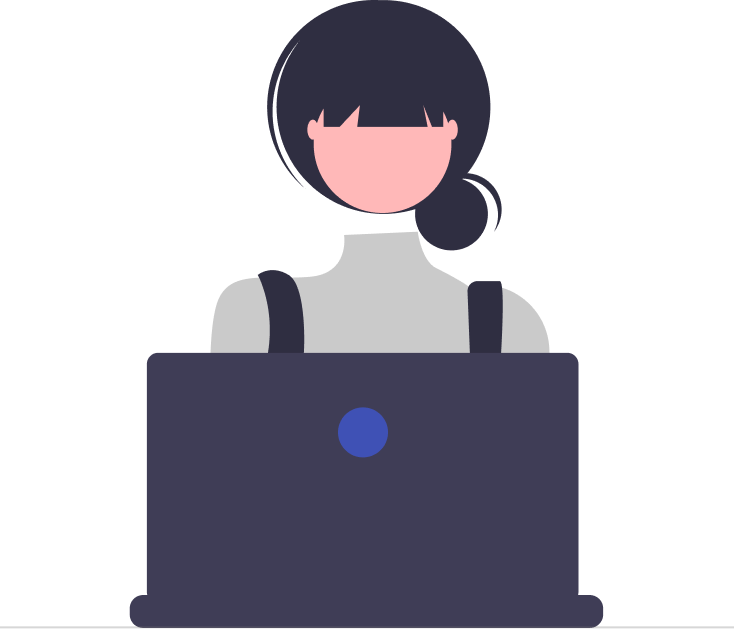




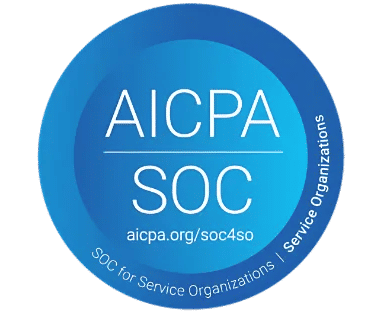
_svxLrd-8yH.png)

_2VYSFUTN5m.png)

_JiluXJRGNl.svg)

_2djTKNocf.png)





_Rapo0hRMBy.png)