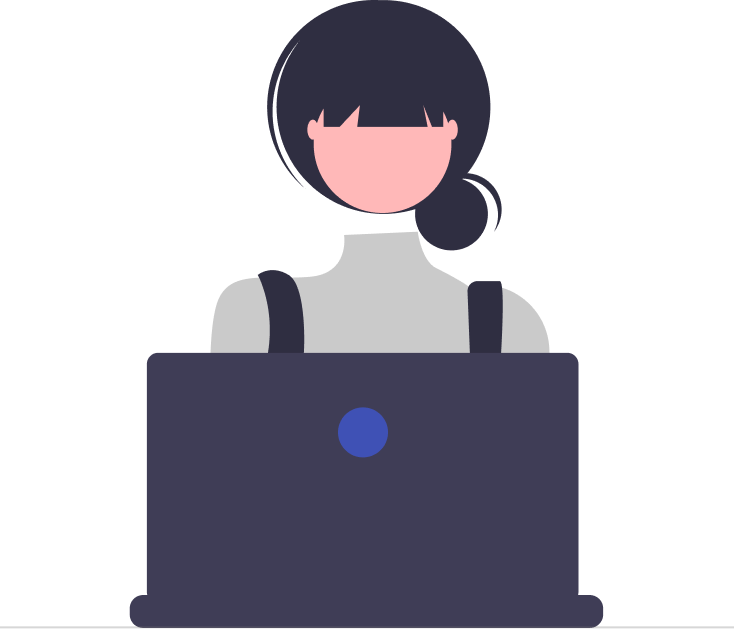Best Helpdesk Systems for IT Teams: Solving Internal Support Challenges
_vNWz8dwa1.png)
Every company relies heavily on technology. From computers to software, everything needs to work smoothly for a business to succeed. But what happens when something goes wrong? That’s where IT teams step in. They fix problems, answer questions, and keep the tech running. However, IT teams often face big challenges when supporting employees inside the company.
These challenges include too many support requests, slow response times, and confusion about who should handle what. To tackle these issues, companies use helpdesk systems. These are special tools designed to make IT support easier, faster, and more organized.
This blog will explore the best helpdesk systems for IT teams. We’ll look at how they solve internal support problems and why they’re so important. Whether you’re part of an IT team or a business owner, this guide will help you understand how these tools can make life easier. Let’s dive in!
What Is a Helpdesk System?
A helpdesk system is a centralized platform that helps IT teams manage and resolve support tickets efficiently. It acts as a digital assistant, automating routine tasks such as ticket creation, prioritization, and resolution tracking. Instead of manually sorting through emails or answering common queries, IT teams can rely on a helpdesk system to handle these processes.
Why IT Teams Need Helpdesk Systems
A well-maintained IT asset inventory management software gives businesses a clear view of their technology landscape. Without this visibility, organizations can struggle with inefficiencies, security vulnerabilities, and a lack of direction in their digital transformation efforts.
Here’s how IT asset management plays a key role in making digital transformation a success:
Streamlining Digital Transformation with Data-Driven Insight
Imagine this: an employee’s computer crashes right before a big meeting. They send an email to the IT team, but the inbox is already full of other requests. The IT team is busy, and no one knows who’s handling what. The employee gets frustrated, and the problem takes hours to fix. Sounds familiar? This is a common issue in many companies. IT teams deal with tons of support requests every day, and without the right tools, things can get messy.
A helpdesk system is like a superhero for IT teams. It’s a software tool that organizes support requests, tracks problems, and helps the team work together. Instead of digging through emails or sticky notes, IT workers can see all the issues in one place. This saves time, reduces stress, and keeps employees happy. But not all helpdesk systems are the same. Some are better for big companies, while others work great for smaller teams. Let’s look at why these tools are so useful and how they solve internal support challenges.
Common Internal Support Challenges
Before we talk about the best helpdesk systems, let’s understand the problems IT teams face:
1. Too Many Requests: Employees send tons of questions—like “Why isn’t my Wi-Fi working?” or “How do I reset my password?”—and the IT team gets overwhelmed.
2. Slow Responses: Without a clear system, it takes longer to fix issues, leaving employees waiting.
3. No Organization: Requests come through email, phone calls, or even chats, making it hard to keep track of everything.
4. Repetitive Questions: IT teams often answer the same simple questions over and over, wasting time.
5. Team Confusion: In bigger companies, IT workers might not know who’s working on what, leading to double work or missed tasks.
A good helpdesk system fixes these problems by bringing order to the chaos. It’s like giving the IT team a map to follow so they can work smarter, not harder.
What Makes a Great Helpdesk System?
Not every helpdesk tool is perfect for every team. The best ones have features that match what IT teams need. Here’s what to look for:
- Ticketing System: This turns every support request into a “ticket” with a number. IT workers can track it from start to finish.
- Automation: The tool can automatically send simple answers (like password reset steps) or assign tickets to the right person.
- Easy Interface: It should be simple to use, even for people who aren’t tech experts.
- Knowledge Base: A place where employees can find answers to common questions on their own.
- Reports: The system should show how many tickets are solved, how fast they’re handled, and where problems keep popping up.
- Team Tools: Features like chats or notes so IT workers can talk to each other and solve issues together.
Now that we know what to look for, let’s explore some of the top helpdesk systems that IT teams love. These tools are popular because they tackle internal support challenges head-on.
How IT Teams Can Boost Efficiency with Helpdesk Systems
In today’s fast-paced work environment, IT teams are the backbone of every organization. They troubleshoot software issues, resolve technical glitches, and assist employees with everyday tech challenges. But let’s face it—IT workloads can quickly become overwhelming. Imagine an endless stream of emails, constant phone calls, and employees repeatedly asking the same questions. Managing these tasks manually is time-consuming and inefficient.
That’s where helpdesk systems come in. These systems streamline IT support by automating repetitive tasks, organizing requests, and ensuring faster issue resolution. Helpdesk systems improve efficiency, whether you’re an IT professional or just interested in optimizing tech support, this guide will show you the game-changing impact of helpdesk systems.
How Helpdesk Systems Work
Helpdesk systems use automation and smart workflows to enhance IT support. Here’s how they help IT teams manage requests more effectively:
1. Converting Requests into Tickets
When an employee submits a support request—whether through email, chat, or a web portal—the helpdesk system automatically converts it into a structured ticket. Each ticket is assigned a unique tracking number and categorized based on the issue type. This eliminates the need for IT teams to manually sort through emails.
2. Prioritizing and Categorizing Tickets
Not all IT issues are equally urgent. A network outage requires immediate attention, whereas a minor software update request can wait. Helpdesk systems automatically classify tickets based on priority, ensuring critical problems are addressed first.
3. Providing Instant Responses
For common IT questions, helpdesk systems offer self-service solutions. If an employee needs help updating software, the system can send an automated response with step-by-step instructions. This reduces the workload for IT teams and allows employees to resolve issues independently.
4. Assigning Tickets to the Right Technician
Instead of IT staff manually assigning tasks, the helpdesk system directs tickets to the appropriate team member based on expertise. For example, hardware issues go to a technician specializing in devices, while software bugs are sent to the development team.
5. Tracking and Updating Ticket Status
A helpdesk system keeps track of ticket progress and provides real-time updates. It can send reminders for unresolved issues and notify employees when their request is being handled. This ensures transparency and improves response times
How These Systems Solve Internal Support Challenges
Now that we’ve seen some top helpdesk tools, let’s connect the dots. How do they fix the challenges we talked about earlier? Here’s a breakdown:
1. Handling Too Many Requests
When employees flood the IT team with tickets, things can spiral out of control. Helpdesk systems fix this by organizing everything. Each request becomes a ticket with a number, and the team can see them all in one place. Some tools even use automation to sort tickets by how urgent they are. This means big problems get solved first, and small ones don’t clog up the system.
2. Speeding Up Responses
No one likes waiting hours for help. With a helpdesk system, IT teams can respond faster. Features like automatic replies or pre-made answers for common questions cut down wait times. Plus, the team can see who’s working on what, so nothing gets lost or forgotten.
3. Staying Organized
Requests coming from emails, calls, and chats can be a nightmare to track. Helpdesk tools pull everything into one spot. Whether an employee sends a message through a website or calls the IT desk, it all turns into a ticket. This keeps things neat and makes sure nothing slips through the cracks.
4. Reducing Repetitive Questions
IT teams hate answering the same thing over and over—like “How do I log in?” A knowledge base fixes this. Employees can search for answers themselves, leaving the IT team free for tougher jobs. The best tools let you build this knowledge base with guides, videos, or FAQs.
5. Improving Teamwork
In big companies, IT workers need to collaborate. Helpdesk systems help by showing everyone what’s happening. If one person starts fixing a server issue, others can see it and pitch in. Some tools even have built-in chats or notes, so the team can talk without switching apps.
Benefits of Using Helpdesk Systems
Switching to a helpdesk system isn’t just about fixing problems—it’s about making everything better. Here are some big wins for IT teams and companies:
- Happier Employees: When issues get fixed fast, employees can get back to work without frustration.
- Less Stress for IT: The team spends less time juggling requests and more time solving real problems.
- Better Insights: Reports show what’s breaking most often, so IT can stop issues before they start.
- Cost Savings: By automating simple tasks, companies don’t need as many IT workers for basic stuff.
- Growth Ready: As a company gets bigger, these tools can handle more tickets without breaking a sweat.
Tips for Choosing the Right Helpdesk System
With so many options, how do you pick the best one for your IT team? Here are some tips to make it easier:
1. Know Your Needs: Are you a small team that just needs basic ticketing? Or a big company that tracks tons of computers? Match the tool to your size and goals.
2. Check the Budget: Some tools are free, while others cost money. Decide what you can spend and look for value—like extra features you’ll actually use.
3. Test It Out: Many systems offer free trials. Try a few to see which one feels right for your team.
4. Ask About Support: If the tool breaks, will someone help you fix it? Good customer support is a must.
5. Think Long-Term: Pick a system that can grow with your company, so you don’t have to switch later.
Future of Helpdesk Systems
Helpdesk tools aren’t standing still—they’re getting smarter. In the coming years, expect more cool stuff like:
- Artificial Intelligence (AI): AI can answer questions or predict problems before they happen.
- Mobile Access: More tools will work on phones, so IT teams can help from anywhere.
- Better Integration: Systems will connect with all kinds of apps, making work even smoother.
- Self-Service Growth: Employees will solve more issues themselves with advanced guides and chatbots.
These upgrades mean IT teams will keep getting better at their jobs, and internal support will feel like a breeze.
Conclusion
IT teams are the backbone of any company that uses technology—and that’s pretty much everyone these days. But without the right tools, they can drown in support requests and chaos. Helpdesk systems, like Helpdesk 365, bring order, speed, and teamwork to the table, solving internal support challenges like too many tickets, slow fixes, and messy tracking. With Helpdesk 365, IT teams can automate repetitive tasks, prioritize critical issues, and streamline workflows, ensuring faster resolutions and a more efficient support process.
Frequently Asked Questions
1. Why do businesses need a helpdesk system?
It improves efficiency, reduces IT workload, speeds up issue resolution, enhances employee satisfaction, and ensures organized IT support operations.
2. Can a helpdesk system reduce IT team workload?
Yes, by automating repetitive tasks such as ticket sorting, responses to common queries, and task assignments, IT teams can focus on critical issues.
3. What industries can benefit from a helpdesk system?
Any industry with IT support needs, including healthcare, education, finance, retail, and manufacturing, can benefit from a helpdesk system.
4. How does automation improve helpdesk system efficiency?
Automation speeds up ticket resolution by auto-assigning tasks, providing instant responses to FAQs, and prioritizing urgent issues.
5. Can AI-powered helpdesk systems improve customer support?
Yes, AI-driven chatbots and predictive analytics can enhance customer interactions by offering real-time solutions and proactive issue detection.
Table of Contents
- 1. What Is a Helpdesk System?
- 2. Why IT Teams Need Helpdesk Systems
- 3. Common Internal Support Challenges
- 4. What Makes a Great Helpdesk System?
- 5. How IT Teams Can Boost Efficiency with Helpdesk Systems
- 6. How Helpdesk Systems Work
- 7. How These Systems Solve Internal Support Challenges
- 8. Benefits of Using Helpdesk Systems
- 9. Tips for Choosing the Right Helpdesk System
- 10. Future of Helpdesk Systems
- 7. Conclusion: