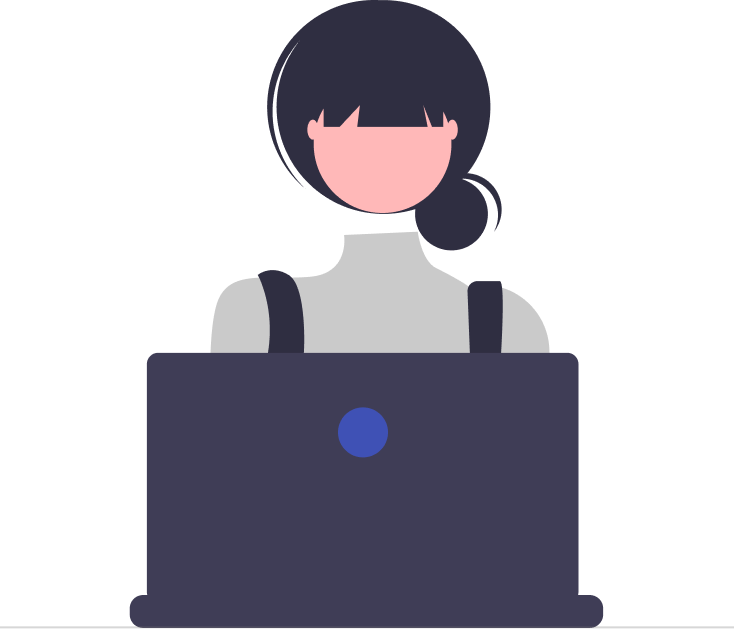Paper vs Digital Onboarding Forms: Which Works Better?

Starting a new job is both exciting and nerve-wracking for employees. The onboarding process plays a key role in shaping their first impression and influencing their long-term experience. One critical element of this process is the use of onboarding forms. Traditionally, companies relied on paper forms, but with digital transformation, digital onboarding forms have become increasingly common.
Which is better? Should you stick to paper forms or embrace digital alternatives? In this detailed guide, we’ll explore the pros and cons of both approaches, helping HR professionals make an informed decision that enhances efficiency, accuracy, and the employee experience.
What Are Employee Onboarding Forms?
Starting a new job is exciting but it also comes with a mountain of paperwork and formalities. That’s where employee onboarding forms come in. These official documents serve as the foundation of a smooth and compliant hiring process, capturing essential details about new hires.
Without them, companies risk legal issues, payroll errors, and miscommunication, which can quickly lead to confusion and dissatisfaction.
Purpose of Onboarding Forms
Onboarding forms are far more than a formality they are the backbone of employee integration. They help HR teams:
- Verify employee details and confirm work eligibility.
- Comply with legal regulations like tax filings and labour laws.
- Streamline administrative tasks to reduce manual effort.
- Protect company interests through signed agreements.
Think of them as the first official handshake between the company and its newest team member a step that sets the tone for everything that follows.
Why Are Onboarding Forms Important?
Filling out forms may seem mundane, but skipping or mishandling them can lead to costly compliance issues and inefficiencies. Here’s why they matter:
- Compliance & Legal Protection:
- Forms like the I-9 protect your company from legal penalties related to unauthorized employment.
- W-4 forms ensure accurate tax reporting and avoid IRS complications.
- Accuracy & Consistency:
- Forms capture critical employee information such as SSNs and bank details with fewer errors.
- Digital onboarding forms automatically validate entries, reducing inaccuracies.
- Efficiency & Time Saving:
- Automated digital forms reduce manual data entry and free up HR’s time.
- They also prevent delays in payroll or benefits enrollment due to missing information.
- Record keeping & Audit Trail:
- Onboarding forms create a documented employment history, which is vital for audits and future references.
- They also help with performance tracking and benefits management.
Digital Employee Onboarding Forms: Pros & Cons
In today’s tech-driven world, many companies are transitioning to digital onboarding forms. These electronic forms are filled out and submitted online through HR platforms or cloud-based systems.
Pros of Digital Onboarding Forms
1. Convenience and Accessibility
- Remote-Friendly: Employees can complete forms from anywhere, making it ideal for remote and hybrid workforces.
- Faster Processing: Automated workflows reduce time spent on form collection and approval.
- Mobile Compatibility: 70% of employees prefer to complete onboarding forms on mobile devices.
- Anytime Access: HR teams can retrieve forms instantly, regardless of location.
2. Improved Accuracy and Efficiency
- Auto-Populated Fields: Reduces repetitive data entry and errors.
- Validation Checks: Digital forms automatically verify fields to prevent inaccuracies.
- Real-Time Updates: HR managers can make immediate changes without reprinting.
3. Enhanced Security and Compliance
- Data Encryption: Protects sensitive employee information.
- Automated Backups: Minimizes data loss risks.
- E-Signatures: Compliant with the ESIGN Act in the US, making them legally valid.
4. Cost-Effectiveness and Sustainability
- Lower Printing Costs: Companies spend an average of $120 per employee on paper forms annually.
- Eco-Friendly: Digital forms reduce paper waste, contributing to sustainability goals.
Cons of Digital Onboarding Forms
1. Technology Barriers
- Digital Divide: Employees with limited technical skills may face challenges.
- Internet Dependency: Remote hires in areas with poor connectivity may struggle.
2. Privacy Concerns
- Cybersecurity Risks: Digital data is vulnerable to hacking if not properly secured.
- Compliance Issues: Mishandling personal data could result in regulatory fines.
3. Less Personal Interaction
- Automation Overload: Digital forms may feel impersonal, reducing face-to-face engagement.
- Technical Glitches: Platform errors can disrupt the onboarding process.
Paper Employee Onboarding Forms: Pros & Cons
Despite the shift toward digitalization, some companies still prefer paper-based onboarding forms due to familiarity or internal processes.
Pros of Paper Onboarding Forms
1. Simplicity and Familiarity
- No Learning Curve: All employees, regardless of technical skills, can complete paper forms.
- Easy to Distribute: Handing out paper forms during in-person orientations is simple.
- No Internet Required: Useful in locations with poor or no connectivity.
2. Hands-On Review
- Face-to-Face Interaction: HR managers can personally verify forms and address questions.
- Immediate Clarifications: Employees can ask for help while filling out forms.
3. No Digital Vulnerabilities
- No Hacking Risks: Paper forms can’t be compromised by cyberattacks.
- Physical Security: Forms can be locked in filing cabinets, limiting access.
Cons of Paper Onboarding Forms
1. Time-Consuming and Inefficient
- Manual Data Entry: HR teams must re-enter paper form data into digital systems.
- Slower Processing: Onboarding takes longer due to form collection and verification delays.
- Reduced Productivity: Paper processes add unnecessary admin workload.
2. Costly and Unsustainable
- Printing and Storage Costs: Onboarding paperwork for one employee costs around $400 annually.
- Wasteful: Paper processes consume resources and contribute to waste.
3. Error-Prone and Difficult to Update
- Illegible Handwriting: Paper forms are prone to errors caused by poor handwriting.
- Outdated Information: Updating forms requires reprinting, making version control difficult.
- Storage Challenges: Paper forms take up physical space, making retrieval difficult.
Digital vs. Paper: Side-by-Side Comparison
1. Speed & Efficiency
- Digital Forms:
- Faster Completion: Digital forms significantly reduce the time needed for form filling and processing. With automated workflows, employees can complete and submit forms within minutes.
- Instant Verification: Many digital platforms include real-time validation, flagging missing or incorrect information immediately.
- Automated Data Entry: Instead of manually inputting data, HR systems automatically populate fields and store information in the database, eliminating repetitive tasks.
- Quicker Processing: Once submitted, digital forms are instantly accessible by HR, reducing delays caused by physical delivery or filing.
- Example: Companies using digital forms report a 60% faster onboarding process compared to those relying on paper-based systems.
- Paper Forms:
- Slower Processing: Paper forms require manual completion, which takes longer especially for large volumes of documentation.
- Time-Consuming Data Entry: After collection, HR staff must manually enter the data into digital systems, which can result in backlogs.
- Physical Transportation: If the forms are being sent between offices or departments, the process slows down further.
- Example: On average, paper-based onboarding takes 2-3 days longer than digital processes due to manual handling.
2. Accessibility
- Digital Forms:
- Remote Access: Digital forms can be accessed and completed from anywhere, making them ideal for remote and hybrid workforces.
- Anytime Availability: New hires can fill out forms on their own schedule, without being tied to office hours.
- Cloud Storage: HR teams can instantly retrieve and review digital forms without physical file access.
- Example: According to a survey by Sapling, 72% of employees prefer online onboarding due to its flexibility and remote accessibility.
- Paper Forms:
- In-Person Requirement: Paper forms need to be physically distributed and collected, limiting accessibility to on-site interactions.
- Limited Retrieval: Accessing paper forms requires sorting through physical files, which is time-consuming.
- Location-Dependent: Employees who are not present at the office need to wait for forms to be mailed, delaying the process.
- Example: Companies using paper forms experience slower form retrieval and distribution, especially across multiple office locations.
3. Accuracy
- Digital Forms:
- Auto-Validation: Digital forms include built-in validation rules (e.g., email format checks, mandatory fields) that reduce human error.
- Error Notifications: Incorrect or missing data is flagged immediately, ensuring accuracy before submission.
- Automated Population: Digital platforms can auto-populate employee information from existing records, reducing duplication errors.
- Example: Companies using digital forms experience 70% fewer data entry errors, according to HR Tech studies.
- Paper Forms:
- Prone to Human Error: Employees may skip fields or make mistakes, leading to incomplete or inaccurate forms.
- Illegible Handwriting: Manual handwriting errors, smudging, or poor penmanship can result in misinterpretations.
- No Auto-Validation: Paper forms lack validation checks, increasing the likelihood of missing or inaccurate information.
- Example: HR professionals report 2x more form-filling errors with paper forms compared to digital versions.
4. Cost
- Digital Forms:
- Lower Costs: Digital forms eliminate expenses related to paper, printing, ink, and physical storage.
- No Shipping Fees: Remote employees can complete forms without requiring costly mail services.
- Reduced Labor Costs: Automated data entry reduces the need for manual processing, saving HR time and reducing overhead.
- Example: According to Deloitte, companies save an average of $120 per employee annually by switching to digital forms.
- Paper Forms:
- Higher Costs: Paper-based onboarding requires ongoing expenses for printing, storage, and mailing.
- Labor-Intensive: HR staff spend more time handling and managing paper forms, leading to higher administrative costs.
- Storage Costs: Large companies often need off-site storage for physical files, which adds to expenses.
- Example: Onboarding paperwork for one employee costs around $400 annually in paper, printing, and administrative expenses.
5. Security
- Digital Forms:
- Data Encryption: Sensitive employee information is protected by encryption, reducing the risk of data breaches.
- Access Controls: Only authorized HR personnel can view or modify digital forms, enhancing confidentiality.
- Automated Backups: Digital platforms create backup copies, preventing data loss due to system failures.
- Example: Companies with digital onboarding forms report 40% fewer data security incidents due to encryption and controlled access.
- Paper Forms:
- Risk of Loss or Theft: Paper documents are prone to being lost, stolen, or damaged by fire or water.
- Limited Physical Security: While forms can be locked in cabinets, they are still vulnerable to unauthorized access.
- No Backup: Once a paper form is lost or destroyed, it cannot be recovered.
- Example: HR departments using paper forms are 3x more likely to experience document loss due to misplacement.
6. Eco-Friendliness
- Digital Forms:
- Environmentally Sustainable: Digital employee onboarding forms reduce the need for paper, ink, and physical storage, significantly lowering the company’s carbon footprint.
- Paperless Operations: Companies can reduce waste and support green initiatives by going digital.
- Energy-Efficient Storage: Cloud-based storage requires minimal physical infrastructure, further reducing the environmental impact.
- Example: Companies that switch to digital forms reduce paper waste by 80% annually, contributing to sustainability goals.
- Paper Forms:
- Resource-Heavy: Paper forms require ongoing consumption of paper, ink, and filing supplies.
- Physical Storage Needs: Companies must allocate space for filing cabinets and boxes, contributing to office clutter.
- Waste Generation: Paper-based systems produce unnecessary waste, which is environmentally unsustainable.
- Example: Companies using paper forms generate up to 10x more waste than those with digital processes.
7. User Experience
- Digital Forms:
- Convenient and User-Friendly: Employees can complete digital forms from their preferred device (PC, tablet, or smartphone) at their convenience.
- Faster Completion: With auto-populated fields and validation, forms take less time to complete.
- Potential Drawback: Some employees may find digital forms impersonal, especially if they are used to face-to-face onboarding interactions.
- Example: 80% of new hires prefer digital onboarding due to its convenience and accessibility.
- Paper Forms:
- Familiar and Tangible: Some employees feel more comfortable filling out physical forms, especially those less familiar with technology.
- Face-to-Face Interaction: Paper forms allow for in-person guidance, which may be reassuring for certain employees.
- Time-Consuming: The process is slower, with more room for errors and inefficiencies.
- Example: 60% of HR managers report that paper onboarding feels outdated and less efficient.
When to Choose Digital or Paper Onboarding Forms
Choosing between digital and paper onboarding forms depends on your company’s size, goals, and resources.
Choose Digital Forms If:
- You have a remote or hybrid workforce.
- You want faster, automated, and eco-friendly processes.
- You prioritize data security and compliance.
- You aim to reduce administrative workload and costs.
Choose Paper Forms If:
- You have minimal tech infrastructure.
- You prefer face-to-face interaction.
- Your workforce is not tech-savvy.
- You operate in locations with poor internet access.
The Future of Onboarding
While paper forms still have a place in some industries, the future of onboarding is undoubtedly digital. The growing demand for efficiency, security, and sustainability is driving companies to embrace digital solutions. According to a survey by Gartner, 74% of companies have transitioned to digital onboarding forms to reduce errors, save time, and improve compliance. This shift reflects a broader trend toward workplace digitalization, where organizations prioritize convenience and accuracy over traditional, paper-heavy processes.
By adopting digital forms, companies can:
- Speed up the onboarding timeline: Automated workflows reduce administrative bottlenecks, allowing new hires to start contributing faster.
- Enhance the employee experience: Digital forms create a smoother, less stressful onboarding experience by minimizing paperwork and enabling remote access.
- Reduce compliance risks: Digital forms with built-in validation and auto-fill features minimize errors and ensure compliance with labor regulations.
- Improve HR productivity: With fewer manual tasks, HR teams can focus on more strategic and people-centric activities, such as employee engagement and retention.
Conclusion
While paper onboarding forms may offer familiarity, digital forms provide unmatched efficiency, accuracy, and security. By transitioning to digital onboarding, HR professionals can save time, reduce errors, and create a seamless experience for new hires.
Book a Demo: Upgrade Your Onboarding Process
Want to experience faster, error-free onboarding with digital forms?
Book a Demo today and see how Employee Onboarding 365 can transform your process.
Frequently Asked Questions
1. Are digital onboarding forms legally valid?
Yes, digital onboarding forms with e-signatures are legally binding in the US. Under the Electronic Signatures in Global and National Commerce Act (ESIGN Act), electronic records and signatures carry the same legal weight as physical documents and handwritten signatures. This means that HR departments can securely use digital forms for employment contracts, tax documentation, and company agreements without compromising their legal validity.
2. Can paper forms be converted to digital?
Yes, companies can scan and digitize paper forms to create electronic versions. This process, known as document digitization, involves converting physical forms into PDFs or editable files that can be stored, shared, and managed digitally. However, while scanning paper forms offers temporary convenience, it lacks the efficiency and automation of fully digital platforms.
3. Are digital forms more secure than paper forms?
Yes, digital forms are significantly more secure than paper forms. Unlike physical documents, which can be lost, damaged, or accessed by unauthorized individuals, digital forms are protected by advanced security measures, including encryption, access controls, and automated backups. This makes them a safer and more reliable option for managing sensitive employee information during the onboarding process.
4. Is it possible to combine paper and digital forms?
Yes, many companies successfully combine paper and digital forms by adopting a hybrid onboarding approach. This flexible strategy allows organizations to cater to different employee needs, technological capabilities, and workplace settings. By offering digital forms for remote hires and paper forms for on-site employees, companies can optimize efficiency without abandoning traditional methods altogether.
5. What are the common challenges of switching from paper to digital onboarding forms?
Transitioning from paper to digital onboarding forms comes with a few challenges, including:
- Employee Resistance: Some employees, especially those less familiar with technology, may prefer paper forms and resist the change.
- Technical Issues: Companies may face software glitches, compatibility problems, or internet connectivity issues during the transition.
- Data Migration: Converting existing paper records into digital formats can be time-consuming and prone to errors.
- Compliance Concerns: Ensuring that the digital forms meet all legal and regulatory requirements can be complex.
- Training Needs: HR staff and employees may require training to effectively use the new digital system.
Overcoming these challenges involves providing proper training, ensuring robust technical support, and gradually phasing out paper forms to allow for a smoother transition.