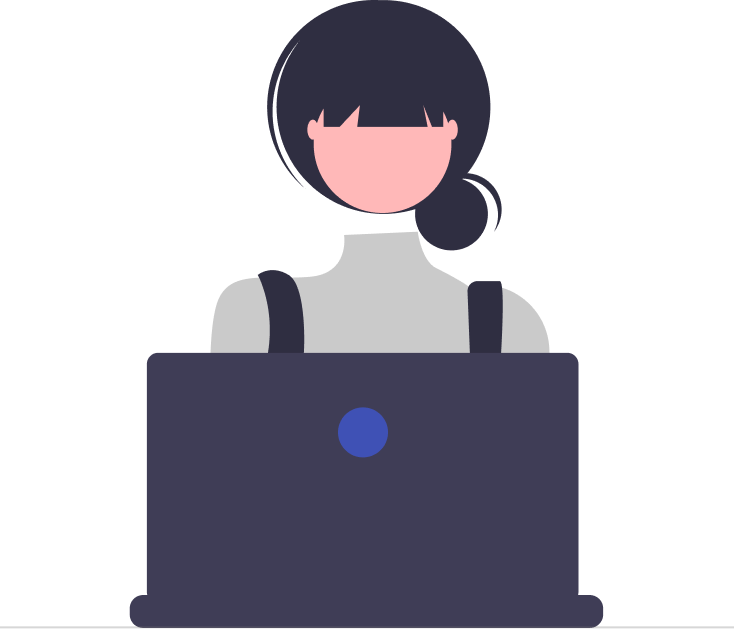Why Cloud-Based Task Management Software is Essential?

Businesses and teams need smart tools to stay organized, improve efficiency, and enhance productivity. Cloud–based task management software makes it easy to coordinate tasks, improve teamwork, and meet deadlines. This blog explains why cloud-based task management software matters, how it helps different industries, and why businesses should start using it now.
What is Cloud-Based Task Management Software?
Cloud–based task management software assists individuals and departments in streamlining workflows and staying on top of their responsibilities. Unlike traditional methods, this software provides instant updates, cross-device access, and smooth collaboration.
Did you know?
Harvard Business Review reports that cloud-based task management boosts teamwork by 40%, making collaboration smoother and more efficient.
Key Features of Cloud-based task Management Software:
1.Task Assignments: Easily give tasks to your team members and set clear deadlines. Managers can see who is doing what, set what needs to be done first, and make sure everyone stays on track. This helps the whole team stay organized and work more efficiently.
2.Collaboration Tools: Stay connected with your team using built-in chat, comment sections, and file-sharing features. Team members can talk about their work, ask questions, share updates, and give feedback all in one place. This makes it easier to work together and avoid confusion.
3.Time Tracking: Keep track of how much time each task takes to finish. This helps teams understand where their time goes, find ways to be more productive, and make sure everyone has the right amount of work. It also helps with meeting deadlines and planning future projects.
4.Automated Reminders: Never miss a deadline again! Get automatic alerts for upcoming due dates, meetings, or project goals. These reminders help everyone stay on schedule and keep the project moving forward.
5.Integration with Other Tools: Easily connect with your other favorite tools, like your calendar, email, or project apps. Syncing everything in one place saves time and helps you avoid doing the same work twice. It also keeps your workflow going smoothly and organized.
Why Companies Need Cloud-Based Task Management Software:
Boosts Productivity:
- Companies that use cloud-based task management software often see their teams working faster and smarter; sometimes up to 30% more efficient than before. This is because employees no longer must waste time manually checking emails, creating spreadsheets, or remembering deadlines.
- Instead, the software takes care of tracking tasks and schedules automatically. Workers can stay focused on important goals, while automated reminders and workflows help keep projects moving forward without unnecessary delays. This means less confusion, fewer missed deadlines, and more time spent on work that really matters.
Enhances Team Collaboration:
- As more companies shift to remote or hybrid work, teamwork can feel harder without the right tools. Cloud-based task management software solves this by giving everyone a shared space to communicate and work together. Team members can post updates, leave comments on tasks, share files, and tag coworkers; all in one place.
- Instead of dealing with long emails or scattered chats, teams have a clear, organized system that keeps everyone on the same page. This leads to fewer misunderstandings, quicker problem-solving, and stronger collaboration across departments, no matter where employees are working from.
Reduces Operational Costs:
- Moving to the cloud is not just about convenience; it also saves money. Companies that adopt cloud-based task management tools can cut their operational expenses by up to 25%. How? Since the software is hosted online, there is no need to spend money on expensive hardware, servers, or constant IT support.
Updates happen automatically, so businesses do not have to hire extra tech staff to manage the system. This makes cloud software a cost-effective solution that helps companies grow without overspending.
Ensures Data Security & Backup:
- Security is one of the biggest concerns for businesses, and cloud-based task management software is built with that in mind. With features like 99.99% uptime and encrypted storage, companies can trust that their information is always available and safe.
- Automatic backups mean that even if something unexpected happens like a system crash, important project files and data will not be lost. Extra security measures, such as multi-factor authentication and role-based access, also protect sensitive information. Only the right people get access, which lowers the risk of cyber-attacks and data leaks.
Provides Real-Time Updates & Easy Access:
- One of the best parts of cloud-based task management software is that employees can check their tasks and progress anytime, anywhere. Whether they are in the office, working from home, or traveling, they can log in from a laptop, tablet, or even a smartphone. Real-time updates keep teams accountable, since everyone can see what is done, what is in progress, and what needs more attention.
- This transparency helps projects move smoothly and ensures no one feels left in the dark. Easy access also builds trust and responsibility across the team, since everyone knows what role, they play and how their work connects to the bigger picture.
How Different Industries Benefit from Cloud-Based Task Management:
Whether you are working in IT, healthcare, marketing, finance, or education, cloud-based task management software makes a big difference by keeping tasks organized, improving communication, and saving time. Let us take a closer look at how different industries use cloud-based task management software to work smarter, not harder.
1.IT & Software Development: Software development is a world full of complicated projects, deadlines, and lots of teamwork. Developers must handle many tasks at the same time and missing something can lead to bugs or project delays. Cloud-based task management software help IT teams by:
- Organizing Development Sprints: Developers work in short phases called sprints. These tools help break down big projects into smaller tasks. Each developer knows exactly what to do and when to do it, keeping the project moving forward smoothly.
- Tracking Bugs and Feature Updates: Whenever a bug is found or a new feature is requested, it gets logged in the system. The team can track progress on fixing bugs or adding features, so nothing gets lost in the shuffle.
- Improving Team Collaboration: Many IT teams work remotely or across different offices. Cloud-based tools give everyone one place to chat, share files, leave comments, and update the progress of tasks in real time.
By using cloud task management software, IT teams avoid confusion, work faster, and make sure software runs without problems.
2.Healthcare: In the healthcare industry, every second counts, and accurate communication is crucial. Doctors, nurses, and administrators have to handle many responsibilities at once. Cloud-based task management software helps healthcare workers by:
- Organizing Patient Records: Patient information, test results, and treatment history can all be stored and accessed in one easy-to-use place. This allows doctors to quickly access important information and make the best choices for patient care.
- Coordinating Medical Staff Schedules: Managing shifts for doctors and nurses can be tricky. The system helps prevent schedule conflicts and ensures the right staff are always on duty.
- Reducing Paperwork: Instead of filling out piles of paper forms, tasks like appointment scheduling and follow-up reminders can be automated. That means fewer mistakes and more time to focus on patient care.
Thanks to cloud task management software, healthcare workers can provide better care, stay organized, and spend less time on boring paperwork.
3.Marketing & Advertising: Marketing teams handle many creative projects, like running ad campaigns, writing blog posts, or managing social media accounts. With so many moving parts, it is easy to lose track. Cloud-based task management software help marketers by:
- Planning Campaigns Step by Step: Marketers can set clear deadlines for each part of a campaign, making sure tasks get done on time without last-minute panic.
- Assigning Content Creation: From writing blog articles to designing ads, every task is assigned to the right person. Managers can see what is in progress and what is finished at any moment.
- Scheduling Social Media Posts: Social media content needs to be posted at the right time. The system helps plan posts ahead and keeps everything organized across different platforms like Facebook, Instagram, and Twitter.
This makes marketing teams more organized, creative, and able to deliver successful campaigns on time.
4.Finance & Banking: The finance world is all about numbers, accuracy, and following strict rules. Mistakes can cost big money, so banks and finance companies need tools they can trust. Cloud-based task management software helps by:
- Automating Approvals and Reports: Instead of filling out forms by hand or chasing signatures, approval steps and reports happen automatically. This saves time and cuts down on errors.
- Simplifying Processes: Complex tasks, like processing loans or transferring money, get a clear list of steps. The system makes sure nothing is forgotten, which speeds up the whole process.
- Keeping Records in Order: To follow regulations, banks must keep detailed records of all transactions. Cloud tools automatically store everything in a secure, easy-to-access place, helping companies stay compliant.
Thanks to cloud task management software, banks run smoother, employees stay on top of tasks, and customers get faster service.
5.Education: Schools and colleges handling many different tasks; assigning homework, tracking projects, and communicating between teachers, students, and administrators. Cloud-based task management software helps education by:
- Assigning and Tracking Work: Teachers can post assignments, set deadlines, and track who turned in work and who has not, all in one place. Students can see exactly what they need to do.
- Simplifying Projects: For group projects, students and teachers can share ideas, files, and updates in real time. Everyone stays on the same page.
- Improving Communication: Instead of confusing email chains or lost notes, the system creates clear tasks and conversations. Teachers, students, and administrators can communicate directly in the tool, reducing misunderstandings.
This makes education more organized, helps students stay on track, and improves communication in schools.
How Cloud-Based Task Management Software Creates an Advantage:
Smarter Decision-Making: Making smart decisions becomes much easier when managers have clear, real-time information at their fingertips. Cloud-based task management software provides:
- Live reports and easy-to-understand charts that show how projects are progressing and where things might be falling behind.
- Clear views of who is working on what, helping managers assign tasks the right way so no one is overloaded or left out.
- Better long-term planning, since data-driven insights help leaders plan their next steps more confidently. In fact, 85% of business leaders say having this kind of data helps them plan smarter.
Saves Time for Everyone: A lot of work hours are wasted just searching for the right files, messages, or updates. Cloud-based task management software helps by:
- Keeping everything in one place; project details, files, deadlines, and conversations are all easy to find.
- Automating simple tasks, like sending deadline reminders or assigning tasks based on progress, so no one has to do it manually.
- Cutting down on unnecessary meetings, because team members can check progress any time on their own instead of asking others or setting up frequent status calls.
Supports Remote Work Easily: With remote work becoming more common, businesses need tools that help teams work together from anywhere. Cloud-based task management software is:
- Let team members collaborate no matter where they are—whether they are at home, in a coffee shop, or on the other side of the world.
- Remove location limits, making it easier to hire talented people from different cities or countries.
- Help workers manage their time better, giving them more control over their schedules and improving work-life balance.
Boosts Employee Satisfaction: When work is organized and easy to follow, employees feel more motivated and productive. Cloud-based task management software helps by:
- Making sure tasks and responsibilities are clear, which reduces stress and confusion.
- Encouraging better team communication, so fewer things fall through the cracks and misunderstandings do not slow work down.
- Increasing overall happiness at work; with studies showing a 20% boost in employee satisfaction. Happier employees work better and are less likely to leave, which keeps the team strong and stable.
Using cloud-based task management software does not just help businesses stay organized; it helps them make smarter decisions, save time, support flexible work, and keep employees happy. All these advantages add up to staying ahead of the competition.
Choosing the Right Cloud-Based Task Management Software:
Picking the right cloud-based task management software is one of the smartest steps a business can take to stay organized and work more efficiently. The right tool does not just help you manage tasks; it helps your whole team communicate better, get work done faster, and focus on what matters most. Before you decide, here are the most important things to think about:
1.Easy to Use: A great task management tool should be super easy to understand, even for people who are not tech experts. The goal is to help your team get started quickly without needing a long training session. Look for:
- A simple, user-friendly design that feels natural to use.
- Simple drag-and-drop tools that let you rearrange tasks quickly without any stress.
- Clear menus and labels, making it easy to find projects, files, and tasks in just a few clicks.
2.Customization to Fit Your Business: Every business works differently, so the software should be flexible enough to match your unique needs. Check that it offers:
- Custom workflows are made for your industry, whether it is healthcare, marketing, IT, or education.
- The ability to set your own priorities and deadlines, helping your team focus on what matters most.
- Dashboards you can easily customize, showing the most important info for your role; whether you are a manager, team member, or executive.
3.Strong Security: Keeping company data safe is super important; especially if you handle sensitive information like financial details or patient records. A good cloud solution should provide:
- Strong encryption that keeps your data protected from hackers.
- Compliance with important industry rules, like GDPR (for personal data privacy), HIPAA (for healthcare data), and SOC 2 (for data security controls).
- Automatic backups, so you never have to worry about losing your files because of a system crash or mistake.
4.Easy Integration with Other Tools: Your task management software should fit in with the other tools your team already uses, so work flows smoothly without extra steps. Look for software that:
- Works together with email, calendar apps, and chat tools, so nothing gets lost.
- Syncs with tools like CRM systems, accounting software, and project tracking apps.
- Offers API access, which allows tech teams to connect with custom apps if needed.
5.Reliable Customer Support: Even the best tools can sometimes run into problems, so having good support is key. Make sure your provider offers:
- 24/7 help through chat, email, or phone, so you are never left stuck.
- A helpful support center filled with easy-to-follow guides, FAQs, and video tutorials.
- Dedicated account managers who understand your business and can give you personalized help when needed.
Choosing the right cloud-based task management software is not just about picking the trendiest tool. It is about finding one that fits your business, keeps your data safe, helps your team work together, and growing with you. When you make the right choice, you set your company up for smoother work, faster decisions, and happier employees.
Popular Software Solutions for Cloud-Based Task Management:
Here are some of the most popular and useful software solutions that many businesses and teams around the world use to stay on top of their work.
Apps365 – Smart Cloud Solutions for Easy Task Management:
- Apps365 is a smart tool designed to help teams manage their daily work without getting stressed. Think of it like having a digital notebook that not only keeps track of your tasks but also helps you organize them in the smartest way possible.
- With Apps365, you can assign duties to different people, set deadlines, and get instant updates when tasks are finished. It even helps teams work together smoothly, no matter where they are perfect for remote workers or companies with offices in different cities. Instead of losing time trying to figure out who does what, Apps365 keeps everything clear and simple.
Trello – Visual Boards That Make Task Management Easy and Fun:
- Trello is one of the easiest tools to use when it comes to managing tasks. It works like a digital bulletin board where you can create colorful “cards” for each task. These cards can be moved across different columns like “To Do,” “In Progress,” and “Done.”
- This visual style helps everyone see exactly where a task stands immediately. Want to know which tasks need attention or who is working on what? Just look at the board. It is like turning a messy list into an organized game of moving pieces, making teamwork more fun and less stressful.
- Many small businesses and school projects love using Trello because it is simple but powerful.No technical skills are needed to begin; it is designed to be easy for everyone.
Asana – Track Every Small Step of Big Projects:
- When a project gets big, it is easy to lose track of small details. Asana is built to help teams break large projects into small, easy-to-follow steps.
- Let us say your team is working on a school event or building a new website. In Asana, you can create tasks for each step like writing content, designing graphics, setting up a schedule, and publishing the final product. Then, you can assign each task to a different person, set due dates, and check progress in real time.
- Asana also sends reminders, so nobody forgets important deadlines. Plus, it automates some of the repetitive work, like reminding people when a deadline is near or moving tasks to the next step once they are done. This helps teams stay focused and get more done without stress.
Monday.com – A Customizable Workspace for Every Team:
- Monday.com is like a digital workspace that adapts to how you and your team like to work. Whether you are in marketing, IT, finance, or education, Monday.com lets you build your own system to track tasks and progress.
- The best part? It shows your tasks in different ways. You can look at them as simple lists, colorful timelines, or even charts and graphs that show how close you are to finishing a project. This makes it super easy to understand what is going well and what needs extra attention.
- Teams love Monday.com because it is flexible. You can build your own dashboards, organize tasks by priority, and share updates with teammates. It helps everyone feel connected and in control of their work.
ClickUp – Everything You Need in One Place:
- ClickUp is an all-in-one platform that combines task management, communication, and file storage into a single, easy-to-use system. It does not just help manage tasks; it also tracks how much time you spend on each task, lets you chat with teammates, and even stores important documents.
- Imagine having your to-do list, team chat, project calendar, and file storage all in the same app. That is what ClickUp does. Instead of switching between 5 different apps, your whole team can work in one place.
- It is especially helpful for big teams or companies that handle complex projects, like launching a new product or running big events. With ClickUp, everyone knows what to do, when to do it, and can easily share their progress with others.
The Future of Cloud-Based Task Management Software:
As more businesses shift to digital ways of working, cloud-based task management software is becoming a must-have. These solutions do not just help teams stay organized; they boost productivity, improve teamwork, and make work faster and smarter.
AI-Powered Automation Will Make Work Easier: Artificial Intelligence (AI) is changing how companies handle tasks. In the near future, AI will help teams by:
- Cutting down manual work by automatically handling repetitive tasks.
- Using predictive insights to spot potential delays or problems before they happen.
- Helping managers assign work better by analyzing who is doing what and suggesting smarter workloads.
AI-powered helpers will also suggest which tasks need attention first, set smart deadlines, and send helpful reminders, so projects stay on track.
Better Connections Between Tools for Smoother Workflows: Cloud-based task management tools are getting better at connecting with other apps your team already uses, like:
- CRM tools to make managing customer contacts easier.
- Accounting software to keep budgets and invoices organized.
- Communication apps like Slack, Microsoft Teams, and Zoom, so team chats and video calls are just a click away.
These connections help keep all information in one place; where information is trapped in different apps and create one seamless workspace where everyone can work together without switching tools.
Remote and On-the-Go Access: With more people working remotely or in hybrid setups, task management tools are designed to be super flexible. The future holds:
- Mobile-friendly designs that let employees manage their tasks from their phones anytime, anywhere.
- Live collaboration tools that let team members work together immediately, wherever they are.
- Cloud storage that keeps all files and updates safe and easy to access, even on the go.
Companies that use cloud-based, remote-friendly tools will attract top talent and keep employees happy by offering more freedom and flexibility.
Stronger Security to Protect Your Data: As businesses move more important work online, keeping data safe is a top priority. Future cloud-based task management tools will offer:
- Advanced encryption to keep confidential info safe from hackers.
- Multi-factor authentication (MFA) so only the right people can log in.
- Automatic backups make sure no data is ever lost, even if something goes wrong.
By choosing secure cloud software, companies can protect their sensitive information while keeping their teams productive.
Conclusion:
Cloud-based task management software has become essential, not optional, for teams that want to work efficiently and stay ahead. Instead of getting lost in paper notes, confusing emails, or confusing spreadsheets, these tools keep work organized, easy to share, and on schedule. They help teams save time by automating reminders and handling repetitive tasks. Businesses that use cloud tools work smarter, avoid costly mistakes, and stay ahead in a fast-moving world. The future of work is digital, and now is the best time to make the switch.
Ready to See It in Action?
Book a demo today and find out how cloud-based task management software can simplify your work, boost productivity, and help your business grow.
Frequently Asked Questions
What is the best cloud-based solution for organizing tasks?
The best cloud-based task management software really depends on what you need. If you want something simple and easy to use for organizing small projects, Trello is a great choice because of its visual boards that make tracking tasks fun and clear. But if your team needs more powerful features like automatic reminders, advanced automation, and real-time collaboration, Apps365 is a strong option. The good news is that many of these platforms offer free trials, so you can try them out and see which one fits your work style best before spending any money.
How much does a cloud-based productivity tool cost?
The cost of cloud-based tools depends on the features you need and how many people will use them. Some tools offer free versions that work great for small teams or simple projects. Paid plans usually start at a low monthly fee per user and can go higher for bigger teams that need extra features like automation, advanced reports, and more storage space. For large companies, many providers offer custom pricing based on the size of the team and the specific features they need.
Can small businesses really benefit from using online work management tools?
Absolutely! Small businesses do not need expensive IT systems to manage their work. Cloud-based task management software is easy to use, affordable, and help small teams stay organized. Instead of getting stressful with emails or paper lists, these tools help teams assign tasks, set deadlines, and track progress in one simple place. Plus, they make working together easier, whether the team is in the office or working remotely. As the business grows, the tools can grow with it, making them a smart choice.
Is cloud-based software safe to use for important work?
Yes, cloud-based task management tools are very safe when you use trusted platforms. Most top tools use end-to-end encryption, which keeps your data private. They also use multi-factor authentication, which adds an extra layer of security so only the right people can access your work. Data is stored securely in the cloud, and regular software updates help protect against new threats. Most platforms also follow industry security rules to keep your information safe from hackers.
How do I switch from old systems to an online workflow tool?
Switching to a cloud-based workflow system is easier than you might think. First, pick the tool that fits your team’s needs. Then, set up your account and start importing your current projects or tasks into the new system. Most tools offer simple guides and tutorials to help you along the way. It is also important to spend some time training your team, so everyone knows how to use the new system. Many providers offer customer support to help you with the transition, making sure it’s smooth and stress-free.