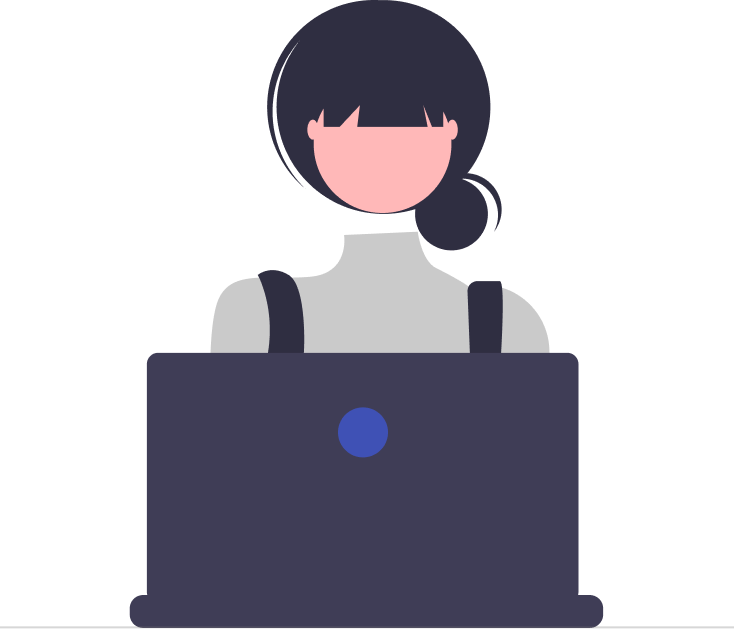13 Best Clickup Alternatives for 2025
_n5rm2eLPfq.png)
According to a recent report from Wellingtone, over half of project managers—52% to be exact—aren’t fully satisfied with how their teams manage projects today. That’s a pretty loud signal that something’s not working.
If you’re already using tools like ClickUp, you might be wondering if there’s a better way to plan, track, and finish projects without the chaos. And sometimes… the grass really is greener with a different platform.
ClickUp has earned its reputation for offering powerful organization and collaboration features—but it’s not without its limitations. Whether it feels overwhelming for smaller teams or lacks the flexibility your workflow demands, you’re not alone in searching for a better fit.
So, we did the homework for you. Here’s a fresh list of 13 standout ClickUp alternatives that might just be the upgrade your team’s been waiting for.
Timesheet 365
Built for teams that need accurate time tracking, seamless payroll reporting, and effortless productivity management—without the clutter. Perfect for businesses that prioritize billing transparency and efficiency.
Teamwork.com
Great for client services and agencies, offering integrated time tracking, task management, and workload planning in one place.
Trello
A visual Kanban tool that’s easy to use and ideal for smaller teams or projects that don’t need all the bells and whistles.
monday.com
Highly customizable with color-coded boards and automation that works for marketing teams, sales pipelines, and more.
Asana
Known for its clean UX and timeline features—great for managing tasks and cross-functional collaboration.
Basecamp
A simple, all-in-one platform with to-dos, chat, file sharing, and calendars—built to cut down on chaos.
Wrike
Best for scaling teams that need advanced project reporting, custom workflows, and detailed time tracking.
Notion
More than just a project tool—it combines docs, databases, and task management into one flexible workspace.
Hive
A productivity hub with native time tracking, multiple views (Kanban, Gantt, calendar), and built-in messaging.
Jira
Perfect for software teams practicing Agile or Scrum, with strong issue tracking and sprint planning tools.
Smartsheet
Spreadsheet lovers rejoice—Smartsheet gives you enterprise-grade project management in a familiar grid format.
Zoho Projects
Feature-rich and affordable, Zoho Projects includes task tracking, Gantt charts, and time logs for small to mid-size teams.
Airtable
A hybrid between a spreadsheet and a database—great for building tailored workflows without writing code
Timesheet 365: A Smarter Way to Track Time and Boost Productivity
Timesheet 365 is a purpose-built solution for businesses that prioritize accurate time tracking, seamless payroll management, and data-driven workforce optimization. Whether you’re managing a remote team, juggling multiple client projects, or simply want better visibility into how time is spent, Timesheet 365 delivers the tools you need to stay in control without added complexity.
With automation, real-time insights, and a user-friendly interface, it helps teams focus on what matters most—getting work done efficiently and billing accurately.
Why Timesheet 365 Is Ideal for Service-Based and Time-Sensitive Teams
While many project management tools offer time tracking as an afterthought, Timesheet 365 puts it front and center. It’s designed specifically for businesses where every minute counts—from agencies and consultancies to IT support and service providers.
If your goal is to improve billing accuracy, reduce manual errors, and create a streamlined system for logging hours and generating reports, Timesheet 365 checks all the boxes. It works just as well for small teams as it does for large organizations managing multiple departments or clients.
Key Features & Benefits of Timesheet 365
Advanced time tracking
Track hours in real time with precision. Whether it’s for individual tasks, client work, or team projects, you’ll never miss a billable minute.
Detailed reporting & analytics
Gain actionable insights into how your team spends time. Reports are easy to generate and even easier to share with clients or leadership.
Streamlined payroll and invoicing
Automatically convert logged hours into invoices and payroll reports—saving time and reducing the risk of human error.
Company-wide and individual timesheets
Get a clear view of both personal productivity and team-wide effort. This helps in resource planning, capacity forecasting, and identifying inefficiencies.
Customizable templates
Set up timesheet structures that match your workflow. Whether weekly, biweekly, or project-based, templates help keep things consistent and scalable.
Resource planning and utilization tracking
See who’s working on what in real time. Balance workloads, avoid burnout, and make more strategic staffing decisions.
Timesheet 365 Pricing Overview
Timesheet 365 offers a straightforward pricing structure designed to give growing teams access to premium features without breaking the budget. For just $79 per month, your team gets full access to robust time tracking, payroll-ready reporting, resource planning, and more—all under one roof.
There are no complicated tiers or per-user fees—just one flat monthly rate that scales with your team’s needs. Whether you’re managing a small business or a larger operation, Timesheet 365 keeps things simple and predictable.
ClickUp can feel overwhelming for teams that prefer a more streamlined approach. If simplicity and ease of use are top priorities, Trello is a solid alternative.
Ideal for smaller teams, Trello keeps project management clean and intuitive with its drag-and-drop board system. It helps teams stay focused on what matters most—without the noise. With visually organized cards, lists, and customizable boards, Trello delivers a straightforward way to track tasks and progress briefly.
Key Features & Benefits of Trello
Visual task organization
Trello’s card-based Kanban boards make it easy to break down projects into manageable tasks. Teams can create, move, and update cards to reflect progress in a format that’s easy to understand at a glance.
Intuitive drag-and-drop interface
Reprioritize tasks, update due dates, or assign team members in seconds. Trello’s drag-and-drop functionality keeps workflows flexible and effortless.
Built-in calendar integration
Stay on top of deadlines by syncing Trello’s calendar view with your favorite third-party tools like Google Calendar or Outlook. It’s perfect for planning and time-blocking your week.
Project dashboard overview
Get a snapshot of your entire project with Trello’s dashboard view. See which tasks are assigned, what’s overdue, and where roadblocks may be forming—all in one centralized space.
Trello Pricing Overview
Trello offers a flexible pricing model with options to fit teams of all sizes. It starts with a free plan that includes core features ideal for individuals or small teams just getting started.
For teams needing more power and collaboration tools, Trello provides three paid tiers:
- Standard – $5 per user/month: Unlocks advanced checklists, unlimited boards, and custom fields.
- Premium – $10 per user/month: Adds timeline views, dashboard access, and calendar syncing—great for project planning.
- Enterprise – Starting at $17.50 per user/month: Built for larger organizations, offering enhanced security, permissions, and admin controls.
Monday.com
If ClickUp feels like too much for your team’s needs, monday.com might be a better fit. Known for its clean interface and user-friendly design, monday.com brings together powerful features and seamless integrations that simplify project management. Its flexibility and visual workflows make it an attractive choice for teams looking to stay aligned and productive without the learning curve.
Key Features & Benefits of monday.com
Fully customizable workflows
monday.com lets teams tailor boards to match their exact processes—whether that means assigning tasks, sharing files, or outlining project priorities in a way everyone can follow.
Easy-to-use automation (no coding required)
Streamline repetitive tasks with automation triggers. Set up alerts, auto-assign tasks, update statuses, and manage dependencies—all without writing a single line of code.
Gantt-style project timelines
Visualize project timelines and track progress with interactive Gantt charts. Perfect for managing dependencies and ensuring every task is on schedule.
Real-time collaboration tools
monday.com enables live feedback directly on tasks or files, helping teams communicate faster and reduce back-and-forth delays during project reviews.
monday.com Pricing Structure
monday.com offers five pricing tiers, starting with a free plan for individuals. The Basic plan is priced at $8 per seat per month, while the most popular Standard plan costs $10. The Pro plan is available at $16 per seat per month. For the top-tier Enterprise plan, pricing is custom and based on an agency’s specific requirements.
Asana
Asana has long stood out as a reliable and user-friendly project management tool, earning praise for its clarity and ease of use. Compared to more feature-heavy platforms like ClickUp, Asana’s clean design and straightforward interface offer a refreshing experience—especially for teams that value simplicity.
From startups to global enterprises, teams across industries rely on Asana to boost efficiency and keep projects on track. Whether you’re a remote team juggling multiple deadlines or an agency managing multiple client accounts, Asana adapts easily to your workflow and scales with your needs.
Key Features & Benefits of Asana
Flexible project views
Choose from multiple viewing options like List, Calendar, Timeline, or Board to monitor deadlines, track progress, and visualize your work in the way that fits your team best.
Structured task management
Organize work into actionable steps by breaking down large projects into individual tasks, each with clear ownership and deadlines for better accountability.
Built-in team communication
Keep conversations connected to the work. Asana offers dedicated spaces for messaging teammates, sharing updates, and tracking discussions within each project.
Mobile accessibility
Stay in sync on the go with Asana’s mobile app, available on both iOS and Android. It keeps your team connected and productive, no matter where they are.
Asana Pricing Structure
Asana’s Basic plan stands out as one of the most generous free offerings among project management tools, making it a great starting point for individuals and small teams.
For more advanced features, Asana offers two paid options, billed per user each month:
- Premium – $10.99
- Business – $24.99
These plans unlock additional functionality designed to support growing teams and more complex workflows.
Basecamp
If you’re looking for a simple, cloud-based project management platform, Basecamp could be just what your team needs. It’s built with ease of use in mind, making it an ideal solution for smaller teams that want to stay organized, collaborate smoothly, and boost day-to-day productivity—without dealing with a steep learning curve.
Key Features & Benefits of Basecamp
Campfire group chat
Basecamp’s built-in chat tool, Campfire, lets your team have quick conversations right inside each project—no more digging through email threads or scattered messages.
Card Table view
Track task progress in real time with a board-style layout. It’s a great way to reduce unnecessary check-ins and keep everyone aligned at a glance.
To-Do lists
Assign tasks, set deadlines, and monitor progress all in one place. These organized lists help teams stay focused and accountable.
Centralized Docs & Files
Upload and store important documents, visuals, and files directly within each project so everything your team needs is always easy to find.
Basecamp Pricing Overview
Basecamp keeps things straightforward with just two pricing options.
- The Basecamp plan, ideal for freelancers, startups, and smaller teams, is priced at $15 per user/month, giving access to all core features without extra add-ons.
- For larger organizations, Basecamp Pro Unlimited offers a flat-rate model at $299/month, covering unlimited users—making it a cost-effective choice for big teams that need full access without per-user billing
Wrike
For teams handling large-scale, intricate projects, Wrike is a strong contender that deserves a serious look before committing to a platform like ClickUp. Known for its depth and flexibility, Wrike offers an impressive range of advanced features tailored for enterprises and growing teams that demand more control over their workflows.
What sets Wrike apart is its ability to adapt to complex project structures through powerful customization options, real-time visibility, and detailed reporting tools. Whether you’re managing multiple departments, juggling cross-functional tasks, or scaling operations across regions, Wrike gives you the structure and agility needed to keep everything aligned and moving forward.
Key Features & Benefits of Wrike
Smart Automation Engine
Wrike helps streamline operations by automating repetitive tasks and setting custom triggers based on project status, priority, or risk level—saving time and minimizing manual follow-ups.
Custom Item Types
Tailor your workspace to reflect how your team actually works. With Custom Item Types, you can create your own workflows and structures that align with your internal processes.
Cross-tagging functionality
Boost clarity across teams by tagging tasks to multiple projects. This ensures team members have a project-level and organization-wide view without duplicating work.
Easy-to-use resource management
Wrike’s resource planning tools simplify team coordination. From workload balancing to goal alignment, it gives managers everything they need to assign tasks and monitor performance effectively.
Wrike Pricing Breakdown
Wrike offers a flexible range of pricing tiers designed to suit teams of all sizes and budgets.
- The Free plan is a great entry point for individuals or small teams just getting started.
- The Team plan, priced at $9.80 per user/month, provides enhanced collaboration features ideal for growing teams.
- The Business plan, a popular choice, comes in at $24.80 per user/month, unlocking more advanced tools for managing complex workflows.
- For larger organizations with advanced security and scalability needs, the Enterprise and Pinnacle plans are available with custom pricing tailored to your unique requirements.
Notion
For teams that thrive on flexibility and want complete control over how their work is structured, Notion stands out as a top contender. Its all-in-one workspace combines powerful organization tools with a clean, customizable interface—allowing teams to build systems that align with exactly how they work.
Notion’s strength lies in its interconnected layout. Whether it’s notes, tasks, wikis, or databases, everything flows together intuitively. This seamless integration across project elements is a major reason it earned a spot on our list of ClickUp alternatives.
Key Features & Benefits of Notion
Live collaboration
Keep everyone on the same page—literally. Notion allows real-time editing and commenting, making it easy for remote teams to coordinate and contribute without missing a beat.
Centralized wikis
Build and maintain a shared knowledge base where all project details, processes, and updates live in one accessible location.
Visual timeline view
Gain a clear, high-level overview of task dependencies and project stages. This view helps teams anticipate roadblocks and plan smarter.
Custom workflows and templates
Save time by creating reusable templates for recurring processes—like bug tracking, meeting notes, or status reports—so your team can focus on execution instead of setup.
If your agency’s current tools feel more like a mismatch than a solution, Hive might be the platform you’ve been searching for. Designed based on real user feedback, Hive prioritizes simplicity and usability—making it a more approachable alternative to platforms like ClickUp.
It’s built with agencies in mind, offering a clean, intuitive interface paired with features that make day-to-day operations smoother and collaboration more effective. Whether you’re managing creative work, client deliverables, or internal projects, Hive molds itself around how your team works—not the other way around.
Key Features & Benefits of Hive
- Custom workflows
Create and adapt workflows to match your team’s exact processes. Hive helps you visualize and plan projects with full transparency.
- Hive Forms
Streamline client intake, requests, and internal submissions with easy-to-build forms—perfect for gathering project info or feedback.
- Built-in Hive Chat
Stay connected without switching tools. Hive Chat lets teams communicate instantly, resolve issues quickly, and keep work moving.
- Collaborative Hive Notes
Capture notes before, during, or after meetings, and collaborate in real-time to ensure every decision and action item is documented and shared.
Hive Pricing Overview
Hive offers a range of pricing options to accommodate teams of all sizes:
- The Free plan is a solid starting point for small teams or agencies just getting their feet wet with project management tools. It includes core features to help teams collaborate and stay organized.
- The Teams plan, priced at $12 per user/month, is ideal for growing teams that need more robust tools, integrations, and advanced capabilities to scale their work.
- For larger organizations with specific needs, Hive offers an Enterprise plan with customized pricing, advanced security, and tailored onboarding support to match your agency’s workflow.
Jira
Built around Agile principles, Jira empowers teams to stay aligned, communicate clearly, and move projects forward with confidence. It’s designed to support everything from fast-paced startups to enterprise-level teams, offering a streamlined environment where developers, project managers, and stakeholders can stay in sync at every stage of the project lifecycle.
Whether your team is fully remote or spread across multiple time zones, Jira makes collaboration easier by giving everyone visibility into priorities, progress, and roadblocks. Its flexible setup is especially valuable for teams managing complex product development or iterative workflows.
Key Features & Benefits of Jira
- Tailored workflows and permissions
Build workflows that align with your team’s exact processes, and control user access to ensure the right people see the right info at the right time.
- Robust integration ecosystem
Connect Jira with your favorite tools—whether it’s GitHub, Slack, or Confluence—so your team can manage everything in one unified workspace.
- Agile boards and roadmaps
Use Scrum or Kanban boards to break projects into smaller, manageable chunks. These visual tools help avoid overwhelm and keep stakeholders focused on what matters most.
- Detailed reporting and insights
Generate reports on sprint progress, team velocity, and issue tracking to maintain clarity and accountability across every phase of the project.
Jira Pricing Breakdown
Jira provides flexible pricing tiers designed to grow with your team:
- The Free plan is ideal for small teams getting started with agile project management, offering core features for up to 10 users at no cost.
- The Standard plan, priced at $7.75 per user/month, unlocks more advanced tools, permissions, and support—perfect for growing teams that need structure and scalability.
- The Premium plan, at $15.25 per user/month, offers additional capabilities like advanced roadmaps, automation, and premium support to manage larger, more complex projects.
- For large-scale operations, the Enterprise plan is custom-quoted based on specific organizational requirements, providing advanced governance, security, and admin controls.
If you’re someone who thrives in spreadsheets but needs more than what Excel can offer, Smartsheet might be your perfect match. Designed to feel familiar to spreadsheet users, it makes onboarding easy while packing in advanced project management capabilities that go far beyond rows and columns.
Its intuitive, grid-based layout gives teams the flexibility to manage tasks, timelines, and resources in one place—without the steep learning curve. With powerful automation and collaboration tools baked in, Smartsheet stands out as a strong ClickUp alternative for teams that value structure and simplicity.
Key Features & Benefits of Smartsheet
- Work Insights Dashboard
Get a clear view of performance trends, task activity, and process bottlenecks with visual reports that help drive smarter decisions.
- Automated Recurring Tasks
Cut down on manual work by setting tasks to repeat automatically—keeping your team focused on high-impact work instead of routine follow-ups.
- Centralized Notifications
Stay on top of important updates and requests with a built-in alert system that ensures you never miss a deadline or approval.
- Advanced Data Controls
Maintain the integrity and security of your data with tools that let you manage retention settings and safeguard sensitive client or project information.
Smartsheet Pricing Overview
Smartsheet offers a tiered pricing model to suit teams of different sizes and needs:
- The Pro plan starts at $7 per user/month and is ideal for smaller teams, with support for up to 10 users—giving access to essential features for straightforward task and project tracking.
- The Business plan, priced at $25 per user/month, unlocks advanced capabilities like automation, reporting, and system integrations—perfect for growing teams that need more flexibility.
- For larger organizations with complex requirements, the Enterprise plan is custom-tailored, offering enhanced security, admin controls, and dedicated support based on specific business needs.
If you’re exploring cloud-based alternatives to ClickUp, Zoho Projects is a standout worth considering. Built to help teams plan, collaborate, and execute projects more efficiently, it offers a clean interface packed with powerful features. From detailed task tracking to seamless communication tools, Zoho Projects supports both simple workflows and complex project demands—making it a reliable option for teams looking to streamline work and stay on schedule.
Zoho Projects offers a free plan for up to three users. The bottom paid tier, Premium, is $5 per user per month after a 10-day free trial. The top paid tier, Enterprise, is $10 per user per month after the free trial.
Rounding out our list is nTask, a versatile project management solution designed with remote teams in mind. Whether you’re managing freelancers or fully distributed teams, nTask helps keep everyone aligned, organized, and focused. With its built-in tools for meetings, task tracking, and risk management, it’s a practical choice for teams seeking structure and accountability—no matter where they’re working from.
Key Features & Benefits of nTask
- Visual Kanban Boards
Easily manage tasks with drag-and-drop boards that help your team visualize progress and maintain clarity across every stage of the workflow.
- Integrated Meeting Tools
Plan, schedule, and manage both in-person and virtual meetings directly within the platform—complete with agenda tracking and follow-up actions.
- Seamless Task & Milestone Linking
Connect tasks, team members, and project milestones to spot bottlenecks early and keep initiatives moving forward without delays.
- Instant Collaboration Tools
Share files, assign responsibilities, and get real-time updates—all in one place to keep communication fluid and projects on track.
nTask Pricing Breakdown
nTask offers a 7-day free trial to help teams explore its core features before committing. After the trial, users can choose from three affordable paid plans:
- Premium Plan – At just $3 per user/month, this entry-level option provides essential tools for task management and team collaboration—ideal for individuals and small teams.
- Business Plan – Priced at $8 per user/month, this plan unlocks advanced features like risk management, Gantt charts, and enhanced integrations for growing teams.
- Enterprise Plan – Designed for large organizations with specific needs, this plan is custom-quoted and includes tailored onboarding, security controls, and premium support.
Airtable has come a long way from its spreadsheet-inspired origins, evolving into a powerful and highly customizable project management platform. It bridges the gap between simple grid-based tools and complex databases, offering teams the flexibility to build workflows that fit their unique processes. With features like linked records, diverse field types, and customizable views, Airtable supports real-time collaboration and makes it easier to organize, monitor, and scale projects across teams and departments.
Key Airtable Features and Benefits
- Custom Interface Designer: Build tailored dashboards and layouts that align perfectly with your team’s workflow—no coding required.
- Powerful No-Code App Capabilities: Go beyond task tracking by creating fully functional internal tools that scale with your team’s needs.
- Dynamic Data Visualization: Convert raw data into meaningful charts, graphs, and visual summaries to gain clearer insights and drive better decisions.
Airtable Pricing Structure
- Airtable offers scalable pricing based on your team’s needs. The Team plan is priced at $20 per user per month, ideal for growing teams that need more advanced features. For organizations that require additional control, support, and collaboration tools, the Business plan is available at $45 per user per month.
Conclusion
At the end of the day, the best project management tool is the one that matches your team’s needs—without adding unnecessary complexity. While ClickUp is powerful, it’s not always the most intuitive option for every business.
From simple task boards to customizable platforms, the tools above offer a wide variety of features to help you stay organized, meet deadlines, and collaborate better.
But if you’re looking for a balanced solution that brings together time tracking, team productivity, and intuitive project planning, Timesheet 365 stands out from the crowd. It’s built for teams that want clarity, control, and speed—all in one dashboard.
Whether you’re managing client work, internal projects, or a growing remote team, Timesheet 365 helps you simplify operations without sacrificing features.
Give it a try and see why so many teams are making the switch.
Frequently Asked Questions
What is the best alternative to ClickUp for time tracking and team productivity?
Timesheet 365 is the top choice for teams looking to replace ClickUp with a more focused time tracking and productivity solution. It simplifies tracking billable hours, automates timesheet reports, and supports remote team management with powerful features—all in an intuitive dashboard.
Why should I consider switching from ClickUp to another tool?
While ClickUp offers a broad set of features, some teams find it overwhelming or too complex. If you’re looking for a tool that’s easier to navigate, focused on time tracking, and built for simplicity and efficiency, Timesheet 365 is an excellent alternative.
Is Timesheet 365 better for small businesses than ClickUp?
Yes. Timesheet 365 is ideal for startups and small teams that need fast setup, clear task visibility, and accurate billing. Unlike ClickUp, which can be feature-heavy, Timesheet 365 is lean, user-friendly, and purpose-built for teams that value time tracking as a priority.
How does Timesheet 365 handle team collaboration compared to ClickUp?
Timesheet 365 combines task management with real-time collaboration tools and approval workflows. It ensures teams stay aligned, even when remote. The built-in communication features make it simpler than ClickUp for teams that don’t need an overly complex suite.
Is Timesheet 365 more affordable than ClickUp?
Yes. Timesheet 365 offers excellent value for the price. At just $79/month, it gives you access to features like automated time tracking, timesheet approvals, custom reports, and team productivity insights—without the learning curve that comes with ClickUp.