5 Benefits of Automated Employee Onboarding

Employee onboarding has evolved beyond just paperwork and handshakes. In a digital-first world, businesses can’t afford slow or inconsistent onboarding experiences. With rising expectations from both HR and IT departments, Automated Employee Onboarding has become a necessity not a luxury.
This blog will explore the five key benefits of automating onboarding, common challenges with manual processes, and best practices to implement automation effectively. Whether you’re in HR, IT, finance, or leadership, this guide will show why now is the time to automate.
What is Onboarding Automation?
Onboarding automation is the use of technology to efficiently manage and streamline the critical steps involved in integrating a new hire into an organization. Instead of relying on time-consuming, error-prone manual processes, automation enables companies to set up seamless workflows that ensure consistency, compliance, and a positive experience for both HR teams and new employees.
By automating repetitive tasks, organizations can shift their focus from paperwork to people making it easier to foster engagement, productivity, and satisfaction from day one. Whether you are a growing startup or a large enterprise, onboarding automation helps standardize operations, reduce delays, and minimize the risk of oversight.
What Can Onboarding Automation Do?
Automation tools are designed to handle a wide range of onboarding tasks, making the entire process more organized, transparent, and efficient. Key areas include:
- Document Management and E-Signatures
Automatically send offer letters, tax forms, NDAs, and compliance documents for digital signature. Secure e-signature solutions not only speed up the process but also maintain audit trails and version control for legal and regulatory compliance. - IT Provisioning
Instantly trigger IT workflows for new accounts, email setup, software access, and hardware requests. Automation ensures that every new hire receives the tools they need based on their job title, department, and location on or before their first day. - Role-Based Training and Task Assignment
Assign learning modules, policy acknowledgments, and job-specific tasks tailored to each employee’s role. This keeps training relevant and aligned with business goals while helping new employees gain confidence faster. - Welcome Messages and Team Introductions
Personalize the onboarding experience with pre-scheduled welcome emails, intro messages from managers, and team introductions. These small touches build rapport and promote early connections within the company.
Smart Workflows That Adjust to Context
Onboarding automation is not just about speed it is also about personalization. Intelligent workflows can adapt to the unique needs of each hire. Whether the new employee is a remote software engineer in Seattle or an office-based sales rep in New York, automated employee onboarding systems can adjust steps based on:
- Role or job function
- Departmental requirements
- Office location or remote status
- Employment type (full-time, part-time, contractor)
This dynamic, rules-based approach removes the guesswork for HR, IT, and hiring managers. Everyone knows what to do, when to do it, and how to do it without needing to follow up repeatedly or dig through checklists.
Why Automation Matters
According to a study by Sapling, companies with automated employee onboarding experience 50% greater new hire retention and are 2x more likely to improve employee engagement in the first year. It’s not just about efficiency it’s about delivering a great first impression that sets the tone for long-term success.
With the right onboarding automation in place, businesses can:
- Reduce administrative burden
- Maintain compliance with ease
- Eliminate manual errors
- Speed up time-to-productivity
Deliver a consistent, welcoming experience across locations
Manual Employee Onboarding vs. Automated Employee Onboarding: What’s the Difference?
Onboarding is the first true impression your organization makes on a new hire beyond the job interview. When it’s handled manually, even the most well-intentioned HR teams can face inefficiencies and inconsistencies. By contrast, automated employee onboarding delivers a streamlined, reliable, and engaging experience that scales with your workforce. Here’s a side by side look:-
Manual Onboarding: Time-Consuming and Prone to Errors
Manual onboarding often relies on outdated processes that drain time, slow productivity, and frustrate everyone involved especially new hires.
- HR Emails Documents One by One
HR teams spend hours sending individual forms like offer letters, policy handbooks, and tax documents. These emails are often sent manually, increasing the risk of forgetting key paperwork or missing deadlines. - IT Creates Accounts Manually
IT must provision each new employee’s access to systems like email, project management tools, and file sharing platforms manually. This takes time and often requires multiple follow-ups. - Employees Wait Days for Access
Without automation, new hires frequently arrive without access to key tools and systems. This leads to wasted time, confusion, and a poor first-day experience. - No Real-Time Tracking or Accountability
Manual processes provide little visibility. HR has no way to know which tasks are completed, what’s delayed, or who’s responsible. This lack of transparency causes bottlenecks. - High Risk of Missed Steps
It is easy for someone to forget a form, skip an important policy, or delay a task. When onboarding lacks structure, things fall through the cracks leading to compliance risks and frustrated employees.
Manual Onboarding: Time-Consuming and Prone to Errors
Automated employee onboarding transforms a chaotic process into a well-oiled machine bringing efficiency, clarity, and personalization to every new hire journey.
- Centralized Digital Forms and Checklists
All documents are stored in one secure platform, available to complete digitally. Automated workflows send forms in the right order, with reminders and deadlines built in. - Auto-Provisioning of Tools and Apps
Once a new hire is confirmed, the system automatically triggers IT to set up accounts, request hardware, and assign software based on job role and location. - Pre-Scheduled Training Sessions
Learning modules and compliance training are assigned instantly, often with deadlines and tracking included. Employees can complete them at their own pace or join scheduled live sessions. - Status Tracking for HR and IT
Dashboards show task completion in real-time. HR, IT, and managers can see exactly what’s done, what’s pending, and where follow-up is needed eliminating miscommunication. - Personalized Onboarding Paths
Automation tailors the onboarding experience to match each employee’s role, department, location, and employment type. A marketing intern and a senior software engineer will each get a unique but equally organized experience.
Why It Matters: The Real Impact on Business
Manual onboarding is not just slow it can damage your brand, frustrate new employees, and increase turnover. According to Gallup, only 12% of employees strongly agree their organization does a great job onboarding, and ineffective automated employee onboarding leads to 20% of turnover within the first 45 days.
Automation changes that narrative by:
- Reducing human error and delays
- Improving compliance and documentation
- Boosting productivity from day one
- Creating a strong, consistent employee experience
- Saving time and resources for HR, IT, and hiring managers
No matter where your employees are remote, hybrid, or on-site automated employee onboarding ensures they feel supported, prepared, and connected from day one.
5 Methods to Automate Employee Onboarding
Modern automated employee onboarding is no longer about handing over a stack of papers and hoping everything goes smoothly. With the right tools, businesses can automate key steps in the onboarding journey saving time, reducing manual effort, and delivering a consistent, high-quality experience to every new hire.
Here are five practical methods to bring automation into your employee onboarding process:
1. Use Onboarding Software with Workflow Engines
The heart of automated employee onboarding is a flexible workflow engine. Platforms like Microsoft Power Automate, BambooHR, and apps365.com solutions enable HR and IT teams to design powerful workflows using intuitive drag-and-drop builders no coding required.
These tools can automatically trigger a series of actions based on key events like an offer being accepted or a start date being assigned. Common automation examples include:
- Sending welcome emails and new hire announcements
- Triggering policy acknowledgment forms
- Launching equipment or ID badge requests
- Assigning onboarding tasks based on department or location
These workflows reduce human error, speed up processes, and create a structured, repeatable experience that scales as your organization grows.
2. Integrate with Microsoft 365 and SharePoint
If your organization is already using Microsoft 365, you’re sitting on a goldmine of automation potential. Pairing it with SharePoint allows you to build a centralized automated employee onboarding hub that securely manages documentation, internal policies, and knowledge resources.
With SharePoint, you can:
- Automate the distribution of employee handbooks, compliance documents, and training guides
- Create role-specific content libraries so each new hire accesses only what they need
- Set permission-based access to sensitive documents like benefits, contracts, or tax forms
- Track who’s read and acknowledged key documents with digital receipts
This approach enhances security, promotes self-service, and keeps everything accessible from one place.
3. Auto-Provision IT Resources
One of the biggest onboarding bottlenecks? Waiting for IT setup. New hires often spend their first day idle waiting for logins, laptops, or access to tools they need to work.
By using identity management platforms like Azure Active Directory (Azure AD) or Okta, companies can automate IT provisioning so that:
- Email accounts, Teams access, and SharePoint permissions are created automatically
- Software like Microsoft Office, Slack, Jira, or internal tools are assigned based on role
- Devices and hardware are requested and tracked via service tickets, triggered by the hire date
- De-provisioning is handled just as easily in offboarding
This not only accelerates productivity but also strengthens cybersecurity by eliminating manual errors and enforcing access control policies from day one.
4. Schedule Training & Reminders Automatically
New hires have a lot to learn and keeping track of training assignments can be overwhelming for HR and managers. That is where Learning Management Systems (LMS) or automated employee onboarding platforms come in.
These tools allow you to:
- Automatically assign compliance courses, orientation videos, or job-specific training
- Send friendly reminders when deadlines are approaching
- Track progress and completions in real time
- Trigger additional tasks or check-ins once modules are completed
Whether you are using a built in LMS or integrating with solutions like SAP SuccessFactors, Moodle, or Cornerstone, this automation ensures that learning is not forgotten in the rush of onboarding.
5. Use Centralized Dashboards for Full Visibility
A key benefit of automated employee onboarding is real-time visibility. With a centralized dashboard, HR, IT, and hiring managers can stay aligned without endless email threads or spreadsheets.
Modern onboarding systems provide:
- Visual task trackers that show which automated employee onboarding steps are completed or pending
- Alerts when something needs attention like unsigned documents or unassigned equipment
- Analytics that reveal process gaps, onboarding time per role, and employee satisfaction scores
- Role-based dashboards so each department sees only the tasks relevant to them
This level of insight promotes accountability and transparency while making it easier to continuously improve your onboarding experience.
Why This Matters
Automated employee onboarding does not just make life easier for HR and IT it directly impacts business performance. According to Glassdoor, organizations with a strong onboarding process improve new hire retention by 82% and productivity by over 70%. And automation is the engine that makes it all scalable, repeatable, and efficient.
Challenges of Onboarding Employees Manually
Still relying on spreadsheets, emails, or post it notes to onboard new hires? While these tools may have worked in the past, they fall short in today’s fast-paced, hybrid first work environment. Manual onboarding is no longer just inefficient it is risky, inconsistent, and frustrating for everyone involved.
Here are the top five challenges organizations face when managing employee onboarding manually: –
1. Time Wasted on Repetitive Tasks
Every time a new employee joins, HR teams scramble to send welcome emails, collect documentation, assign tasks, and remind managers about next steps. These repetitive tasks take up valuable time that could be spent on strategic, people-first initiatives like engagement, training, or culture-building.
HR teams waste over 40% of their time on tasks that could be automated employee onboarding (Source: HR Tech Report, 2024).
Imagine the productivity unlocked if even half of those tasks were automated documents sent instantly, tasks assigned based on role, and reminders triggered without lifting a finger.
2. Delayed Productivity
Manual processes often leave new hires in limbo. Without automation, equipment requests sit in inboxes. IT doesn’t provision accounts until someone remembers to ask. Calendars are not aligned, so training and welcome sessions get pushed.
The result? New hires spend their first days waiting instead of contributing.
This early friction not only reduces productivity it creates a poor first impression that can lead to early disengagement or even resignation.
Over 28% of new hires leave within the first 90 days, often due to poor onboarding experiences (Source: Gallup, 2023).
3. Inconsistent Experiences Across Teams
When onboarding is left to each department or manager, experiences vary wildly. One employee may get a warm welcome, clear schedule, and training plan while another receives a generic email and a login link.
Manual processes create onboarding chaos:
- Critical steps may be skipped
- Some employees get overwhelmed with information
- Others get no guidance at all
This inconsistency leads to confusion, lowers morale, and makes it harder to maintain a strong, unified employer brand.
Automation brings structure, standardizing the experience while still allowing personalization based on role, location, or department.
4. Security and Access Risks
When IT relies on email requests and memory to grant or revoke system access, mistakes are bound to happen. A forgotten deactivation here or a wrong permission there can lead to major security threats.
Common issues include:
- Ex-employees retaining access to internal systems
- New hires receiving access to the wrong files or tools
- Sensitive data exposure due to incorrect configurations
In a world where data breaches can cost millions and damage trust, manual onboarding is a ticking time bomb. Automation with tools like Azure AD or Okta helps mitigate these risks by enforcing access control based on job roles and triggers.
5. Compliance Errors and Legal Exposure
Onboarding is more than just welcome kits and orientation it is filled with critical legal, tax, and regulatory steps. From I-9 forms to NDA agreements and policy acknowledgments, skipping even one item can lead to serious consequences.
Without automation, it’s easy to:
- Lose track of signed documents
- Miss deadlines for mandatory filings
- Fail to log acknowledgments or training completions
Regulatory audits, non-compliance fines, and potential lawsuits all because of a misplaced form or unchecked box.
Automated employee onboarding solutions help by sending reminders, tracking digital signatures, and maintaining an audit-ready record of every document completed.
Why It Matters
Your onboarding process sets the tone for an employee’s entire journey. When it’s disorganized and error-prone, it signals that the company lacks structure and care. But when it’s smooth, timely, and consistent, it builds trust, confidence, and momentum from Day 1.
Manual processes might seem like “how it’s always been done” but in reality, they are holding you back.
Automation is not just about saving time it is about creating a secure, consistent, and productive automated employee onboarding experience that scales with your business.
Benefits of an Automated Onboarding Process
Manual onboarding is like building a house from scratch each time inefficient, inconsistent, and error prone. Automation turns it into a well-oiled machine that delivers excellence at scale. Here are the five major benefits you unlock by automating your employee onboarding process:-
1. Faster Time to Productivity
In traditional setups, new hires often wait days to receive their laptops, set up accounts, or schedule their first training. With automation, all of that is done before Day One. New employees walk in (or log in remotely) with everything ready access credentials, training schedules, and a welcome package already in place.
Companies with automated onboarding see a 40% faster ramp-up time, enabling new hires to start contributing sooner (Deloitte, 2024).
This speed does not just boost morale it drives early wins, improves project momentum, and accelerates ROI from every new hire.
2. Enhanced Employee Experience
The first few days at a new job shape an employee’s long-term engagement. An automated employee onboarding experience is thoughtfully designed and personalized. Preboarding emails, role-specific welcome kits, digital introductions to teammates, and interactive guides ensure new hires feel valued not forgotten.
Automation creates a stress-free journey that fosters belonging, clarity, and confidence.
New hires are 78% more likely to stay with a company that offers a structured onboarding experience (SHRM, 2023).
When employees feel supported from day one, they stay longer, work harder, and advocate for your brand.
3. Improved IT and HR Collaboration
In many organizations, onboarding becomes a game of email ping-pong. HR sends the hiring details, IT waits for approvals, and managers don’t know who’s done what. Automation eliminates this disconnect.
Here’s how:
- HR triggers workflows that instantly notify IT about provisioning tasks
- IT uses prebuilt templates to assign access rights based on the employee’s role
- Both departments track progress through a shared, real-time dashboard
Automation reduces cross-department onboarding delays by 60% (Gartner, 2024).
With clear handoffs and transparent task ownership, collaboration becomes seamless and nothing falls through the cracks.
4. Better Compliance and Data Security
Manual paperwork exposes organizations to serious compliance and legal risks. Documents may get lost, unsigned, or stored improperly. Automation tightens control over every step.
With tools like Microsoft 365, SharePoint, and Power Automate, you get:
- Secure digital storage of sensitive documents
- E-signatures with timestamps and audit trails
- Automated reminders for policy acknowledgment and training deadlines
- Role-based access control to restrict sensitive content to authorized users
This is not just about convenience it is about safeguarding your organization from fines, audits, and data breaches.
Bonus Insight: Companies using SharePoint integrations see a 70% reduction in document handling errors (Forrester, 2024).
5. Scalable, Repeatable Processes
Whether you are onboarding one new hire or a hundred, the process should run with the same precision every time. Automation makes that possible.
Here’s what scalability looks like in action:
- Templates ensure consistency across roles, departments, and regions.
- Reusable workflows eliminate the need to recreate tasks for each new hire.
- Analytics dashboards provide insights into bottlenecks, completions, and performance metrics.
Automated onboarding reduces long-term HR costs by up to 50%, especially in high-growth environments (PwC, 2024).
How to Automate Any Onboarding Process
Automating your onboarding isn’t just about adding software it is about rethinking the entire experience from offer to full productivity. Whether you’re onboarding remote engineers, retail staff, or corporate hires, these steps will help you build a scalable, secure, and smooth process that works across teams and locations.
Step 1: Map Your Current Workflow
Before you automate, you need to understand what you’re working with. This is your onboarding blueprint.
Break it down:
- When does onboarding officially start after offer acceptance or before?
- Who is responsible for sending documents, setting up tools, and welcoming the employee?
- Where are the biggest pain points email bottlenecks, missed approvals, or delays in equipment delivery?
Use a whiteboard or digital flowchart to visualize the journey from offer letter to day one. This helps expose inefficiencies and duplicated efforts.
Step 2: Choose the Right Tools
Look for a platform that aligns with your current systems while allowing future growth. The ideal onboarding automation tool should:
- Integrate with your HRIS (e.g., Workday, SAP, BambooHR).
- Connect to IT provisioning platforms like Azure AD, Okta, or Intune.
- Be compatible with Microsoft 365, SharePoint, and Teams.
- Offer security features like access control, e-signatures, and audit logs
Tools to explore:-
- Power Automate for Microsoft-based companies
- Apps365 Onboarding for SharePoint (great for role-based onboarding and compliance)
- Zapier, Talley, or Rippling for broader integrations
Prioritize flexibility. Choose platforms with drag-and-drop workflow builders, customizable templates, and robust reporting tools.
Step 3: Design Custom Workflows
Once you have your tools, it’s time to design your automation flows.
Here’s what you can automate:
- Preboarding emails: Personalized welcome messages and what-to-expect guides
- Document collection: Offer letters, NDAs, tax forms with digital signatures
- IT provisioning: Auto-assign licenses for email, Teams, SharePoint, and Slack
- Training and orientation: Auto-schedule sessions based on role or location
- Task tracking: Role-based checklists for HR, IT, and department heads
Build logic into your workflows:
- “If remote employee → assign virtual onboarding checklist”
- “If role = Developer → provision GitHub, Jira, Visual Studio access”
Create templates by role or department to avoid rework and keep things scalable.
Step 4: Pilot With One Department
Don’t roll it out to everyone just yet. Start small.
Test your automated employee onboarding process with one team say, Sales or IT. Monitor every detail:
- Are employees receiving the right emails?
- Did IT get notified to prepare the hardware?
- Were all documents signed before Day One?
Collect real-time feedback from:
- New hires (Was it smooth? Confusing?)
- Managers (Were their onboarding tasks triggered?)
- HR and IT teams (Did anything fall through the cracks?)
Keep the pilot period short 2 to 4 weeks. Use the feedback to fine-tune your workflows.
Step 5: Review, Analyse, and Optimize
Automation is not “set it and forget it.” It’s a living system.
Here’s how to keep improving:
- Audit completion rates Are certain tasks often skipped?
- Analyse time-to-productivity Is the process faster?
- Monitor open rates Are onboarding emails being ignored?
- Check access control Any systems being provisioned incorrectly?
Run quarterly reviews with stakeholders. Use dashboard insights and user feedback to continuously evolve your onboarding flows.
Build in alerts for overdue tasks and approvals so nothing is missed even if people are out of office.
How to Automate Any Onboarding Process
Automation can transform your onboarding process but only if done right. To avoid common pitfalls and maximize value, follow these proven best practices. They will help you deliver a secure, consistent, and delightful experience for every new hire, no matter their role or location.
1. Involve Multiple Stakeholders Early
Why it matters:
Successful automation is not just an HR project it is a cross-functional effort.
Involve:
- HR: Owns the onboarding content, documents, and compliance checklists
- IT: Handles provisioning, device setup, and access management
- Security/Compliance: Ensures sensitive data is protected and stored legally
- Hiring Managers: Provide role-specific tasks, team intros, and training
Bringing these voices to the table ensures nothing falls through the cracks. When workflows reflect everyone’s responsibilities, they’re easier to adopt and scale.
Host a kick-off meeting with all departments before launching your onboarding automation initiative.
2. Use Secure, Compliant Platforms
Why it matters:
You’re handling personal and sensitive data offer letters, tax forms, passwords, and identity documents. One mistake can result in costly fines or data breaches.
Use tools that:
- Are GDPR, HIPAA, SOC 2, or ISO 27001 compliant
- Offer role-based access control and data encryption
- Provide audit trails for every user action
Microsoft 365 and SharePoint are trusted by enterprises for a reason—they come with built-in security, access permissions, and document versioning.
Avoid storing sensitive documents in unsecured drives or personal inboxes. Automate secure delivery and signature collection using platforms like Power Automate + SharePoint.
3. Customize Onboarding by Role, Department, or Location
Why it matters:
New hires need relevant, actionable info not a flood of generic tasks.
Examples of personalization:
- Engineers → Get dev tools access, IT security policies, and intro to product team
- Sales reps → Receive CRM access, compensation plans, and pitch decks
- Regional hires → Get location-specific compliance and time zone-relevant training
Automation allows you to build dynamic onboarding paths using logic like:
- “If department = IT, assign cybersecurity training”
- “If location = California, send state-specific tax forms”
Store templates for each role type. Reuse and tweak them as needed no more starting from scratch.
4. Start Preboarding Early
Why it matters:
The period between offer acceptance and day one is critical. It’s where excitement can either grow or fade.
Preboarding automation can:
- Send a welcome email with the first-week agenda
- Ship company swag (like branded gear or a welcome kit)
- Invite them to Slack or Teams channels
- Collect documents in advance (e.g., I-9, W-4, background check forms)
- Schedule orientation sessions ahead of time
Use a countdown style preboarding sequence emails on day -7, -3, and -1 to keep excitement alive.
5. Monitor Key Onboarding KPIs
Why it matters:
You can’t improve what you don’t measure. Metrics help you spot weak links in your onboarding chain and demonstrate ROI to leadership.
Track KPIs like:
- Time to productivity: How long until a new hire becomes fully operational?
- Task completion rate: Are documents signed, and equipment delivered on time?
- New hire satisfaction scores: Use pulse surveys after Week 1 and Month 1
- System access timing: Were logins and tools available on Day One?
Build a dashboard in Microsoft Power BI or SharePoint to visualize onboarding metrics in real time.
6. Automate Offboarding Too
Why it matters:
What goes in must come out. Failing to offboard properly can lead to:
- Security breaches from lingering access to internal systems
- Loss of company property like laptops or ID badges
- Legal risks if final paperwork isn’t handled
Use automation to:
- Trigger account deactivation in Azure AD or Okta
- Assign equipment return tasks
- Send exit surveys to gather feedback
- Archive and store documents securely in SharePoint or OneDrive
Mirror your onboarding workflow with a reverse offboarding process same structure, different purpose.
Conclusion
The workplace is changing fast and the cost of poor onboarding is higher than ever. From missed opportunities to serious security gaps, manual processes just aren’t enough anymore. Employee Onboarding Automation is becoming a necessity, not a luxury.
Automated Employee Onboarding offers a smart, secure, and scalable way to empower your HR and IT teams while delivering an unforgettable first impression. It saves time, reduces risk, and boosts new hire engagement key priorities for every CIO, CTO, HR head, or CFO.
With powerful platforms like apps365.com, built on the security of Microsoft 365, you can embrace Employee Onboarding Automation to craft an experience that’s as modern and seamless as the people you’re hiring.
Frequently Asked Questions
What is automated employee onboarding?
It’s the use of digital workflows to streamline the hiring and onboarding process—covering documents, training, IT provisioning, and more.
How does Microsoft 365 help with onboarding automation?
Microsoft 365 tools like SharePoint and Power Automate enable secure document management, access control, and workflow automation tailored to onboarding.
Can onboarding automation improve retention?
Yes. Structured onboarding leads to higher engagement and better retention. Studies show a 78% improvement in new hire satisfaction with automated processes.
Is automation safe for sensitive HR data?
Yes, if you use secure platforms like SharePoint or Azure AD. These systems offer encryption, access control, and compliance logs.
How long does it take to implement onboarding automation?
It varies, but with tools like apps365.com, businesses can go live within 2–4 weeks depending on complexity and integrations.



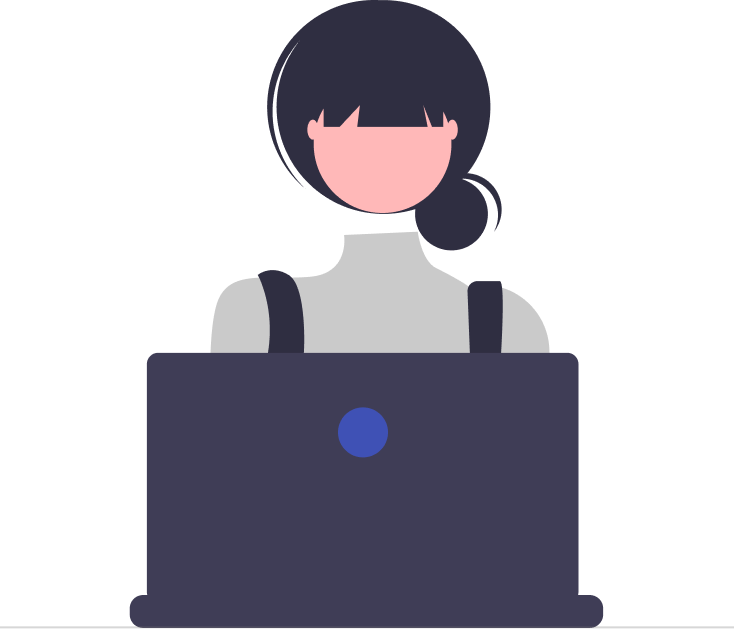




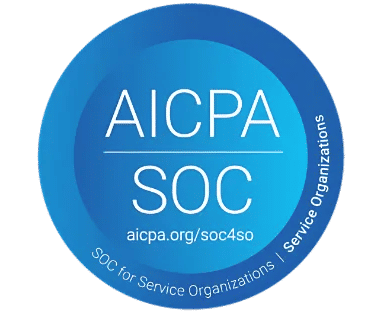
_svxLrd-8yH.png)

_2VYSFUTN5m.png)

_JiluXJRGNl.svg)

_2djTKNocf.png)





_Rapo0hRMBy.png)