Struggling to Track Assets? Here’s How an Asset Inventory System Can Help

Managing IT assets efficiently is crucial for organizations of all sizes. Whether you’re an IT manager trying to maintain visibility over your company’s hardware and software, a CFO aiming to control costs, or a small business looking to optimize resources, an asset inventory system can be a game-changer.
Without a structured asset inventory, businesses risk inefficiencies, security vulnerabilities, and compliance issues.
This blog explores the key aspects of IT asset inventory management, including how to track and manage assets, best practices, and future trends that can help organizations streamline their operations.
What is an IT Asset Inventory List?
An IT asset inventory list is a comprehensive record of all technology-related assets within an organization. It includes details about hardware (computers, servers, networking devices), software (licenses, versions, usage data), and even cloud-based resources. This list helps businesses maintain an accurate picture of their IT landscape, ensuring better decision-making and resource allocation.
Key Components of an IT Asset Inventory List:
- Hardware assets: Laptops, desktops, printers, servers, networking devices
- Software assets: Operating systems, enterprise applications, productivity tools
- Cloud-based assets: Subscriptions to SaaS solutions, virtual servers, cloud storage
- Licenses & compliance records: Details of software licenses, warranties, and renewal dates
- User and department allocations: Who owns or uses each asset, helping with accountability
The 3 Ways to Track & Manage Assets
Asset tracking ensures that organizations know where their resources are, who is using them, and when they need upgrades or replacements. Here are three common ways businesses track IT assets:
1. Manual Spreadsheets
For small businesses, tracking IT assets using spreadsheets may seem like a cost-effective solution. However, it is prone to human errors, lacks real-time updates, and becomes unmanageable as the business grows.
2. Barcode Tracking
Many organizations use barcodes for physical asset tracking. This method improves assets accuracy and efficiency compared to manual tracking but still requires periodic scanning and manual updates.
3. Automated IT Asset Management Software
For IT managers and CFOs handling complex IT ecosystems, dedicated asset inventory software provides real-time visibility, automation, and analytics. These tools can integrate with other IT systems, helping businesses streamline procurement, maintenance, and compliance tracking.
By adopting these three strategies, businesses can improve asset visibility, reduce operational risks, and enhance productivity.
How to Build an IT Asset Inventory
An IT asset inventory is a structured list of all hardware, software, and network resources within an organization. It helps businesses manage assets efficiently, ensure compliance, and optimize IT operations. Below are the key steps to build a comprehensive IT asset inventory.
1. Define Your Asset Inventory Scope
Before creating an inventory, determine which assets to track:
Hardware: Computers, servers, networking devices, printers, mobile devices, etc.
Software: Operating systems, applications, licenses, cloud subscriptions.
Peripherals: External drives, keyboards, mice, projectors.
Network & Cloud Assets: Routers, VPNs, SaaS tools, virtual machines.
2. Choose an Asset Inventory System
Decide whether to use manual tracking (spreadsheets) or an automated IT asset management (ITAM) system.
Spreadsheets work for small businesses but lack real-time tracking.
ITAM Software (e.g., Asset Management 365) enables automated tracking, real-time monitoring, and reporting.
3. Collect Asset Data
Gather essential details about each IT asset, including:
Asset Name & Type (e.g., Dell Latitude Laptop, Windows 11 Pro License)
Serial Number & Model for tracking and warranty purposes.
Location & Owner to assign responsibility.
Purchase Date & Cost for depreciation tracking.
Maintenance & License Expiry to avoid disruptions.
4. Use Asset Tagging for Identification
Label each asset with unique identifiers using:
Barcodes or QR codes for quick scanning and retrieval.
Network discovery tools to detect and log IT assets automatically.
5. Implement a Tracking & Update Process
Regularly updating your IT asset inventory is crucial for accuracy.
Schedule periodic audits to verify asset presence and condition.
Enable real-time updates for asset transfers, upgrades, or disposals.
Automate alerts for license renewals, maintenance, and compliance checks.
6. Integrate with IT Service Management (ITSM) & Security Tools
Link your asset inventory with IT service management tools to:
Track software usage & compliance to prevent unauthorized applications.
Monitor security vulnerabilities in outdated software/hardware.
Improve helpdesk efficiency by linking assets to service requests.
7. Establish an Asset Disposal & Replacement Strategy
Plan for the decommissioning of outdated assets by:
Following data sanitization procedures before disposal.
Implementing IT asset recycling to comply with environmental regulations.
Replacing obsolete equipment to maintain security and performance.
By following these steps, organizations can build a structured and efficient IT asset inventory, ensuring better asset visibility, cost optimization, and compliance.
Best Practices for Maintaining an IT Asset Inventory
Maintaining an accurate IT asset inventory is essential for ensuring operational efficiency, security, and cost management. An outdated or poorly managed inventory can lead to compliance risks, unaccounted costs, and inefficient IT operations.
Here are the best practices to ensure your IT asset inventory remains up to date and effective.
Implement a Centralized IT Asset Management System
Use a dedicated IT Asset Management (ITAM) system instead of spreadsheets to track assets in real-time.
Ensure all IT assets (hardware, software, cloud services) are recorded in a single repository for better visibility.
Integrate the inventory with other IT systems like IT Service Management (ITSM) and Enterprise Resource Planning (ERP) for seamless data management.
Categorize and Standardize Asset Data
Classify assets into categories such as hardware, software, cloud services, and peripherals for better organization.
Define consistent naming conventions and asset tags to prevent duplicate or missing records.
Maintain uniformity in recording asset details like serial numbers, purchase dates, warranty status, and locations.
Automate Asset Discovery and Tracking
Use automated asset discovery tools to detect and track IT assets across the network.
Deploy barcode, or QR code scanning for quick asset identification.
Implement GPS tracking for mobile IT assets such as laptops and remote work devices.
Conduct Regular IT Asset Audits
Schedule quarterly or annual audits to verify asset locations, conditions, and usage.
Compare audit results with the asset inventory to identify missing, outdated, or decommissioned assets.
Utilize audit trails and historical logs to track asset movements and prevent discrepancies.
Monitor Software Licenses & Compliance
Maintain a record of software licenses, subscriptions, and renewals to avoid compliance risks.
Use license tracking tools to monitor software usage and prevent unauthorized installations.
Ensure compliance with industry regulations such as GCC, SCO2, and ISO 27001 by managing security patches and updates.
Establish a Process for Asset Lifecycle Management
Track assets through their entire lifecycle from procurement to retirement.
Define depreciation schedules and plan for timely replacements of outdated equipment.
Implement secure data wiping and disposal methods for retired assets to prevent security breaches.
Enable Role-Based Access & User Accountability
Assign role-based permissions to ensure only authorized personnel can update or modify asset records.
Link users to assigned IT assets to track responsibility and prevent unauthorized transfers.
Educate employees on IT asset policies to reduce the risk of loss, theft, or misuse.
Integrate IT Asset Inventory with IT Helpdesk
Link assets to IT service requests to streamline troubleshooting and support.
Use asset history logs to identify recurring issues and plan preventive maintenance.
Automate repair and replacement requests to minimize downtime.
Ensure Cloud & Remote Asset Visibility
Track SaaS subscriptions, cloud instances, and virtual machines in the IT asset inventory.
Monitor remote IT assets used by employees working from home or in hybrid work environments.
Implement remote tracking tools to secure devices outside the office network.
Use Reporting & Analytics for Better Decision-Making
Generate real-time reports on asset utilization, depreciation, and maintenance schedules.
Analyze IT asset trends to optimize purchasing decisions and reduce costs.
Use predictive analytics to forecast future IT asset needs.
By following these best practices, organizations can ensure that their IT asset inventory remains accurate, up-to-date, and secure—leading to better IT efficiency, cost savings, and compliance.
The Future of IT Asset Inventory
As businesses continue to adopt digital transformation, IT asset inventory management is evolving with new technologies that improve assets efficiency, security, and scalability. Traditional manual tracking methods are no longer sufficient, and organizations are shifting toward automation, AI-driven insights, and cloud-based asset management.
Here’s a look at key trends shaping the future of IT asset inventory.
AI and Machine Learning for Smart Asset Tracking
Artificial Intelligence (AI) and Machine Learning (ML) are revolutionizing IT asset inventory by enabling:
- Predictive asset maintenance: AI can forecast hardware failures based on usage patterns, reducing downtime.
- Automated anomaly detection: Machine learning models can identify unauthorized software installations or unusual asset movements.
- Optimized asset utilization: AI-driven insights help IT teams maximize resource efficiency and eliminate unnecessary costs
IoT and Real-Time Asset Monitoring
The Internet of Things (IoT) is enhancing IT asset tracking by embedding sensors in hardware devices. This allows organizations to:
- Track IT assets in real time using barcodes, GPS, etc.,
- Monitor device health remotely, ensuring proactive maintenance.
- Enable automated check-ins/check-outs for IT assets in large enterprises.
With IoT, IT teams gain instant visibility into asset location, status, and performance, reducing the risk of misplaced or underutilized assets.
Blockchain for Secure Asset Management
Blockchain technology is emerging as a solution for tamper-proof asset tracking and auditing. It offers:
- Immutable asset history: Every asset transaction is recorded on a decentralized ledger, preventing fraud or data manipulation.
- Smart contracts for automated compliance: IT teams can set rules for software licensing, ensuring automatic renewal or expiration alerts.
- Enhanced security: Blockchain reduces the risk of asset theft or unauthorized modifications
As compliance requirements grow, blockchain can provide a transparent, verifiable asset tracking system for enterprises.
Cloud-Based IT Asset Inventory Systems
With remote work and hybrid environments becoming the norm, cloud-based IT asset management platforms are gaining popularity. Key benefits include:
- Remote accessibility: IT teams can track assets from anywhere, ensuring visibility across multiple locations.
- Scalability: Businesses can easily expand their asset inventory without infrastructure limitations.
- Seamless integration: Cloud platforms integrate with ITSM, ERP, and cybersecurity tools for holistic asset management.
Companies are shifting away from on-premise solutions to SaaS-based IT asset inventory systems for greater flexibility.
Digital Twins for IT Asset Visualization
A digital twin is a virtual replica of an IT asset that updates in real time based on sensor data. In IT asset inventory, digital twins enable:
- Real-time asset performance monitoring to predict failures before they occur.
- Virtual simulations to test software updates and hardware changes before deploying them.
- Better lifecycle management by visualizing an asset’s usage, wear, and expected end-of-life.
As digital twins become more advanced, IT asset tracking will shift from static lists to dynamic, real-time asset ecosystems.
Automation & RPA for IT Asset Management
Robotic Process Automation (RPA) is streamlining IT asset inventory by eliminating manual tasks. Automation can:
- Auto-discover new assets connected to the network.
- Enforce compliance by flagging outdated or unlicensed software.
- Trigger alerts for asset movement or unauthorized access.
With RPA, IT teams spend less time on manual inventory updates and more time on strategic IT planning.
Sustainability and Green IT Asset Management
Environmental concerns are pushing businesses toward sustainable IT asset management practices. Future trends include:
- E-waste reduction programs that encourage responsible disposal and recycling.
- Refurbished IT assets to extend hardware lifespan and reduce procurement costs.
- Energy-efficient IT infrastructure that lowers carbon footprints.
Companies will increasingly prioritize sustainability reporting and compliance as regulations on e-waste tighten.
Augmented Reality (AR) for IT Asset Audits
Augmented Reality (AR) is being used for faster and more accurate IT asset audits. IT teams can:
- Use AR-enabled smart glasses or mobile apps to scan assets in real-time.
- Overlay digital asset details (serial numbers, configurations, maintenance records) on physical devices.
- Conduct remote IT audits without physically visiting every site.
AR will make IT asset tracking more interactive and efficient, reducing audit time significantly.
The Role of Asset Tracking in Asset Inventory Management
Asset tracking plays a critical role in maintaining an up-to-date IT asset inventory. Without real-time tracking, businesses face challenges such as ghost assets (assets that no longer exist but are still recorded) and security vulnerabilities (unpatched or unapproved assets in use). A modern IT asset inventory system ensures:
- Real-Time Visibility: Track asset location, usage, and condition in real-time.
- Loss Prevention: Reduce asset misplacement and unauthorized use.
- Regulatory Compliance: Meet industry-specific compliance requirements for data security and financial reporting.
Conclusion
A well-structured IT asset inventory system is essential for efficiency, security, and cost control. Whether you choose manual tracking, barcode systems, or advanced IT asset management software, the key is to implement a method that scales with your business needs.
By investing in the right asset inventory system, businesses can enhance productivity, ensure compliance, and gain better control over their IT investments. If you’re struggling to track assets effectively, now is the time to explore modern solutions tailored to your organization’s size and requirements.
Frequently Asked Questions
Why is an Asset Inventory System Important?
An asset inventory system is crucial for:
Preventing asset loss or theft.
Improving operational efficiency and resource allocation.
Ensuring compliance with audits and regulations.
Reducing unnecessary asset purchases and optimizing costs.
Enhancing asset maintenance and lifecycle management.
What Types of Assets Can Be Tracked in an Asset Inventory System?
Most asset inventory systems can track:
IT Assets (computers, servers, networking devices, software licenses).
Office Equipment (printers, projectors, telephones, furniture).
Industrial Assets (machinery, tools, vehicles).
Cloud and Digital Assets (SaaS subscriptions, virtual machines, digital licenses).
How Does an Asset Inventory System Work?
An asset inventory system works by:
Capturing asset details (serial number, purchase date, location, etc.).
Assigning unique identifiers like barcodes, QR codes, or RFID tags.
Tracking asset movements using GPS, IoT, or cloud-based logging.
Generating reports on asset usage, depreciation, and maintenance schedules.
How Can Small Businesses Benefit from an Asset Inventory System?
Small businesses can use an asset inventory system to:
- Reduce asset loss and theft.
- Track IT and office equipment efficiently.
- Ensure proper asset maintenance and avoid unexpected costs.
- Stay compliant with financial and regulatory audits.



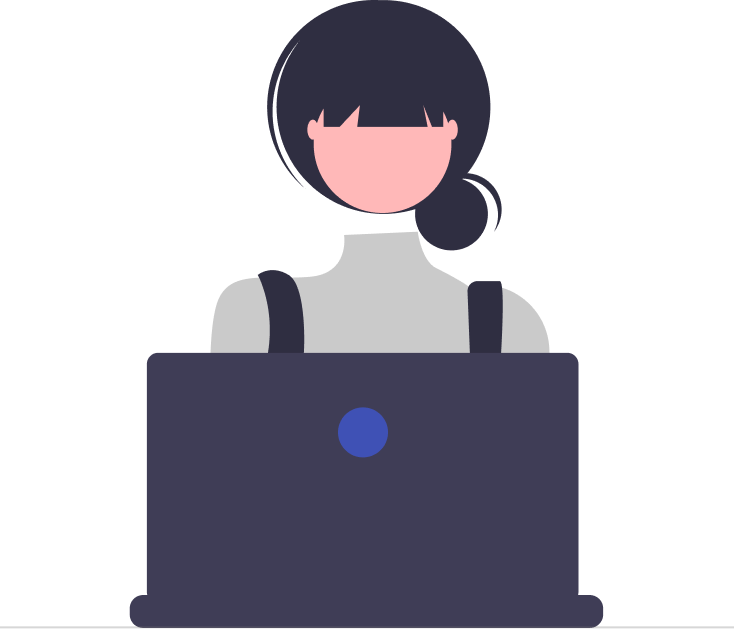




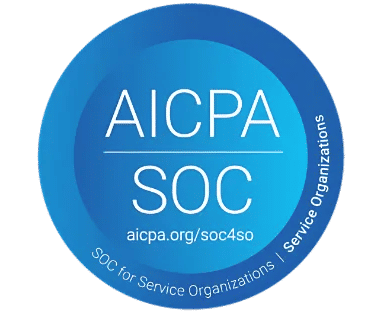
_svxLrd-8yH.png)

_2VYSFUTN5m.png)

_JiluXJRGNl.svg)

_2djTKNocf.png)





_Rapo0hRMBy.png)