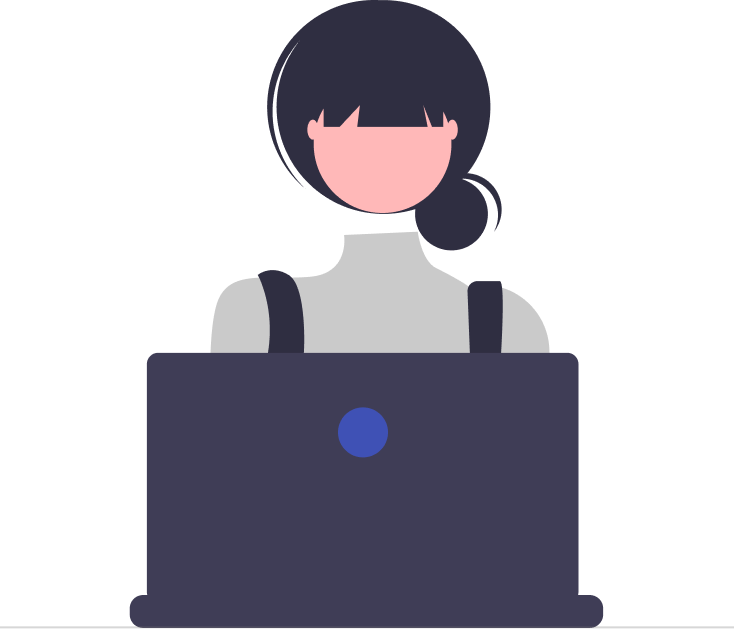How the Right AI Helpdesk Software Can Reduce Response Times by 50%

Businesses must handle an increasing number of IT and customer support requests while maintaining efficiency. Slow response times lead to frustrated customers, reduced productivity, and higher operational costs. Traditional helpdesk solutions often fall short in addressing these challenges, but AI-powered helpdesk software AI-powered helpdesk software is changing the game.
By leveraging automation, machine learning, and intelligent routing, AI-driven helpdesk software can reduce response times by as much as 50%. This blog explores how AI helpdesk solutions optimize IT and customer support, the challenges they solve, and why investing in the right AI helpdesk software can revolutionize support efficiency.
The Cost of Slow Helpdesk Response Times
A slow helpdesk system results in multiple challenges, including:
- Reduced Employee Productivity: Employees waste valuable time waiting for issue resolution, leading to downtime and lost efficiency.
- Poor Customer Experience: Delays in support frustrate customers, leading to dissatisfaction and potential churn.
- Higher Support Costs: Inefficient ticket handling leads to increased operational expenses and wasted resources.
- Overburdened IT Teams: Without AI-driven automation, IT teams struggle with high ticket volumes, repetitive queries, and burnout.
AI-powered helpdesk software addresses these challenges by streamlining operations, automating repetitive tasks, and intelligently managing support requests.
Key Features of AI Helpdesk Software That Enhance Efficiency
A well-maintained IT asset inventory management software gives businesses a clear view of their technology landscape. Without this visibility, organizations can struggle with inefficiencies, security vulnerabilities, and a lack of direction in their digital transformation efforts.
Here’s how IT asset management plays a key role in making digital transformation a success:
Streamlining Digital Transformation with Data-Driven Insight
1. Automated Ticket Triage and Smart Assignment
AI-powered helpdesk software analyzes incoming support tickets, categorizes them based on urgency and complexity, and assigns them to the most appropriate support agent. This eliminates manual sorting, speeds up response times, and ensures faster resolution.
2. AI Chatbots for Instant Support
Intelligent chatbots powered by AI handle common queries, reducing the number of tickets that require human intervention. AI chatbots provide real-time responses and escalate critical issues to human agents when necessary, ensuring faster problem-solving.
3. Predictive Issue Resolution and Preventative Maintenance
AI identifies patterns in past support requests and anticipates potential problems before they occur. For instance, if multiple users report similar technical issues, the system can proactively notify IT teams to resolve the root cause before widespread disruptions happen.
4. Self-Service Knowledge Base with AI Assistance
AI-driven helpdesk solutions provide self-service portals with dynamic knowledge bases. These systems use natural language processing (NLP) to guide users toward relevant solutions, reducing the number of support tickets and speeding up issue resolution.
5. Natural Language Processing (NLP) for Better Understanding
NLP-powered AI helpdesk software accurately interprets user queries, reducing miscommunication between employees, customers, and IT teams. This improves ticket categorization and ensures accurate issue resolution.
6. Omnichannel Support for Faster Responses
AI-driven helpdesk solutions consolidate support requests from multiple channels—email, chat, phone, social media, and more—into a single dashboard. This eliminates the risk of missed support requests and speeds up response times by centralizing communications.
7. Real-Time Analytics and AI Insights
AI-powered analytics track ticket trends, agent performance, and recurring issues. These insights help businesses optimize their IT support processes, improve efficiency, and allocate resources more effectively to reduce response times.
8. Automated Service Level Agreement (SLA) Management
AI monitors SLAs, prioritizes high-risk tickets, and ensures compliance with response time commitments. Automated tracking prevents SLA breaches and enhances accountability within support teams.
Optimizing Resource Allocation
1. Faster Ticket Resolution with AI-Powered Automation
AI eliminates manual tasks like ticket triage, categorization, and response assignment, significantly reducing the time needed to process support requests. Automated workflows enable instant responses and faster issue resolution.
2. AI Chatbots Reduce Ticket Volume
AI-powered chatbots instantly resolve common IT and customer issues, preventing unnecessary tickets from reaching human agents. This allows support teams to focus on more complex problems, improving overall response times.
3. Intelligent Ticket Routing Eliminates Delays
AI ensures that tickets are assigned to the right agent based on expertise, workload, and urgency. This reduces wait times and eliminates unnecessary hand-offs between teams.
4. Predictive Maintenance and Proactive Support
AI analyzes historical data to predict potential system failures and provide proactive solutions. This minimizes downtime and reduces the number of reactive support tickets, leading to faster resolutions.
5. AI-Driven Insights for Continuous Improvement
AI-powered analytics highlight bottlenecks in the support process, identify peak support hours, and detect common technical issues. Businesses can use these insights to refine their workflows and further optimize response times.
Choosing the Right Helpdesk Software
Selecting the right helpdesk software is a critical decision for businesses looking to streamline customer support, enhance IT service management, and improve overall operational efficiency. The right solution ensures faster ticket resolution, better communication, and increased customer satisfaction.
However, with numerous options available, finding the perfect fit requires a clear understanding of business needs, essential features, and integration capabilities.
Identify Business Needs and Goals
A small business may prioritize affordability and ease of use, while an enterprise may need advanced automation, AI-powered assistance, and integrations with IT service management (ITSM) tools.
Essential Features to Look For
When choosing helpdesk software, ensure it includes these critical features:
Ticket Management System – Organizes customer or employee queries, assigns priorities, and automates workflows for efficient handling.
Self-Service Portal – Empowers users to find answers through knowledge bases, FAQs, or AI-driven chatbots, reducing support workload.
Automation and AI – Automates repetitive tasks like ticket routing, responses, and follow-ups, improving resolution times.
Multi-Channel Support – Provides seamless communication across email, live chat, phone, social media, and more.
Collaboration Tools – Allows IT teams or support agents to collaborate, share notes, and escalate tickets when necessary.
SLA and Reporting – Enables businesses to set Service Level Agreements (SLAs), track performance metrics, and generate insightful reports.
Integration Capabilities – Ensures compatibility with existing tools like CRM, IT asset management software, and project management platforms.
Cloud-Based vs. On-Premise Solutions
Helpdesk software comes in two main deployment types:
Cloud-Based Helpdesk Software: Ideal for businesses needing scalability, remote access, and minimal maintenance. It offers automatic updates and lower upfront costs.
On-Premise Helpdesk Software: Suitable for businesses requiring full control over data security and customization but may involve higher maintenance costs.
Scalability and Customization
As your business grows, your helpdesk software should scale with it. Choose a solution that allows customization of workflows, ticket categories, and user roles to adapt to future requirements.
User Experience and Training Requirements
A user-friendly interface ensures quick adoption by support teams. Consider software with an intuitive dashboard and minimal learning curve. Also, check for training resources, customer support, and community forums provided by the software vendor.
Cost and ROI Considerations
Helpdesk software varies in pricing, from free versions with limited features to premium enterprise solutions. Compare pricing models (subscription-based, one-time licensing) and evaluate the return on investment (ROI) by considering:
- Time saved with automation
- Reduction in ticket resolution times
- Impact on customer satisfaction and retention
Security and Compliance
Ensure the software complies with industry regulations (GCC, SOC 2) if handling sensitive customer or company data. Features like role-based access control (RBAC), encryption, and audit logs enhance security.
Vendor Reputation and Support
Research vendor credibility through reviews, case studies, and customer testimonials. Opt for providers with reliable customer support, regular updates, and a strong track record in the industry.
Conclusion
The right AI-powered helpdesk software — or AI helpdesk — can be a true game-changer for businesses looking to boost support efficiency and cut response times by 50% or more. By using AI-driven automation, predictive analytics, self-service tools, and intelligent ticket routing, organizations can deliver a seamless, fast, and highly efficient IT and customer support experience.
If your business struggles with high ticket volumes and slow response times, investing in AI-driven helpdesk 365 is the key to optimizing support operations and improving customer satisfaction.
Frequently Asked Questions
What is AI-powered helpdesk software?
AI-powered helpdesk software is an IT and customer support system that leverages artificial intelligence, machine learning, and automation to streamline ticket management, improve response times, and enhance user experience.
How does AI help in reducing helpdesk response times?
AI reduces response times by automating ticket triage, using chatbots for instant support, implementing intelligent ticket routing, providing self-service solutions, and using predictive analytics to resolve issues before they escalate.
Can AI helpdesk software handle complex IT issues?
Yes, AI-powered helpdesks can assist with complex IT issues by analyzing past tickets, suggesting solutions, and escalating cases to the right support agents. However, human intervention is still necessary for highly technical or unique problems.
What role do AI chatbots play in helpdesk efficiency?
AI chatbots handle routine queries, provide instant responses, reduce ticket volume, and escalate critical issues to human agents when needed. This ensures faster support and reduces workload on IT teams.
How does AI improve ticket assignment and routing?
AI analyzes ticket content, priority level, and agent expertise to assign tickets to the most suitable team members. This eliminates manual assignment delays and ensures efficient issue resolution.
Does AI helpdesk software integrate with existing IT systems?
Most AI-powered helpdesk solutions offer seamless integration with ITSM tools, CRM systems, communication platforms (like Microsoft Teams), and other enterprise applications to provide a unified support experience.
What industries can benefit from AI helpdesk software?
AI helpdesk software is beneficial across industries such as IT services, healthcare, finance, retail, e-commerce, education, and manufacturing—anywhere that efficient customer or employee support is required.
How does AI-powered helpdesk software ensure SLA compliance?
AI monitors service level agreements (SLAs), prioritizes high-risk tickets, sends automated reminders, and escalates issues before breaches occur, ensuring compliance with response and resolution timelines.
Can AI predict and prevent IT issues?
Yes, AI uses predictive analytics to identify recurring problems, detect patterns, and suggest proactive maintenance to prevent issues before they cause major disruptions.
What are the key features to look for in AI helpdesk software?
Key features include AI-driven automation, chatbots, omnichannel support, self-service portals, NLP-based query understanding, smart ticket routing, real-time analytics, and integration capabilities.
Will AI replace human IT support agents?
No, AI is designed to assist and enhance IT support teams, not replace them. It handles repetitive tasks, allowing human agents to focus on complex and critical issues that require problem-solving skills.
How much can AI helpdesk software improve efficiency?
Businesses using AI-powered helpdesk solutions have reported a 50% or more reduction in response times, increased customer satisfaction, and reduced operational costs due to automation and intelligent workflows.
What are the cost benefits of using AI in a helpdesk system?
AI helps reduce costs by minimizing manual workload, optimizing resource allocation, preventing SLA breaches, and reducing downtime due to proactive issue resolution.
How do AI-powered analytics help improve IT support?
AI-powered analytics provide insights into ticket trends, support team performance, peak support hours, and common technical issues. These insights help businesses optimize IT support workflows and enhance efficiency.