Helpdesk 365 + SharePoint Streamlining Your Support Workflow
Your team already relies on SharePoint to store and manage critical documents, collaborate on projects, and share resources. So why disrupt their workflow just to manage support tickets and files?

Easy Access to Documents via SharePoint
With SharePoint integration in Helpdesk 365, accessing critical support documents becomes effortless. Support teams can quickly retrieve files, knowledge articles, and FAQs directly from SharePoint without leaving the Helpdesk platform, streamlining workflows.
This seamless access ensures that the right resources are always at your fingertips, reducing search time and improving response efficiency. SharePoint’s powerful document management capabilities make it easier than ever to stay organized and maintain a smooth support process.
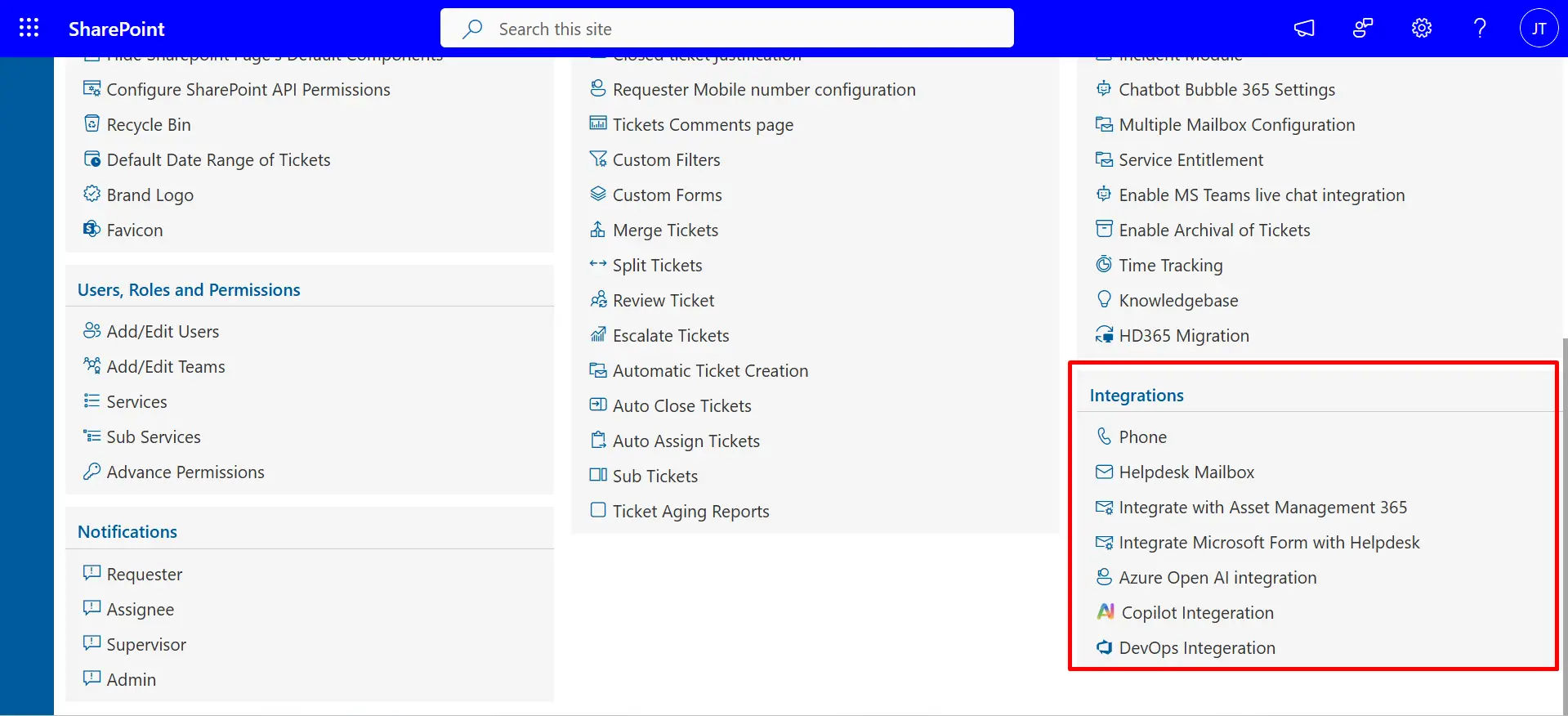
Maximizing Efficiency with SharePoint Integration in Helpdesk 365
Integrating SharePoint with Helpdesk 365 streamlines support processes by enabling better ticket management, collaboration, and automation, all within a secure and data-driven environment.
%20(1).webp)
Ticket Management with
SharePoint
Track and manage support tickets directly within SharePoint, ensuring seamless organization and easy access to ticket information without leaving the platform.
.webp)
Collaboration and Knowledge
Sharing
Share knowledge articles, FAQs, and resources stored in SharePoint with your team, promoting collaboration and improving issue resolution through easy access to essential documents.

Automated Workflows with Power Automate
Automate ticket creation, updates, and document management by integrating Power Automate, reducing manual tasks and ensuring faster, more efficient workflows.

Security
Ensure secure handling of sensitive data with SharePoint’s robust security features, including permissions control and compliance with industry standards.

Reporting and Analytics
Leverage SharePoint’s reporting capabilities to analyze ticket trends, team performance, and more, helping you make data-driven decisions to optimize support processes.
SharePoint - The Key to Faster Support
Integrating SharePoint with Helpdesk 365 simplifies and enhances the support workflow. By centralizing documents, tickets, and collaboration in one platform, teams can easily manage support tasks and stay organized without toggling between multiple tools.
This streamlined approach reduces response times and ensures that support agents have everything they need in one place. With SharePoint’s robust document management and real-time updates, teams can work more efficiently and deliver quicker resolutions to customer issues.

From ticket resolution to document collaboration,
efficiency grows with SharePoint integration.
Frequently Asked Questions
When you are in Helpdesk 365 and are working a ticket, any applicable SharePoint documentation will appear on the page and you will not need to hunt through folders. You can access knowledge articles, FAQs, and files that have been added to the ticket all in the moment and in real-time, all in the context of the ticket. This serves your customers better because it keeps the conversation flow moving, and the agent does not have to manage switching tabs between applications while talking with the customer.
Tickets exist as items in lists in Sharepoint, so you can see everything you need, including the status, notes, who it is assigned to, all in one place. A ticket can be updated in Helpdesk 365 and will reflect in SharePoint. Instead of losing track of tickets and communications in email, your team can just see it all in a single view to manage the support queue.
Definitely—you can respond to a ticket by linking to articles and other resources you store in SharePoint. A team member can jump-in to a ticket to add comments or edits, and you can use version controls. It’s like having shared brain for any given set of reoccurring issues, which can help mitigate responses to the same questions in multiple chat conversations.
Start in Power Automate by connecting your Helpdesk 365 tickets into SharePoint lists so you can trigger auto creation of list items when a new submission is made.



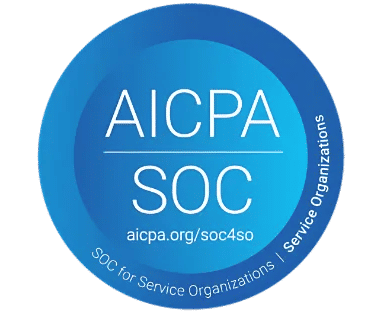
_svxLrd-8yH.png)

_2VYSFUTN5m.png)

_JiluXJRGNl.svg)

_2djTKNocf.png)





_Rapo0hRMBy.png)