Helpdesk 365 + Microsoft Teams Your Unified Support Hub
Your employees live in Microsoft Teams, collaborating, chatting, sharing files, and solving problems every day. So why make them jump between tools just to raise a ticket or follow up on an issue?

Simplifying Team Collaboration in Microsoft Teams
Integrating Helpdesk 365 with Microsoft Teams brings helpdesk tickets and updates directly into the Teams environment, removing the need to switch between different platforms. This ensures a smoother workflow and easier management of support requests.
Teams can collaborate in real-time, sharing ticket details and updates, all within the Teams interface. This integration boosts efficiency, speeds up issue resolution, and enhances overall productivity.

Amplify Helpdesk Efficiency with Teams
Integrating Helpdesk 365 with Microsoft Teams streamlines ticket management, automates workflows, and ensures robust security, helping your team perform better and more efficiently.
%20(1).webp)
Manage Tickets in Teams
Create, update, and track support tickets directly within Teams, keeping your workflow seamless and efficient.

Power Automate Tasks
Use Power Automate to automate routine tasks like ticket assignment and status updates, reducing manual effort.

Custom Notifications
Set up tailored alerts for ticket updates, deadlines, and changes to stay informed and proactive.

Access Reports in Teams
View helpdesk performance reports and track key metrics directly in Teams to enhance decision-making.
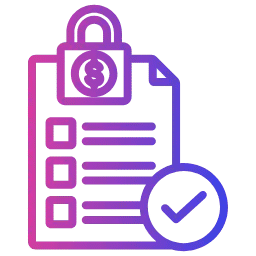
Secure and Compliant
Benefit from Microsoft Teams' security features while ensuring compliance with industry standards for data protection.
Teams Meeting Integration for Support
By having all relevant support information at hand during the meeting, teams can collaborate more effectively, ensuring faster issue resolution. This integration enhances communication and improves overall support efficiency, leading to higher customer satisfaction.

From ticketing to collaboration,
everything is easier with Microsoft Teams integration.
Frequently Asked Questions
Your team is to the hilt in Microsoft Teams chat and file collaboration, so why switch to another application to help you manage tickets? With Helpdesk 365 integrated you can create, update, and manage support tickets directly from Microsoft Teams channels or conversations. It brings ticket information into the collaborative process so everyone stays in the loop on ticket updates without having to search around. In addition, Power Automate steps in to automate actions such as ticket assignment or change of status, eliminating back and forth. Workflows continue to run smoothly, issues are resolved quickly, and you as a team have more time to focus on more important tasks at hand.
Notifications are key here; create notifications in Helpdesk 365 that will notify your team of updates, task due dates, or status changes that directly relate to the way you work. The notifications can be set to arrive in Teams as alerts or channel posts, so everyone is aware of new notifications. Reporting lets you access performance reports and indicators without leaving Teams; you still can analyze trends with the help desk and make adjustments to your delivery and support processes. That wraps back to total collaboration.
Access performance dashboards directly in a Teams tab, which can show information like number of open tickets, resolution times, or team workload in a single page. It grabs data from Helpdesk 365, creating a clean dashboard display, without having to export anything. It is perfect for quick check-ins during standups, or for quickly spotting trend information you may want to tweak, in your support workflow.
Yes, it relies on Teams’ own security, such as encryption, access controls, and generally accepted standards for data protection. Tickets will remain compliant while moving between Helpdesk 365 and SharePoint lists, and have an audit trail if required. Admins will be able to control permissions at the channel or user level.



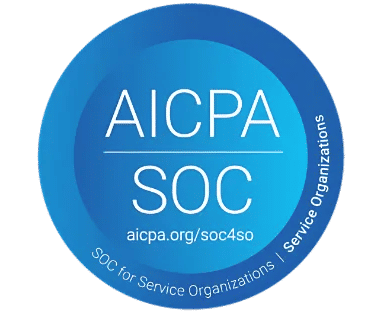
_svxLrd-8yH.png)

_2VYSFUTN5m.png)

_JiluXJRGNl.svg)

_2djTKNocf.png)





_Rapo0hRMBy.png)