Helpdesk 365 + Copilot AI-Powered Support at Your Fingertips
Bring the power of Copilot into Helpdesk 365. Summarize tickets, suggest responses, and find answers instantly, without leaving your workspace. Work smarter, resolve faster, and keep every interaction effortless.

Smarter Ticket Handling with Copilot
With Copilot built into Helpdesk 365, managing support tickets becomes smoother than ever. Your team can instantly summarize issues, suggest replies, and find past solutions, without leaving the platform.
It feels natural and effortless, helping your support team stay focused on people, not paperwork. Copilot turns routine work into quick wins, making every response faster and every interaction more personal.
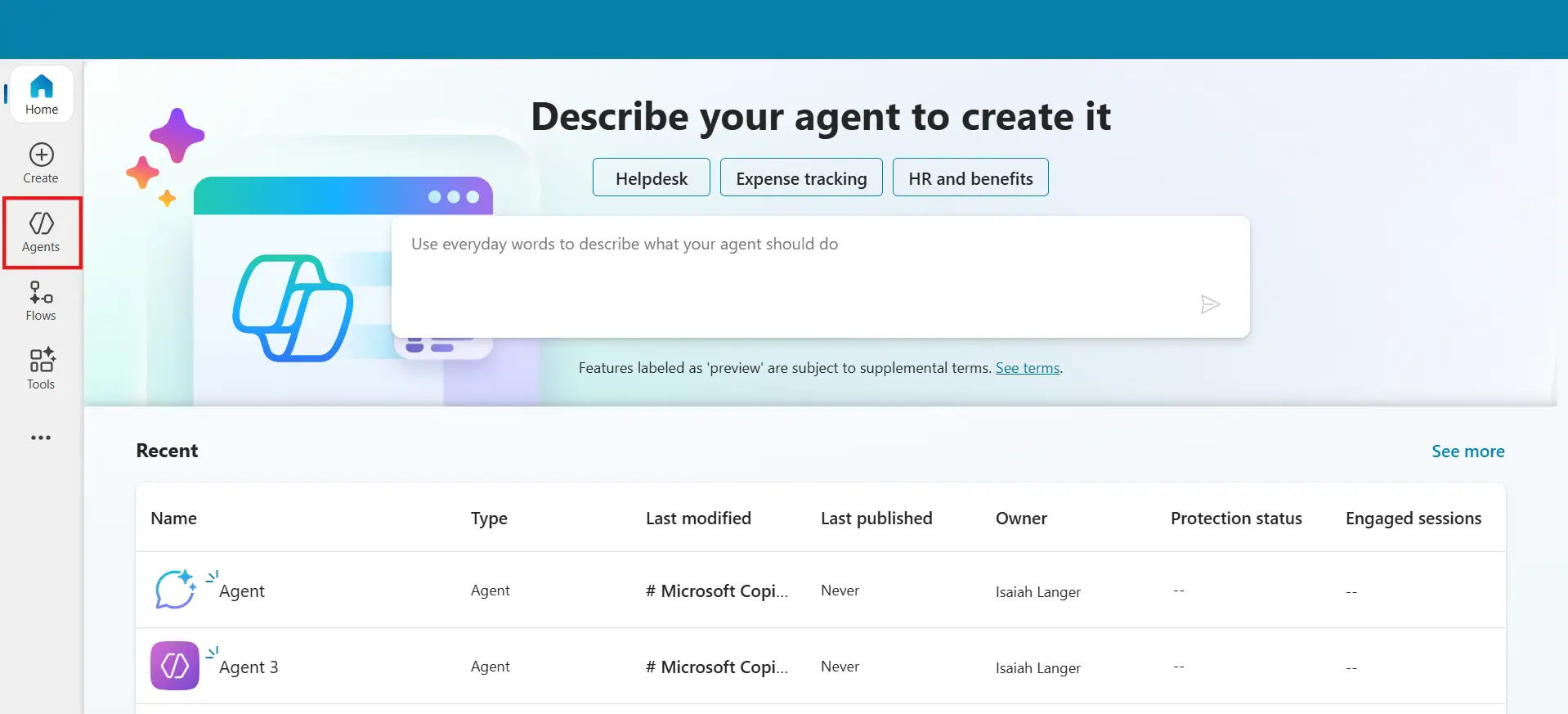
Work Smarter with Copilot in Helpdesk 365
Copilot helps your team handle tickets faster by summarizing requests, suggesting replies, and highlighting what matters, so they can focus on helping people, not paperwork.
%20(1).webp)
Ticket Management with Copilot
Copilot in Helpdesk 365 helps your team manage tickets faster by summarizing requests, drafting replies, and highlighting key details for quicker resolutions.

Smart Recommendations
Copilot suggests replies, identifies similar past tickets, and offers helpful insights in real time. This keeps responses consistent and reduces the effort needed for follow-ups.

Automated Actions
From updating ticket status to creating summaries and action items, Copilot automates everyday tasks—saving time and keeping workflows smooth.

Secure and Reliable
Working within Microsoft 365, Copilot follows the same compliance and security standards, keeping your data safe while boosting productivity.

Meaningful Insights
Copilot helps your team spot patterns, common issues, and improvement areas by turning ticket data into simple summaries you can actually use.
Internal Support Using Copilot
With Copilot in Helpdesk 365, your internal teams get the extra help they need to handle requests faster. Copilot assists in drafting replies, summarizing updates, and identifying next steps — all without leaving your workspace.
It keeps everyone aligned by surfacing relevant information, past tickets, and knowledge articles instantly. The result is smoother collaboration, quicker resolutions, and a more connected internal support experience.

From ticket replies to smart suggestions,
efficiency grows with Copilot integration.
Frequently Asked Questions
Copilot is integrated directly into Helpdesk 365, so you won’t need to open a separate app or tab in your browser. Once you’re in a ticket, it’s aware of everything that’s relevant. It will quickly get a sense of what’s happening, highlight key things you need to pay attention to, and suggests what action to take next. As a result, you are able to process tickets much more quickly without the usual back and forth.
When a long-winded and detailed request from a user appears and it’s hard to sift through what the user wants or needs, Copilot can create a brief summary that is easy to read. It also highlights anything urgent and flags similar, recurring issues to follow up on later so your team can simply address the problem at hand versus reading through all the back and forth. Saves time especially when you have other tickets waiting.
Absolutely – if you have a reply to a user already prepared in the ticketing tool, you can ask Copilot to draft a reply in the conversation using the ticket content and all conversations prior. You can then take a look at what it suggested and change any wording or tone to fit your style before sending. This will also help with consistent communication style across your team, and speed up responses for common questions.
While looking at a ticket, Copilot can surface prior similar tickets and cases or articles that can help to resolve or close the current ticket.



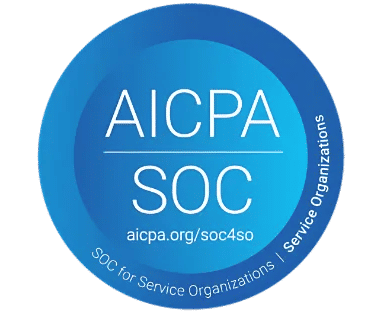
_svxLrd-8yH.png)

_2VYSFUTN5m.png)

_JiluXJRGNl.svg)

_2djTKNocf.png)





_Rapo0hRMBy.png)