Ticket Management
Stay in Control of Every Support Request
Organize, prioritize, and resolve with clarity and confidence. From automatic ticket creation to smart categorization, assignment, and progress tracking, everything your support team needs is all in one place for easy management.
.webp)
Where Every Ticket Finds Its Way
No more clutter or confusion. Helpdesk 365 brings order to every request, keeping tickets organized, visible, and easy to track from creation to resolution, ensuring your team stays aligned and nothing slips through the gaps.

Ticket Creation
Capture every request instantly from Teams, email, or portal.

Categorization
Group tickets by type, priority, or department for easy management.

Tracking
Monitor each ticket’s progress in real time from start to resolution.
.webp?updatedAt=1762261399335)
Assignment
Send tickets to the right agent automatically for faster response.
Smarter Ticket Management with Helpdesk 365
Helpdesk 365 unifies all tickets, automates routine tasks, and streamlines collaboration, so your team can manage, track, and resolve issues faster within Microsoft 365.
Unified Ticket Workspace
All your tickets in one place
No more switching between tools or losing track of requests. With Helpdesk 365, every ticket, whether submitted via email, Teams, or portal is automatically captured in one centralized view. Track, filter, and update tickets instantly without leaving your Microsoft environment.
Smart Assignment and Prioritization
Right ticket, right person, right time
Assign tickets automatically based on category, department, or custom rules. Set priorities and Service levels to ensure critical issues are addressed first. Your agents always know what needs attention, and nothing slips through the gaps.
Real-Time Collaboration
Work together seamlessly, wherever your team is
Discuss tickets directly in Teams, tag teammates, or share updates in real time.
No more endless email chains, Helpdesk 365 keeps every conversation tied to its ticket, so everyone stays informed.
Track Every Detail
Complete visibility from creation to resolution
Monitor every stage of a ticket’s lifecycle with detailed tracking and time logs. See who worked on it, what actions were taken, and when it was resolved, all in one clear timeline.
Automate the Routine
Repetitive work no longer slows things down
Helpdesk 365 automates updates and notifications, helping your team stay responsive and efficient.
.webp)
Where AI Transforms Ticket Management the Most
AI delivers unmatched efficiency in environments that demand speed, precision, and scalability. Here are key areas where it creates the biggest impact:

Auto-Routing Tickets
AI instantly assigns tickets to the right agents based on category, priority, or workload, ensuring faster resolutions and balanced workloads across teams.

Automating Routine Tasks
From updating ticket statuses to applying rules and sending alerts, AI automates repetitive actions so agents can focus on solving complex issues instead of managing admin tasks.

Prioritizing Critical Issues
AI identifies urgent or high-impact tickets using context and sentiment analysis, pushing them to the top of the queue for immediate attention.

Learning and Improving Continuously
With every resolved ticket, AI becomes smarter, improving routing accuracy, suggesting better actions, and building a stronger knowledge base for future cases.
Simplify Your Ticket Handling Today for Better Results
Frequently Asked Questions
Ticket management is the process of organizing, tracking, and resolving customer support requests from creation to completion. Helpdesk 365’s ticket management system centralizes all support requests from multiple channels (Teams, email, portal) into one unified workspace within Microsoft 365, allowing teams to categorize, assign, prioritize, and monitor every ticket’s progress in real time without switching between tools.
Helpdesk 365 uses smart assignment rules to automatically route tickets to the right agent based on category, department, priority, or custom criteria. The system can balance workloads across teams and ensure critical issues reach the appropriate personnel immediately. This automation eliminates manual sorting, reduces response times, and ensures no ticket gets overlooked or misassigned.
Yes, Helpdesk 365 provides complete visibility into every ticket’s lifecycle with detailed tracking and time logs. You can see who worked on the ticket, what actions were taken, when status changes occurred, and when it was resolved—all displayed in one clear timeline. This transparency improves accountability, helps identify bottlenecks, and provides valuable insights for performance reviews.
Helpdesk 365 enables real-time collaboration directly within Microsoft Teams. Team members can discuss tickets, tag colleagues, share updates, and work together without leaving their familiar workspace. All conversations remain tied to their respective tickets, eliminating scattered email chains and ensuring everyone stays informed with complete context for faster, more effective resolutions.
Absolutely. Helpdesk 365 offers fully customizable statuses and workflows that adapt to your unique support process. You can define how tickets move from new to resolved, add approval stages, create custom categories, set specific routing rules, and trigger automated actions based on your team’s requirements. This flexibility ensures the system works the way you do, not the other way around.



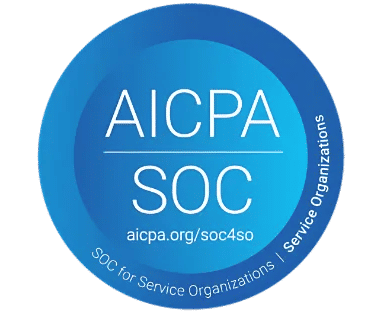
_svxLrd-8yH.png)

_2VYSFUTN5m.png)

_JiluXJRGNl.svg)

_2djTKNocf.png)





_Rapo0hRMBy.png)