SLA Helpdesk
Stay on Track with SLA Management
Set clear timelines and keep responses on schedule with Helpdesk 365. From tracking service targets to handling escalations automatically, your team can manage support efficiently within Microsoft Teams and SharePoint.
.webp)
SLA Management for Reliable, On-Time Support
Helpdesk 365 makes it easy to keep every ticket on schedule. With tracking, reminders, and escalation options, your team can meet service goals with confidence.

Timely Resolutions
Define clear response and resolution goals so your team consistently meets expectations and avoids missed deadlines.

Automated Escalations
When a request needs attention, automatic escalation notifies the right person, helping the team act fast and stay compliant.

SLA Tracking
View progress at a glance and understand how your team performs against service timelines.
.webp?updatedAt=1762261399335)
Custom SLAs
Set different response targets by priority, department, or customer type to fit your unique workflow.
Smart SLA Management to Keep Every Ticket on Track
Manage timelines, escalations, and performance from one place. Helpdesk 365 keeps your service running smoothly, so nothing slips through the cracks.
Always On Time
No more delays or missed responses. Helpdesk 365 helps your team stay aligned with promised timelines and maintain a consistent support experience.
Set Clear Expectations
Create service targets that fit your process, by ticket type, priority, or team. Your staff will know what to focus on and when each task needs attention.
Automatic Escalations
If a request is falling behind, supervisors are alerted early, ensuring fast action and reliable results.
Performance Insights
Monitor progress in real time, review patterns, and find areas to improve. The built-in dashboard highlights trends that help you fine-tune your service levels.
Custom Rules for Every Need
Define timelines that match how your organization works. From simple tasks to complex requests, every SLA adapts to your structure and teams.

Where SLA Management Delivers the Most Value
SLA automation ensures that every ticket gets the attention it deserves – on time, every time. Here are the key areas where it makes the biggest impact:

Meeting Deadlines Automatically
Stay on top of every commitment with reminders and progress alerts.

Escalating Critical Issues
Escalate urgent cases automatically so leaders can step in before deadlines are missed.

Tracking Real-Time Performance
Use live dashboards and reports to see how well your team meets service timelines.

Customizing SLA Rules
Set flexible rules for departments, priorities, or ticket types, so the system works the way your team does.
Frequently Asked Questions
SLA (Service Level Agreement) management is a system that tracks and enforces response and resolution timeframes for support tickets. Helpdesk 365’s SLA management sets clear timelines for when tickets must be acknowledged and resolved based on priority, type, or department. It automatically monitors deadlines, sends alerts when SLAs are at risk, and escalates overdue tickets to ensure your team consistently meets service commitments and maintains accountability.
Automatic SLA escalation triggers when tickets are at risk of breaching their service level agreements. Helpdesk 365 monitors all active SLA timers in real time and automatically notifies supervisors or senior agents when deadlines approach or are about to be missed. This proactive escalation ensures critical issues receive immediate attention, prevents SLA breaches, and helps maintain consistent service quality without requiring manual monitoring.
Yes, Helpdesk 365 allows you to create fully customizable SLA rules tailored to your specific needs. You can set different response and resolution times based on ticket priority (urgent vs. standard), department (IT, HR, Finance), customer type (VIP clients vs. regular users), or issue category. This flexibility ensures that each ticket receives the appropriate level of attention and your SLAs align with your actual support processes and business requirements.
Helpdesk 365 provides real-time SLA tracking through intuitive dashboards and detailed reports. You can monitor active SLAs, identify tickets approaching deadlines, track breached agreements, and analyze overall compliance rates. The system shows response times, resolution times, and performance trends, helping you spot bottlenecks, measure team efficiency, and continuously improve your support operations with data-driven insights.
When an SLA is breached, Helpdesk 365 logs the incident for reporting and analysis purposes. The system tracks all breached SLAs, showing which tickets missed deadlines and by how much, helping you identify patterns and areas for improvement. While the escalation system aims to



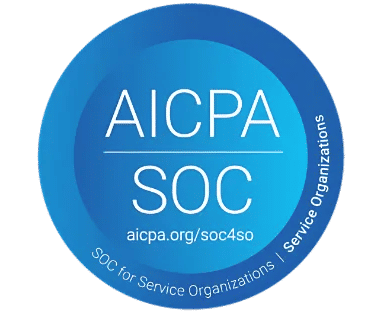
_svxLrd-8yH.png)

_2VYSFUTN5m.png)

_JiluXJRGNl.svg)

_2djTKNocf.png)





_Rapo0hRMBy.png)